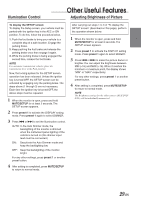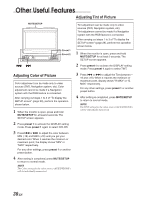Alpine 1004 Owners Manual - Page 34
Setting Automatic Opening, Closing of Monitor, Turning Sound Guide Function On, or Off
 |
View all Alpine 1004 manuals
Add to My Manuals
Save this manual to your list of manuals |
Page 34 highlights
Other Useful Features TITLE MUTE/ SETUP OPEN/CLOSE 4 After setting is completed, press MUTE/SETUP to return to normal mode. Turning Sound Guide Function On or Off Preset 2 g f -/J Setting Automatic Opening/ Closing of Monitor You can set the monitor to open or close automatically or manually. After carrying out steps 1 to 3 of "To display the SETUP screen" (page 29), perform the operation shown below. 1 When the monitor is open, press and hold MUTE/SETUP for at least 2 seconds. The SETUP screen appears. 2 Press preset 2 to activate the GENERAL setting mode. Press preset 2 again to select MONITOR O/C. 3 Press g or f to set the Auto Opening mode. → FULL ↔ CLOSE ↔ MANUAL ← FULL: The monitor automatically opens or closes when the ignition key is turned to ACC/ON or OFF. CLOSE: The monitor automatically closes when the ignition key is turned to OFF. The monitor opens manually when OPEN/CLOSE is pressed. MANUAL: Press OPEN/CLOSE to manually open or close the monitor. For any other settings, press preset 2 or another preset button. 32-EN The Sound Guide function will give audible feedback with a beep sound when a button on the unit is pressed to acknowledge the receipt of the signal from the button. After carrying out steps 1 to 3 of "To display the SETUP screen" described on (page 29), perform the operation shown below. 1 When the monitor is open, press and hold MUTE/SETUP for at least 2 seconds. The SETUP screen appears. 2 Press preset 2 to activate the GENERAL setting mode. Press preset 2 again to select BEEP. 3 Press g or f to select ON or OFF. ON: The unit beeps when a button is pressed. OFF: No beep sound. For any other settings, press preset 2 or another preset button. 4 After setting is completed, press MUTE/SETUP to return to normal mode.