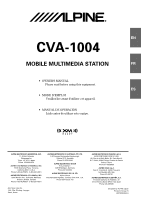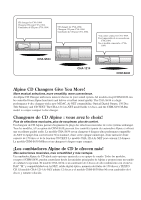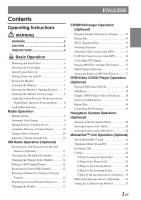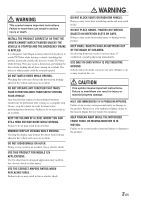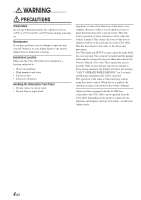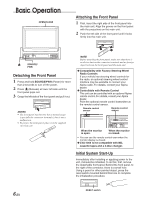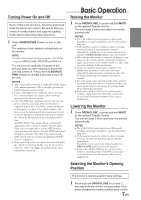Alpine 1004 Owners Manual - Page 4
Installation and, Connections - screen
 |
View all Alpine 1004 manuals
Add to My Manuals
Save this manual to your list of manuals |
Page 4 highlights
Other Useful Features Displaying the Title/Text 24 Titling Discs/Stations 25 Erasing Disc Title/Station Title 26 Setting the Bass Control 26 Setting the Treble Control 27 Switching Phase 28 Turning Loudness On and Off 28 Turning Defeat Mode On and Off 28 Illumination Control 29 Adjusting Brightness of Picture 29 Adjusting Color of Picture 30 Adjusting Tint of Picture 30 Setting the Background Screen Color (DAY/NIGHT 31 Setting the Automatic Background Screen Color 31 Scroll Setting 31 Setting Automatic Opening/Closing of Monitor 32 Turning Sound Guide Function On or Off ...... 32 Setting the Clock Display 33 Displaying Time 33 Setting Time 33 Adjusting Source Signal Levels 34 Setting the XM Auxiliary Data Field (ADF) .. 34 Subwoofer Control On and Off 34 Switching the Tuner Mode 35 Turning Mute Mode On and Off 35 Setting the External Expansion Box 35 Rear Monitor Setting 36 Setting the External Input 37 Setting Front/Rear/Subwoofer Preout of the External Expansion Box 37 Displaying Spectrum Analyzer 38 Switching Disc Mode 38 Operating an External Audio Processor (Optional 38 2-EN Simultaneous Operation 39 Switching Display Mode 40 Operation with the Monitor Closed 41 Information In Case of Difficulty 42 Specifications 44 Installation and Connections Warning 45 Caution 45 Precautions 45 Installation 46 Basic Connections 48 System Example 1 50 System Example 2 (connecting to the optional KCE-104V) ..... 52 LIMITED WARRANTY