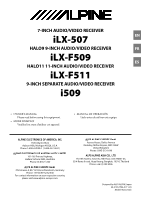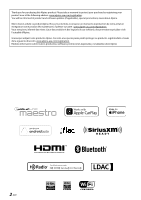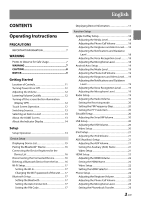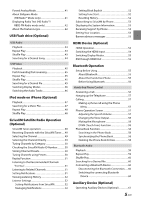Alpine iLX-507 Owners Manual
Alpine iLX-507 Manual
 |
View all Alpine iLX-507 manuals
Add to My Manuals
Save this manual to your list of manuals |
Alpine iLX-507 manual content summary:
- Alpine iLX-507 | Owners Manual - Page 1
iLX-507 EN HALO9 9-INCH AUDIO/VIDEO RECEIVER FR iLX-F509 ES HALO11 11-INCH AUDIO/VIDEO RECEIVER iLX-F511 9-INCH SEPARATE AUDIO/VIDEO RECEIVER i509 • OWNER'S MANUAL contact information on your respective country, please visit www.alpine-europe.com. Aurora House, Deltic Avenue Rooksley, Milton - Alpine iLX-507 | Owners Manual - Page 2
-usa.com/registration. You will be informed of product and software updates (if applicable), special promotions, news about Alpine. Merci d'avoir acheté ce produit Alpine. Nous vous invitons à consacrer un moment à la protection de votre achat en enregistrant votre produit dès maintenant à l'adresse - Alpine iLX-507 | Owners Manual - Page 3
English CONTENTS Operating Instructions PRECAUTIONS IMPORTANT INFORMATION 7 WARNING Points to Observe for Safe Usage 7 WARNING 7 CAUTION 8 NOTICE 9 Getting Started Location of Controls 11 Turning Power On or Off 12 - Alpine iLX-507 | Owners Manual - Page 4
Camera 2 Setup 25 Camera 2 Format Setting 25 Camera Guide Setup 26 Video Setup 26 Setting Audio Mute On/Off Setup 29 4-EN About/Software Update iLX-507/iLX-F509/ iLX-F511/i509 30 Displaying the Product the Radio 40 Presetting Stations Manually 41 Presetting Stations Automatically 41 Tuning - Alpine iLX-507 | Owners Manual - Page 5
Block Explicit 52 Setting Tune Start 52 Resetting History 52 Subscribing to SiriusXM by Phone 53 Displaying the System Information 53 Receiving Support by Phone 53 Setting Your Location 53 Banner advisory messages 53 HDMI Device (Optional) HDMI Operation 54 Switching the HDMI Input 54 - Alpine iLX-507 | Owners Manual - Page 6
Camera Operation 66 About the adjustment of guide display ON/OFF setting and adjustment 69 Information Product Software Update 69 About the Supported Formats 69 About MP3/WMA/AAC/FLAC/WAV/ the Display unit (iLX-F509/iLX-F511 80 Install the display unit (iLX-F509/iLX-F511).....81 Connections 82 - Alpine iLX-507 | Owners Manual - Page 7
on how to use this product in a safe and effective manner. Alpine cannot be responsible for problems resulting from failure to observe the instructions in this manual. • This manual uses various pictorial displays to show you how to use this product safely and to alert you to potential dangers - Alpine iLX-507 | Owners Manual - Page 8
with the manual to prevent instructions. Failure to heed them can result in injury or material property damage. HALT USE IMMEDIATELY IF A PROBLEM APPEARS. Failure to do so may cause personal injury or damage to the product. Return it to your authorized Alpine dealer or the nearest Alpine Service - Alpine iLX-507 | Owners Manual - Page 9
problems, do not attempt to repair the unit yourself. Return it to your Alpine dealer or the nearest Alpine Service Station for servicing This unit can control a memory storage device that supports the USB Mass Storage Class (MSC) protocol. Playable USB flash drive Owner's Manual thoroughly. • Avoid - Alpine iLX-507 | Owners Manual - Page 10
other countries. • The Bluetooth® word mark and logos are registered trademarks owned by the Bluetooth SIG, Inc. and any use of such marks by ALPS ALPINE Co., LTD. is under license. • The Wi-Fi CERTIFIED™ Logo is a registered trademark of Wi-Fi Alliance®. • LDAC and LDAC logo are trademarks of Sony - Alpine iLX-507 | Owners Manual - Page 11
Getting Started Location of Controls ■ iLX-507 ■ iLX-F509/iLX-F511 Power indicator (HOME) button Displays the HOME remote sensor within a range of 2 meters. About the button descriptions used in this Owner's Manual The buttons found on the face of the unit are expressed in bold (e.g. (HOME)). The - Alpine iLX-507 | Owners Manual - Page 12
off, turn the ignition key to the OFF position. • The unit is a precision device. Careful handling of the unit should provide you with years of trouble-free operation. • Some of this unit's functions cannot be performed while the vehicle is in motion. Be sure to stop your vehicle in a safe location - Alpine iLX-507 | Owners Manual - Page 13
Switching Sources 1 Press the (HOME) button. The HOME screen is displayed. ■ Normal mode screen example 2 Touch your desired source icon. • You can change the audio source icon location on the screen. For details, see "Editing HOME screen" (page 29). ■ Enhanced Text mode screen example Selecting - Alpine iLX-507 | Owners Manual - Page 14
not display when connection is set to OFF.) Lights up when connecting a separately sold ALPINE KNOB (RUX-H02) via Bluetooth. You can use the RUX-H02 to adjust the Bass Level, etc.) of this unit. For details, refer to the Owner's Manual of RUX-H02. Indicates the current time. Touch to turn ON/OFF the - Alpine iLX-507 | Owners Manual - Page 15
3 Touch the required setting category on the upper part of the Settings menu screen, and then touch the setting item. Setting categories: Device: See "Device Setup" (page 15) Function: See "Function Setup" (page 18) System: See "System Setup" (page 27) Device Setup [Device] is selected on the - Alpine iLX-507 | Owners Manual - Page 16
Device Name or Device Address Connect or disconnect the selected device. For details, see "Connecting the Device Registered in the Device List", "Disconnecting the Connected Device" (page 16). Delete the selected device information. For details, see "Deleting a Bluetooth Device from the list" (page - Alpine iLX-507 | Owners Manual - Page 17
Wi-Fi Setup [Wi-Fi] is selected on the Device Setup menu screen. Setting the Wi-Fi Set to [On] when using Apple CarPlay or Android Auto with a wireless connection. Setting item: Wi-Fi Touch [ ] (Off) or [ ] (On) of "Wi-Fi". Changing the Wi-Fi password of the unit You can randomly change the Wi - Alpine iLX-507 | Owners Manual - Page 18
Function Setup [Function] is selected on the Settings menu screen. ■ Function Setup Menu screen Setting items: Apple CarPlay (page 18) Android Auto (page 19) Radio (page 19) SiriusXM (page 20) USB (page 20) iPod (page 21) Auxiliary (page 21) HDMI (page 22) Phone (page 22) Bluetooth Audio (page 23) - Alpine iLX-507 | Owners Manual - Page 19
Android Auto Setup [Android Auto] is selected on the Function Setup Menu screen. Adjusting the Media Level Setting item: Media Setting level: -14 to +14 (Initial setting: 0) Touch [ ] or [ ] of "Media" to set the media volume level for Android Auto playback. Adjusting the Phone Call Volume Setting - Alpine iLX-507 | Owners Manual - Page 20
: Unit is forced to receive analog signals. USB Setup [USB] is selected on the Function Setup Menu screen. Setting the FM Frequency Step During manual tuning, you can select the frequency step for FM analog radio station searching. Setting item: FM Frequency Step Setting contents: 100kHz / 200kHz - Alpine iLX-507 | Owners Manual - Page 21
iPod Setup [iPod] is selected on the Function Setup Menu screen. Adjusting the iPod Volume Setting item: Volume Adjust Setting level: -14 to +14 (Initial setting: 0) Touch [ ] or [ ] of "Volume Adjust" to set the volume level for iPod playback. AUX (Auxiliary) Setup [Auxiliary] is selected on the - Alpine iLX-507 | Owners Manual - Page 22
HDMI Setup [HDMI] is selected on the Function Setup Menu screen. Adjusting Image Contrast Setting item: Contrast Setting contents: -15 to +15 (Initial setting: 0) Setting the HDMI Selector Set to [On] when the optional HDMI Selector is connected. Setting item: HDMI selector Touch [ ] (Off) or [ - Alpine iLX-507 | Owners Manual - Page 23
is connected. Setting the Phonebook Transfer Set whether to transfer the phonebook automatically. Setting item: Phonebook Transfer Setting contents: Auto (Initial setting) / Manual Setting the Phonebook Name Order Set the order of the last name and first name displayed in the phonebook. Setting item - Alpine iLX-507 | Owners Manual - Page 24
Adjusting the OEM SiriusXM Volume Setting item: Volume Adjust Setting level: -14 to +14 (Initial setting: 0) Touch [ ] or [ ] of "Volume Adjust" to set the factory SiriusXM volume level. Setting the OEM Media Set to [On] when operating factory media (USB Audio/iPod Audio) on the unit. Setting item - Alpine iLX-507 | Owners Manual - Page 25
Dash Cam (Drive Recorder) Setup [Dash Cam] is selected on the Function Setup Menu screen. Camera Setup [Camera] is selected on the Function Setup Menu screen. Display the Dash Cam Menu Set to [On] when the optional driver recorder is connected. Setting item: Dash Cam Menu Touch [ Menu". ] (Off) - Alpine iLX-507 | Owners Manual - Page 26
line adjustment that matches the position of the steering wheel in your vehicle. 2 touch [ ][ ]to select the guide to adjust. 3 Touch or [ ] to adjust the position of the guide. 4 Touch [Back] or [Close] to complete the adjustment. • The setting can be returned to the default setting by touching - Alpine iLX-507 | Owners Manual - Page 27
Adjusting Image Contrast Setting item: Contrast Setting contents: -15 to +15 (Initial setting: 0) Setting Audio Mute On/Off while Backing up The audio volume can be muted when the shift gear lever is set to the reverse (R) position. Setting item: Mute While Backing Up Touch [ ] (Off) or [ While - Alpine iLX-507 | Owners Manual - Page 28
Language Setup [Language (Language)] is selected on the System Setup Menu screen. The Setup menu, feedback information, etc. for this unit can be changed to appear in the selected language. Setting item: Language*1 (Language*2) Setting contents: English (Initial setting) / Deutsch / Français / - Alpine iLX-507 | Owners Manual - Page 29
Adjusting the Minimum Level of Backlight You can adjust the brightness of the backlight. This function could be used, for instance, to change the screen brightness while traveling at night. Setting item: Screen Dimmer Level Setting contents: -15 to +15 (Initial setting: 0) • This setting is only - Alpine iLX-507 | Owners Manual - Page 30
About/Software Update iLX-507/ iLX-F509/iLX-F511/i509 [About/Software Update] is selected on the System product. Make note of this information and refer to it whenever you contact Alpine Tech Support or an Alpine-authorized dealer. Setting contents: Serial No. / Model Name Updating Software Version - Alpine iLX-507 | Owners Manual - Page 31
Sound Setup You can set up items related to the sound quality. Touch the upper central area [ ] of the Home screen. The Sound Setup screen is displayed. • The Sound Setup screen can also be displayed by touching [ ] (HOME) while displaying the Home screen. ■ Sound Setup Menu screen Current source - Alpine iLX-507 | Owners Manual - Page 32
■ Basic EQ 1 Touch [EQ Setting]. 2 Touch [Advanced EQ] or [Basic EQ] to select Equalizer mode. 3 Select a speaker to adjust. Advanced EQ: Front Left / Front Right / Rear Left / Rear Right / Subw. Basic EQ: Front / Rear / Subw. 4 Touch [Band] to select the band to be adjusted. Band1 Band2 ••• - Alpine iLX-507 | Owners Manual - Page 33
Fader/Balance/Rear Speaker/ Subwoofer Settings [Fad./Bal.] is selected on the Sound Setup Menu screen. Time Correction Settings [Time Correction] is selected on the Sound Setup Menu screen. Before performing the following procedures, see "About Time Correction" (page 36). Fader/Balance Image area - Alpine iLX-507 | Owners Manual - Page 34
Crossover Settings (X-OVER) Before performing the following procedures, see "About the Crossover" (page 36). Setting item: X-OVER 1 Touch [X-OVER]. The X-OVER setting screen is displayed. 2 Touch [Front HPF], [Front LPF], [Rear HPF], [Rear LPF] or [Subw. LPF] to select a channel to adjust. 3 Touch - Alpine iLX-507 | Owners Manual - Page 35
• When "Bass" and "Treble" are not displayed, touch [Subw.] to switch to [Tone Adjust] mode. • Not available when "bass engine" is set. Setting the Subwoofer Touch [Tone Adjust]. The "Subwoofer Level" setting screen is displayed. Defeat Setting If Defeat is [On], Media Xpander, EQ Setting and "bass - Alpine iLX-507 | Owners Manual - Page 36
to a frequency range outside that recommended may cause damage to the speakers. For the recommended crossover frequencies of Alpine speakers, refer to the respective Owner's Manual. We are not responsible for damage or malfunction of speakers caused by using the crossover outside the recommended - Alpine iLX-507 | Owners Manual - Page 37
In other words, giving the front left speaker a time correction value of 5.1 ms makes it seem as if its distance from the listener is the same as the distance to the farthest speaker. Time correction eliminates the differences in the time required for the sound to reach the listening position. The - Alpine iLX-507 | Owners Manual - Page 38
the Siri setting of your iPhone to ON. • When using Apple CarPlay, the operation screen may differ from the screen design in the Owner's Manual. 1 Press the button. The Voice Recognition mode screen is displayed. 2 Speak into the microphone supplied with this unit. 3 To finish the Voice Control mode - Alpine iLX-507 | Owners Manual - Page 39
Android Auto (Optional) What is Android Auto Android Auto brings your favorite smartphone apps into one place, making it easier for drivers to access their favorite navigation, media, and communication apps on the road while minimizing the distractions. Talk to Google on Android Auto™ and get things - Alpine iLX-507 | Owners Manual - Page 40
band. Multicast station channels indicator 1: MPS (Main Program Service) 2 -8: SPS (Supplemental Program Service) Information display RBDS Station Info. mode: Frequency/PS depending on the tuning mode. Seek mode*: Digital Seek mode: Manual mode: Program Type mode: (RBDS FM Radio Mode only) Preset - Alpine iLX-507 | Owners Manual - Page 41
and hold to change the frequency continuously. • The , above. buttons provide the same functions Presetting Stations Manually 1 Tune in a desired radio station you wish to store in the preset memory by manual or automatic seek tuning. 2 Touch and hold the preset button you want to store for at - Alpine iLX-507 | Owners Manual - Page 42
sounds like a CD. USB Audio ■ USB Audio mode screen • Program Service Data: Contributes to the superior user experience of HD Radio Technology. Presents song name, artist, station IDs, HD2/HD3 Channel Guide, and other relevant data streams. • Adjacent to traditional main stations - Alpine iLX-507 | Owners Manual - Page 43
Displays the USB Setup Menu screen (page 20) Time Bar (Elapsed time/Total time for playing) Displays the search screen Shuffle mode Repeat mode Pause and Play Artwork display Finds the beginning of the current file/Finds a previous file within 3 seconds after playback starts/Fast-reverses when - Alpine iLX-507 | Owners Manual - Page 44
an Artists search is performed. USB Video The video formats (USB Flash drive) supported by the unit are as follows. - Supported Container: MP4/MOV/FLV/MKV - Supported Video Coding: MPEG-4/H.263/H.264 (MPEG-4 /AVC)/MPEG-1/MPEG-2 - Supported Audio Coding: MP3/WMA/AAC/WAV/FLAC/ APE ■ USB Video mode - Alpine iLX-507 | Owners Manual - Page 45
Playback 1 Press the mode. (HOME) button and select USB The display shows the USB mode screen. • When in USB Audio mode, touch [Music] to switch to USB Video mode. 2 During the USB Video playback, touch the screen to display the operation screen. The USB Video operation screen is displayed for - Alpine iLX-507 | Owners Manual - Page 46
Mode is switched. Fit Fill Fit iPod mode on iPhone (Optional) A separately sold Lightning to USB cable, etc., is required. • This unit does not support video playback from an iPhone which connected to this unit via the USB Connector. • Internet or telephone function, etc., of the iPhone is not - Alpine iLX-507 | Owners Manual - Page 47
Playback 1 Press the mode. (HOME) button and select iPod The display shows the iPod mode screen. 2 Touch [ ] or [ ] or to select the desired track (file). Returning to the beginning of the current (or previous) track (file): Touch [ ]. Fast reverse the current track : Touch and hold [ ]. - Alpine iLX-507 | Owners Manual - Page 48
Repeat Play Touch [ ] to select Repeat Play mode. All Tracks : Single Track : Off : All songs are repeatedly played back. Only the song currently playing is repeatedly played back. Repeat mode is Off. Shuffle Play Touch [ ] to select Shuffle Play mode. SiriusXM Satellite Radio Operation ( - Alpine iLX-507 | Owners Manual - Page 49
[CH ] to select the desired channel. Touching and holding either button will rapidly browse through the channels. • Refer to the SiriusXM Tuner User Guide for details on how to install the SiriusXM Tuner. • The , buttons provide the same functions above. Selecting the Channel 1 Touch [ CH] or - Alpine iLX-507 | Owners Manual - Page 50
already stored in the Preset mode screen. The preset channel is received. Checking the SiriusXM Radio ID Number To subscribe to the SiriusXM Satellite Radio service, it is necessary to locate and identify the Radio ID of your SiriusXM Tuner. You can check the Radio ID on the bottom surface of - Alpine iLX-507 | Owners Manual - Page 51
Replay Function In SiriusXM mode, you can pause, skip track and replay live Satellite Radio. Each tap of the Back button will skip to the beginning of the prior song/talk segment. Press and hold to rewind through the content. Pause and Play Each tap of the Skip button will skip to the beginning of - Alpine iLX-507 | Owners Manual - Page 52
Viewing Listening History A list of up to the last 18 channels can be accessed easily. 1 Touch [Profiles/Settings]. The Profile screen appears. 2 Touch [HISTORY] of "Listener Items". The Listening History screen appears and a history of up to 18 channels is displayed. • Swipe left or right to scroll - Alpine iLX-507 | Owners Manual - Page 53
Touch [Profiles/Settings]. The Profile screen appears. 2 Touch [CONTACT SIRIUSXM] of "Help & Support". 3 Touch [CALL SIRIUSXM]. Banner advisory messages If the banner below appears on the channel tile, follow the instructions. Unavailable: The channel that you have requested is not a valid SiriusXM - Alpine iLX-507 | Owners Manual - Page 54
unit (for example, iPhone or other Smartphones). • HDMI pass-though supports the following. - USB Video: MP4/MOV/FLV/MKV • HDMI will with an HDMI output interface can be recognized by this unit. • Use only the Alpine Special HDMI connection cable. 1 Press the (HOME) button to select HDMI. The display - Alpine iLX-507 | Owners Manual - Page 55
only: Audio output though HDMI is not supported. • HDMI Output will pass video service provider's network. Additionally, certain features may not be activated by your service Manual are based upon the latest available information and are believed to be accurate at the time of printing. Alps Alpine - Alpine iLX-507 | Owners Manual - Page 56
connect that Bluetooth compatible device to this unit. The device name of this unit is "iLX-507", "iLX-F509", "iLX-F511" or "i509" and the initial number of the passcode is "0000." Also refer to the Owner's Manual of the connected device(s). Hands-free Phone Control Phone Book You can make a phone - Alpine iLX-507 | Owners Manual - Page 57
Hanging up the Telephone Touch [ ] (End Call). The call finishes. Calling Entering a Phone Number to Make a Call 1 Touch [Keypad] on the Phone menu. The number input screen (Keypad) appears. Making a phone call using the Phone Menu Making a phone call from the Recent Events list 1 Touch [Recent - Alpine iLX-507 | Owners Manual - Page 58
Changing the Voice Output The voice output for calls is switchable between car speakers and the mobile phone speaker. Touch [ ] or [ ]. • Depending on the mobile phone, this operation may not be possible. Muting the Microphone Touch [ ]. • To cancel MUTE mode, touch [ ]. DTMF (Touch-Tone) - Alpine iLX-507 | Owners Manual - Page 59
Bluetooth Audio If a Bluetooth compatible mobile phone, portable player, etc. is connected by wireless, you can play back a song (operation is controllable from the unit). • Operation may vary, depending on the Bluetooth compatible device. ■ Bluetooth Audio main screen example Information display - Alpine iLX-507 | Owners Manual - Page 60
Shuffle Play Touch [ ] to select Shuffle Play mode. Group All Tracks Off : : A Group is selected randomly and songs in the Group are played back in order. After all songs are played in the Group, the next Group is selected randomly. : All songs in the Bluetooth compatible devices are played - Alpine iLX-507 | Owners Manual - Page 61
your safety, video is not displayed and only audio can be heard while driving. • For details on the connected auxiliary device, refer to its owner's manual. Source Title • The name which is given as the source name in "Setting the Auxiliary (AUX) Name" (page 21) is displayed. Displays the Auxiliary - Alpine iLX-507 | Owners Manual - Page 62
(Camera 1) (page 25)", "Camera 2 Setup" (page 25). Rear camera: If a rear camera is connected, when the vehicle is reversed, the rear camera view (guide marks for vehicle width and available distance) is displayed automatically on the screen of this unit. Front camera: If a front camera is connected - Alpine iLX-507 | Owners Manual - Page 63
the caution location moves to the top or bottom of the screen. Hitch Guide Display ON/OFF Setting 1 Touch the screen when the image from the camera distance) If properly calibrated, the marks indicate the car's width. This helps guide the car's path when backing up in a straight line. The marks - Alpine iLX-507 | Owners Manual - Page 64
Error The distance guidance mark represents the distance to a flat road surface. Therefore in the case of an upward slope behind the car, the distance guides are displayed closer to the rear bumper than the actual distance. For example, if there is an obstacle on the upward slope, it may appear - Alpine iLX-507 | Owners Manual - Page 65
[Back], [Panorama], [Corner] or [Top]. The image pattern changes. • For detailed information about image patterns, see the camera Owner's Manual. • You can perform a Guide Adjustment. For details, see "Camera Guide Setup" (page 26). • Touch [ ] to return to the previous screen. • You can perform - Alpine iLX-507 | Owners Manual - Page 66
on your vehicle. For details, refer to your vehicle's instruction manual. About Audio Interrupt Audio Interrupt is the function that outputs . • You can perform a Guide Adjustment. For details, see "Camera Guide Setup" (page 26). About the adjustment of guide display ON/OFF setting and adjustment - Alpine iLX-507 | Owners Manual - Page 67
iDataLink Function Screen example ■ Climate screen example You can control the temperature inside the vehicle, etc. ■ Vehicle Information screen example You can check for open doors, check the tire pressure, the battery life, etc. for the vehicle. ■ Gauges screen example You can check the vehicle - Alpine iLX-507 | Owners Manual - Page 68
. The display shows the Factory Media mode screen. You can directly select the channel number by using the numeric keypad. Displays the channel guide obtained from iDataLink. Changes to category browsing mode Displays up to 15 labels obtained from iDataLink. A generic list, popup window, or current - Alpine iLX-507 | Owners Manual - Page 69
.alpine-usa.com Important information on the software About the software license of the product The software installed in the product contains open-source software. For details, refer to the "Open source licenses" screen on this unit. See "Displaying Software License" (page 30). About the Supported - Alpine iLX-507 | Owners Manual - Page 70
/FLAC/WAV/APE (USB Flash drive) files, refer to the user's manual for that software. MP3/WMA/AAC/FLAC/WAV/APE (USB Flash drive) though the extension is valid. Playback of AAC files encoded by iTunes is supported. Supported playback sampling rates and bit rates MP3 (USB Flash drive) Sampling rates - Alpine iLX-507 | Owners Manual - Page 71
. This guide will help you isolate the problem if the unit is at fault. Otherwise, make sure the rest of your system is properly connected, or then consult your authorized Alpine dealer. Basic No function or display. • Vehicle's ignition is off. - If connected according to the instructions, the - Alpine iLX-507 | Owners Manual - Page 72
. If one of these error messages is displayed, carefully follow the instructions in the solution column. System Unable to operate while driving. • that is not supported by the unit is connected. - Connect an iPhone that is supported by the unit. • A USB device that is not supported by the unit - Alpine iLX-507 | Owners Manual - Page 73
Specifications MONITOR SECTION Screen Size 7" (iLX-507) 9" (iLX-F509) 11" (iLX-F511) 9" (i509) Operation System TFT active matrix Number 720p / 480p / VGA USB Video Files Supported: MP4 / MOV / FLV / MKV Output Format HDMI: 720p / 480p USB Video Files Supported: MP4 / MOV / FLV / MKV - Alpine iLX-507 | Owners Manual - Page 74
(7 1/8") (7 1/8") 50 mm 50 mm 50 mm 50 mm (2") (2") (2") (2") 149.6 mm 149.6 mm 149.6 mm 142 mm (6") (6") (6") (5 5/8") DISPLAY SIZE Width Height Depth iLX-507 iLX-F509 iLX-F511 i509 171 mm 232.5 mm 268.9 mm 215.5 mm (6 3/4") (9 1/4") (10 5/8") (8 1/2") 96 mm 151.1 mm 178 mm 133.8 mm - Alpine iLX-507 | Owners Manual - Page 75
or injury due to electrical shorts. DO NOT ALLOW CABLES TO BECOME ENTANGLED IN SURROUNDING OBJECTS. Arrange wiring and cables in compliance with the manual to prevent obstructions when driving. Cables or wiring that obstruct or hang up on places such as the steering wheel, gear lever, brake pedals - Alpine iLX-507 | Owners Manual - Page 76
contact your authorized Alpine dealer for assistance. • Be sure to connect the speaker (-) leads to the speaker (-) terminal. Never connect left and right channel speaker cables to each other or to the vehicle body. Accessory List ■ iLX-507 Main unit 1 Quick Reference Guide 1set Power - Alpine iLX-507 | Owners Manual - Page 77
between horizontal and 30°. Note that installing at an angle outside of this range will result in a loss of performance and possibly damage. ■ iLX-507 0 - 30° Mounting the Microphone For safe use, make sure of the following: • Location is stable and firm. • Does not interfere with safety equipment - Alpine iLX-507 | Owners Manual - Page 78
mounting location. 2 Put on the GPS Antenna mounting plate. 3 Mount the GPS Antenna. Position Adjustment and Mounting Dimensions of the Display (iLX-F509/iLX-F511 only) The mounting position of this unit's Display can be adjusted (front-back/angle). When mounting the Display, confirm the mounting - Alpine iLX-507 | Owners Manual - Page 79
Adjustable Display angle 0° -20° 45° Adjusting the display position (iLX-F509/iLX-F511) Depending on the vehicle, the front-back display position differs. To adjust the front-back position, set the slider to the forward position. Default - Alpine iLX-507 | Owners Manual - Page 80
, mount the Double din KIT* (provided with the side mounting bracket), etc. to the main unit. * Sold separately. ■ iLX-507 Adjust the up-down position of the Display unit (iLX-F509/iLX-F511) Adjust the up-down position of the display according to the mounting position on the vehicle before mounting - Alpine iLX-507 | Owners Manual - Page 81
Sheet caps. Sheet caps (Included) 2 Mount the Power Plate. Power Plate (Included) Screws (M2.6× 6) (Included) Cover Rear (Included) Install the display unit (iLX-F509/ iLX-F511) 1 Fix the Display unit to the slider of the main unit using 4 screws (M5×8). • If the Power Plate is not mounted, the - Alpine iLX-507 | Owners Manual - Page 82
Connections Connection 1 MIC IN STEERING REMOTE Power cable HDMI-REMO-OUT (Brown) AUX-REMO-OUT (Gray) REMOTE cable SUBW FRONT OUT PRE OUT cable REAR OUT (Green) (Green/Black) (White) (White/Black) (Gray/Black) (Gray) (Violet/Black) (Violet) REMO (Blue/White) REVERSE (Violet/White) PARKING - Alpine iLX-507 | Owners Manual - Page 83
to install the SiriusXM Connect Vehicle tuner, consult the installation guide included with the tuner. MIC Input Connector To microphone (included steering remote control interface. For details about connections, consult your nearest Alpine dealer. HDMI-REM-OUT Lead (Brown) Connect this lead to the - Alpine iLX-507 | Owners Manual - Page 84
or air bags). Such failures may result in an accident and loss of life. We strongly recommend that the installation be performed by a trained, authorized Alpine dealer. Usable AV/RCA Interface Cable (4-pole mini AV plug to 3-RCA) Wiring convention of this system is as follows; Audio L (White) Audio - Alpine iLX-507 | Owners Manual - Page 85
is not available Connection Diagram of SPST Switch (sold separately) iLX-507 iLX-F509 iLX-F511 i509 ACC (Red) BATTERY (Yellow) SPST SW (Optional unit as possible. Your Alpine dealer carries various noise suppressors, contact them for further information. • Your Alpine dealer knows best about - Alpine iLX-507 | Owners Manual - Page 86
System Example Connection of an iPhone ■ When connecting to an iPhone with a Lightning connector iPhone with a Lightning connector (sold separately) USB Connector 2.4A (Black) Lightning to USB Cable KCU-471i (sold separately) • Do not leave an iPhone in a vehicle for a long time. Heat and - Alpine iLX-507 | Owners Manual - Page 87
Connection of an HDMI Device (iPhone with a Lightning connector) HDMI input connector Lightning Digital AV Adapter (Apple Inc., products) (sold separately) HDMI extension cable (sold separately) USB connector 2.4A (Black) Lightning to USB Cable KCU-471i (sold separately) iPhone with a Lightning - Alpine iLX-507 | Owners Manual - Page 88
Connection of an HDMI Device (using HDMI SELECTOR INTERFACE) HDMI input connector HDMI connection cable REM Connector HDMI OUT HDMI SELECTOR INTERFACE KCX-630HD (sold separately) REMOCON IN (Brown/White) HDMI-REMO-OUT (Brown) ■ MHL connection kit KCU-610MH (sold separately) USB POWER Micro USB - Alpine iLX-507 | Owners Manual - Page 89
(sold separately) • You can change the name of an external device. For details, refer to "Setting the Auxiliary (AUX) Name" in the OWNER'S MANUAL. Connection of an External Amplifier Power Supply Connector PRE OUT Connector PRE OUT cable (Red) FRONT OUT (White) (Red) Power cable REAR OUT - Alpine iLX-507 | Owners Manual - Page 90
Connection of a Camera Rear Camera (sold separately) CAMERA cable REAR CAMERA Camera extension cable (included with direct rearview camera) Front or Side Camera (sold separately) FRONT CAMERA Camera extension cable (included with direct frontview camera) CAMERA Connector Power Supply - Alpine iLX-507 | Owners Manual - Page 91
to follow instructions contained in the Owner's manual. Damage alpine-canada.com • HOW TO CONTACT CUSTOMER SERVICE: Should the Product require service, please call the following number for your nearest Authorized Alpine Service Center. CUSTOMER SERVICE 1-800-421-2284, ext. 860304 TECH SUPPORT - Alpine iLX-507 | Owners Manual - Page 92
et le corps humain. Don't forget to take a moment to protect your purchase by registering your product now at the following address: www.alpine-usa.com/registration. N'oubliez pas de consacrer un moment à la protection de votre achat en enregistrant votre produit dès maintenant à l'adresse suivante
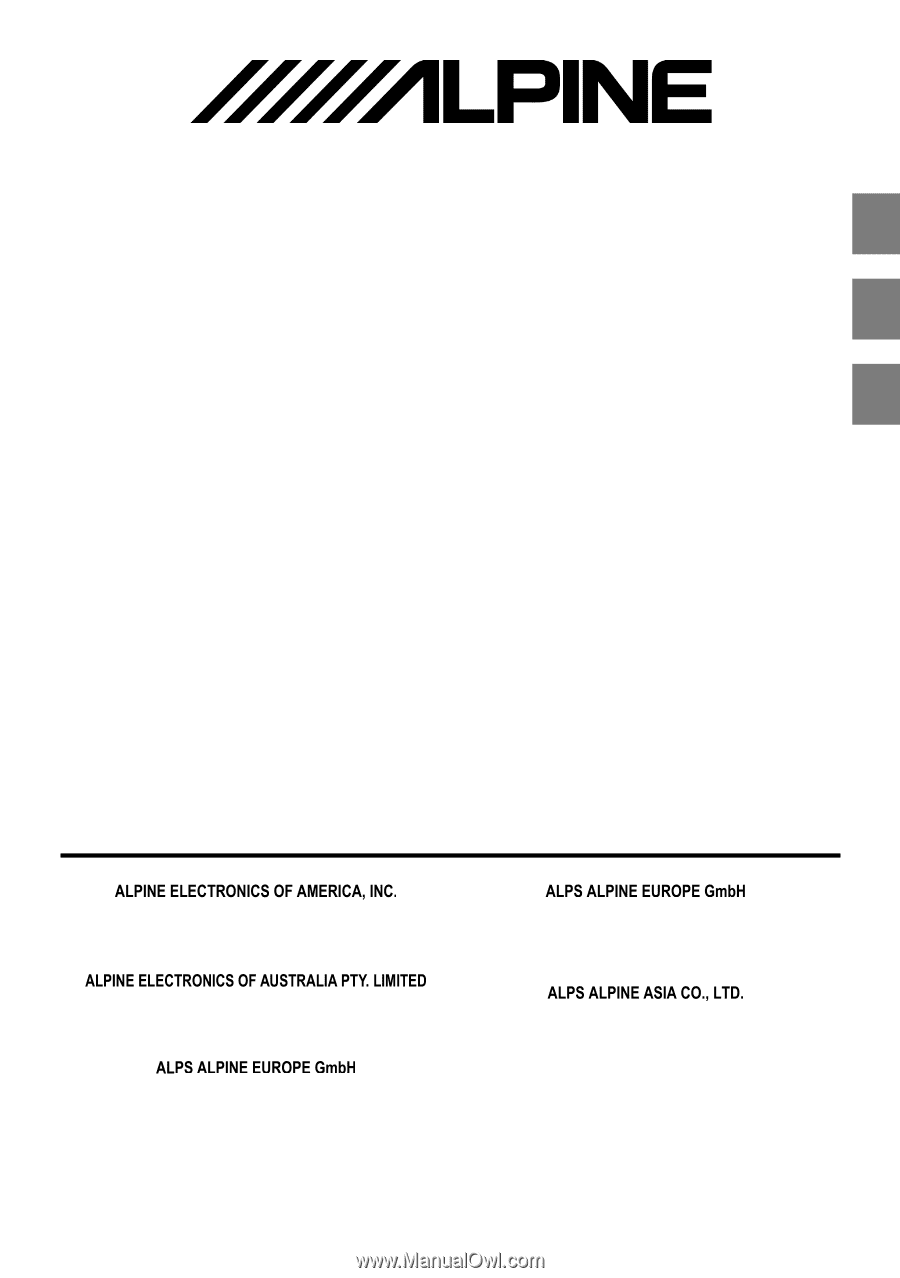
EN
FR
ES
7-INCH AUDIO/VIDEO RECEIVER
iLX-507
HALO9 9-INCH AUDIO/VIDEO RECEIVER
iLX-F509
HALO11 11-INCH AUDIO/VIDEO RECEIVER
iLX-F511
9-INCH SEPARATE AUDIO/VIDEO RECEIVER
i509
•
OWNER’S MANUAL
Please read before using this equipment.
•
MANUAL DE OPERACIÓN
Léalo antes de utilizar este equipo.
•
MODE D’EMPLOI
Veuillez lire avant d’utiliser cet appareil.
1500 Atlantic Blvd,
Auburn Hills, Michigan 48326, U.S.A.
Phone 1-800-ALPINE-1 (1-800-257-4631)
161-165 Princes Highway,
Hallam Victoria 3803, Australia
Phone 03-8787-1200
Ohmstrasse 4, 85716 Unterschleissheim, Germany
Phone: +49 (0) 89-32 42 640
For contact information on your respective country,
please visit www.alpine-europe.com.
Aurora House, Deltic Avenue
Rooksley, Milton Keynes, MK13 8LW
United Kingdom
Phone: 0345-313-1640
The 9th Towers, Tower B, 24th Floor, Unit TNB01-03,
33/4 Rama 9 road, Huay Kwang, Bangkok, 10310, Thailand
Phone +66 (2) 090 9596
Designed by ALPS ALPINE Japan
68-41657Z86-A (Y_A5)
Model: Music Halo