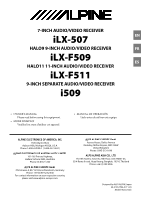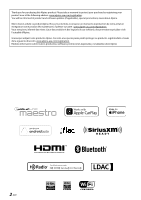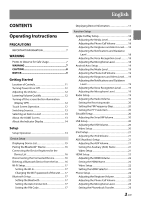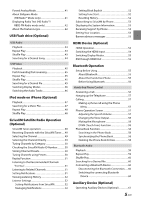3
-EN
English
CONTENTS
Operating Instructions
PRECAUTIONS
IMPORTANT INFORMATION
..........................................
7
WARNING
Points to Observe for Safe Usage
...............................
7
WARNING
...........................................................
7
CAUTION
.............................................................
8
NOTICE
................................................................
9
Getting Started
Location of Controls
.....................................................
11
Turning Power On or Off
.............................................
12
Adjusting the Volume
..................................................
12
Lowering Volume Quickly
..........................................
12
Turning off the screen/button illumination
(Display OFF)
...............................................................
12
Touch Screen Operation
.............................................
12
Switching Sources
.........................................................
13
Selecting an Item in a List
..........................................
13
About the HOME Screen
.............................................
13
About the Indicator Display
......................................
14
Setup
Setup Operation
............................................................
14
Device Setup
Displaying Device List
..................................................
15
Pairing the Bluetooth® Device
..................................
16
Connecting the Device Registered in the
Device List
....................................................................
16
Disconnecting the Connected Device
...................
16
Deleting a Bluetooth Device from the list
............
16
Wi-Fi Setup
.......................................................................
17
Setting the Wi-Fi
.......................................................
17
Changing the Wi-Fi password of the unit
........
17
Bluetooth Setup
.............................................................
17
Setting the Bluetooth
.............................................
17
Setting the Auto Connection
...............................
17
Setting the PIN Code
...............................................
17
Displaying Device Information
.................................
17
Function Setup
Apple CarPlay Setup
.....................................................
18
Adjusting the Media Level
....................................
18
Adjusting the Phone Call Volume
......................
18
Adjusting the Ringtones and Alerts Level
.......
18
Adjusting the Notifications and Guidance
Level
..........................................................................
18
Adjusting the Voice Recognition Level
............
18
Adjusting the Microphone Level
........................
18
Android Auto Setup
.....................................................
19
Adjusting the Media Level
....................................
19
Adjusting the Phone Call Volume
......................
19
Adjusting the Ringtones and Alerts Level
.......
19
Adjusting the Notifications and Guidance
Level
..........................................................................
19
Adjusting the Voice Recognition Level
............
19
Adjusting the Microphone Level
........................
19
Radio Setup
.....................................................................
19
Adjusting the Radio Volume
................................
19
Setting the Receiving mode
.................................
20
Setting the FM Frequency Step
...........................
20
Setting the PTY Seek Item
....................................
20
SiriusXM Setup
...............................................................
20
Adjusting the SiriusXM Volume
..........................
20
USB Setup
........................................................................
20
Adjusting the USB Volume
....................................
20
Video Setup
................................................................
20
iPod Setup
........................................................................
21
Adjusting the iPod Volume
...................................
21
AUX (Auxiliary) Setup
...................................................
21
Adjusting the AUX Volume
...................................
21
Setting the Auxiliary (AUX) Name
......................
21
Video Setup
................................................................
21
HDMI Setup
.....................................................................
22
Adjusting the HDMI Volume
................................
22
Setting the HDMI Name
.........................................
22
Video Setup
................................................................
22
Setting the HDMI Selector
....................................
22
Phone Setup
....................................................................
22
Adjusting the Ringtone Volume
.........................
22
Adjusting the Phone Call Volume
......................
23
Adjusting the Microphone Level
........................
23
Setting the Phonebook Transfer
.........................
23