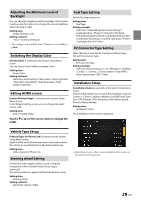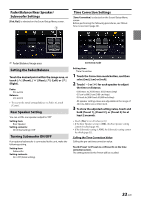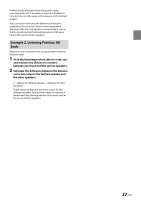Alpine iLX-507 Owners Manual - Page 33
Fader/Balance/Rear Speaker/Subwoofer Settings, Setting the Fader/Balance, Rear Speaker Setting
 |
View all Alpine iLX-507 manuals
Add to My Manuals
Save this manual to your list of manuals |
Page 33 highlights
Fader/Balance/Rear Speaker/ Subwoofer Settings [Fad./Bal.] is selected on the Sound Setup Menu screen. Time Correction Settings [Time Correction] is selected on the Sound Setup Menu screen. Before performing the following procedures, see "About Time Correction" (page 36). Fader/Balance Image area Setting the Fader/Balance Touch the desired point within the image area, or touch [ ] (Front), [ ] (Rear), [ ] (Left) or [ ] (Right). Fader: F15 to R15 Balance: L15 to R15 • To reset to the initial setting (Balance: 0, Fader: 0), touch [Center]. Rear Speaker Setting You can set the rear speaker output to "Off." Setting item: Rear Speaker Setting contents: On (Initial setting) / Off Turning Subwoofer ON/OFF If an optional subwoofer is connected to the unit, make the following setting. Setting item: Subwoofer Setting contents: On / Off (Initial setting) Correction mode Setting item: Time Correction 1 Touch the Correction mode button, and then select [ms], [cm] or [inch]. 2 Touch [ ] or [ ] for each speaker to adjust the time or distance. 0.00 msec to 20.00 msec (0.02 msec/step) 0.0 cm to 680.0 cm (0.68 cm/step) 0.0 inch to 268.0 inch (0.268 inch/step) All speaker setting values are adjustable in the range of 20.0 ms, 680.0 cm or 268.0 inch. 3 To store the adjusted setting value, touch and hold [Preset 1], [Preset 2], or [Preset 3] for at least 2 seconds. • Touch [Flat] to set all values to 0.0. • If the Rear Speaker setting is [Off], the Rear Speaker setting cannot be edited (page 33). • If the Subwoofer setting is [Off], the Subwoofer setting cannot be edited (page 33). Calling the Time Correction Value Calling the pre-set time correction value. Touch [Preset 1], [Preset 2], or [Preset 3] on the time correction screen. The setting stored in the Preset will be recalled. 33-EN