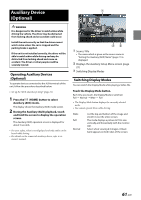Alpine iLX-507 Owners Manual - Page 57
Hanging up the Telephone, Calling, Making a phone call using the Phone Menu, Phone Operation Screen
 |
View all Alpine iLX-507 manuals
Add to My Manuals
Save this manual to your list of manuals |
Page 57 highlights
Hanging up the Telephone Touch [ ] (End Call). The call finishes. Calling Entering a Phone Number to Make a Call 1 Touch [Keypad] on the Phone menu. The number input screen (Keypad) appears. Making a phone call using the Phone Menu Making a phone call from the Recent Events list 1 Touch [Recent Call] on the Phone menu. The Recent Call screen is displayed. Touch [ ] to delete an entered number. Touch [Delete All] to delete all entered numbers. 2 Enter the phone number you wish to call. • You can enter up to 40 digits. 3 Touch [ ] (Call). The phone call is started. Phone Operation Screen 2 Touch the name of the contact you want to call. The phone call is started. Calling from the Phone Book 1 Touch [Phone Book] on the Phone menu. The Phone Book screen appears. 2 Touch the name of the contact you want to call. The Detail info screen is displayed. 3 Touch the phone number. The phone call is started. Name or phone number • If it is registered with a Group, the Group Name is also displayed. Although, depending on the connected mobile phone, it may not be displayed. Conversation time Adjusting the Speech Volume You can adjust Microphone Level. Touch [ ] or [ ] of " ". You can adjust the volume in 11 levels. • Microphone Level can also be adjusted in the Phone Setup screen. "Adjusting the Microphone Level" (page 23). 57-EN