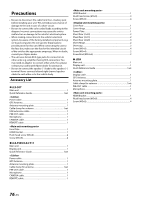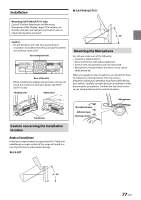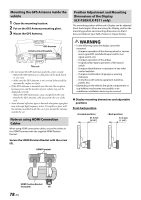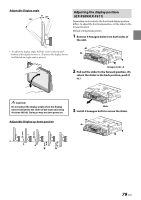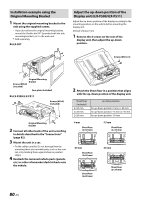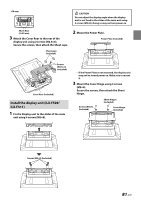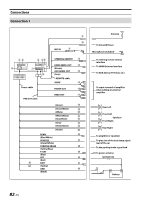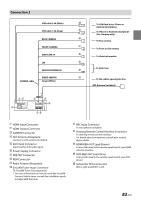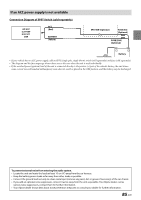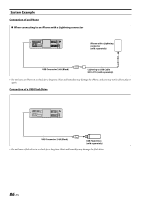Alpine iLX-507 Owners Manual - Page 81
Install the display unit (iLX-F509/iLX-F511), Mount the Power Plate.
 |
View all Alpine iLX-507 manuals
Add to My Manuals
Save this manual to your list of manuals |
Page 81 highlights
-60 mm CAUTION Do not adjust the display angle when the display unit is not fixed to the slider of the main unit using 4 screws (M5×8). Doing so may not turn power on. Sheet Rear (2×50 mm) 3 Attach the Cover Rear to the rear of the display unit using 2 screws (M2.6×6). Secure the screws, then attach the Sheet caps. Sheet caps (Included) 2 Mount the Power Plate. Power Plate (Included) Screws (M2.6× 6) (Included) Cover Rear (Included) Install the display unit (iLX-F509/ iLX-F511) 1 Fix the Display unit to the slider of the main unit using 4 screws (M5×8). • If the Power Plate is not mounted, the display unit may not be turned power on. Make sure to mount it. 3 Mount the Cover Hinge using 2 screws (M3×4). Secure the screws, then attach the Sheet Hinge. Screws (M3×4) (Included) Sheet Hinges (Included) Cover Hinge (Included) Screws (M5×8) (Included) 81-EN