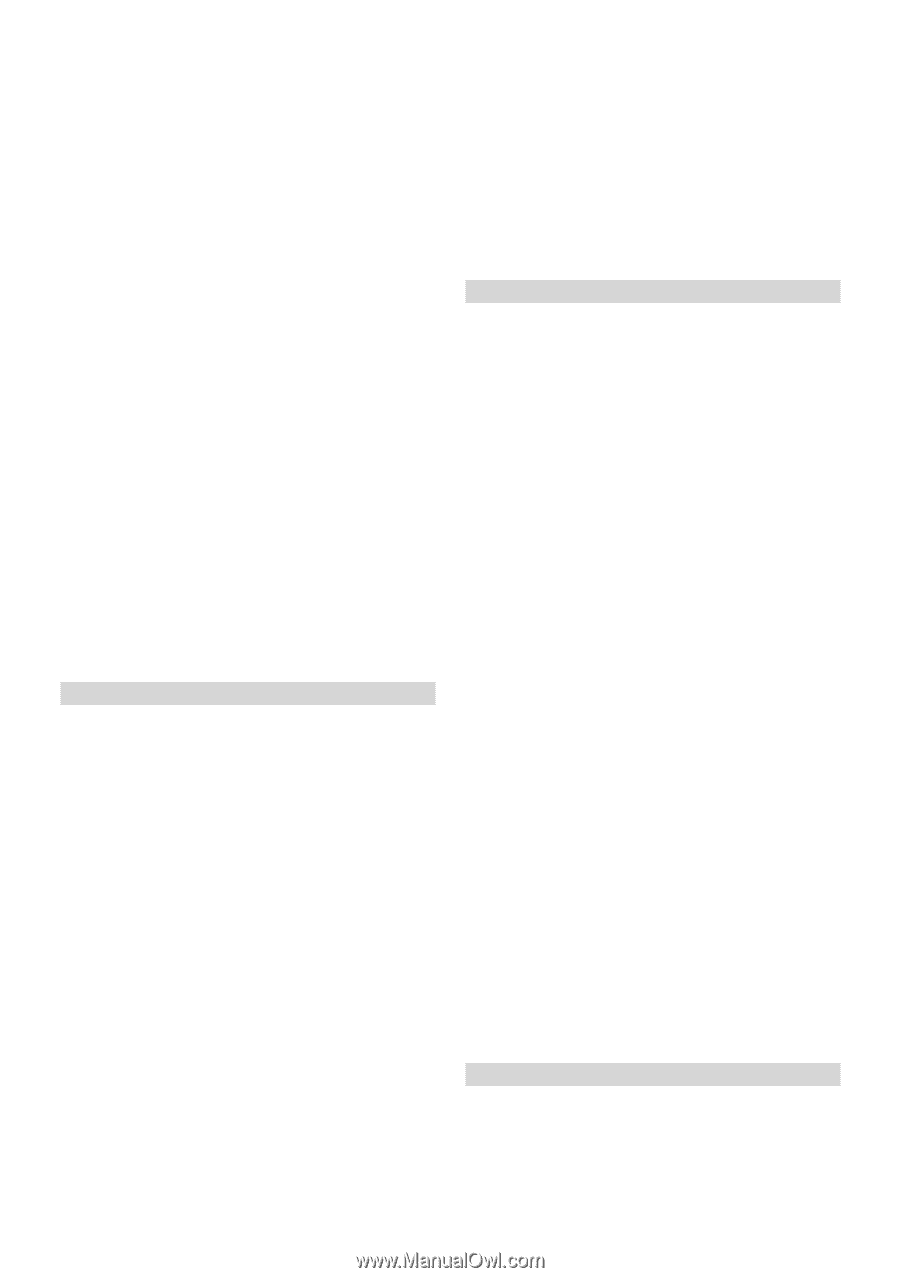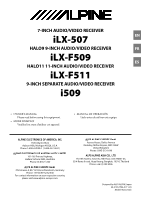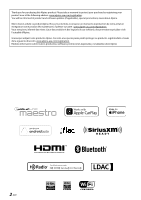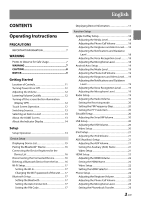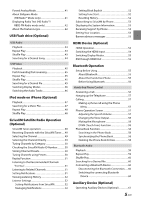4
-EN
Setting the Phonebook Name Order
................
23
Setting the Phonebook Calendar
.......................
23
Bluetooth Audio Setup
...............................................
23
Adjusting the Bluetooth Audio Volume
...........
23
Factory Audio Setting
..................................................
23
Setting the OEM SXM
.............................................
23
Setting the OEM Media
..........................................
24
Setting the Media
....................................................
24
Setting the Maestro Module
................................
24
Setting the Vehicle Information
..........................
24
Setting the Gauges
..................................................
24
Setting the Parking Sensor
...................................
24
Setting the Climate
..................................................
24
Dash Cam (Drive Recorder) Setup
...........................
25
Display the Dash Cam Menu
................................
25
Video Setup
................................................................
25
Camera Setup
.................................................................
25
Setting the Reverse Camera
(Camera 1)
...............................................................
25
Reverse Camera Format Setting
.........................
25
Camera 2 Setup
........................................................
25
Camera 2 Format Setting
......................................
25
Camera Guide Setup
...............................................
26
Video Setup
................................................................
26
Setting Audio Mute On/Off while
Backing up
..............................................................
27
System Setup
Adjusting the Key Sound Volume
...........................
27
Setting the Microphone Effect
.................................
27
Language Setup
............................................................
28
Adjusting the Clock
......................................................
28
Setting the Time Format
........................................
28
Setting the Time Zone
............................................
28
Setting the Daylight Savings Time
.....................
28
Setting the Home Screen Type
.................................
28
Screen/Lighting Setup
................................................
28
Setting the Brightness of the Backlighting
(Dimmer)
..................................................................
28
Adjusting the Dimmer of Button Lighting at
Night
..........................................................................
28
Adjusting the Minimum Level of Backlight
....
29
Switching the Display Color
......................................
29
Editing HOME screen
...................................................
29
Vehicle Type Setup
........................................................
29
Steering wheel Setting
...........................................
29
Fuel Type Setting
......................................................
29
EV Connector Type Setting
...................................
29
Installation Setup
..........................................................
29
About/Software Update iLX-507/iLX-F509/
iLX-F511/i509
..............................................................
30
Displaying the Product Information
..................
30
Updating Software Version
..................................
30
Dedicated Tuning According to Your Car
(Car by Car Update)
..............................................
30
Displaying Software License
................................
30
Initializing the Sound Settings
............................
30
Initializing the System
............................................
30
Sound Setup
Setting the Media Xpander (MX)
.............................
31
Equalizer Settings
..........................................................
31
Adjusting the Parametric Equalizer Curve
(Advanced EQ/Basic EQ)
.....................................
31
Equalizer Presets (Preset EQ)
................................
32
Fader/Balance/Rear Speaker/Subwoofer
Settings
..........................................................................
33
Setting the Fader/Balance
....................................
33
Rear Speaker Setting
...............................................
33
Turning Subwoofer ON/OFF
................................
33
Time Correction Settings
............................................
33
Crossover Settings (X-OVER)
.....................................
34
Setting the "bass engine"
...........................................
34
Adjusting Bass Level/Treble Level
...........................
34
Setting the Subwoofer
................................................
35
Adjusting the Subwoofer Level
...........................
35
Setting the Subwoofer Phase
..............................
35
Defeat Setting
.................................................................
35
About the Crossover
....................................................
36
About Time Correction
................................................
36
Apple CarPlay (Optional)
Access to Apple CarPlay
..............................................
38
Using Voice Recognition function
...........................
38
Android Auto (Optional)
What is Android Auto
..................................................
39
Activate Android Auto
.................................................
39
Using Voice Recognition function
...........................
39
Radio/HD Radio™/RBDS
Radio Basic Operation
Listening to the Radio
.................................................
40
Presetting Stations Manually
....................................
41
Presetting Stations Automatically
...........................
41
Tuning to Preset Station
.............................................
41
Receiving a Multicast (HD Radio™ Mode only) ...41