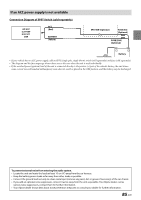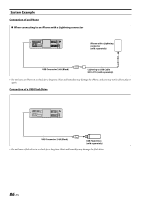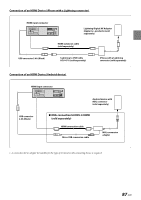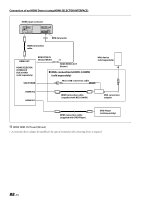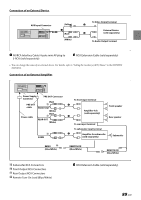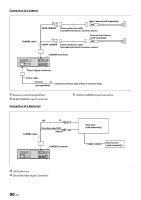Alpine iLX-507 Owners Manual - Page 89
Connection of an External Device, AV/RCA Interface Cable 4-pole mini AV plug
 |
View all Alpine iLX-507 manuals
Add to My Manuals
Save this manual to your list of manuals |
Page 89 highlights
Connection of an External Device AUX Input Connector (Yellow) (Red) (White) To Video Output terminal External Device (sold separately) To Audio Output terminal AV/RCA Interface Cable (4-pole mini AV plug to 3-RCA) (sold separately) RCA Extension Cable (sold separately) • You can change the name of an external device. For details, refer to "Setting the Auxiliary (AUX) Name" in the OWNER'S MANUAL. Connection of an External Amplifier Power Supply Connector PRE OUT Connector PRE OUT cable (Red) FRONT OUT (White) (Red) Power cable REAR OUT (White) SUBW To front input terminal Amplifier 4 ch (sold separately) Front speaker Rear speaker To rear input terminal To subwoofer input terminal Amplifier for subwoofer (sold separately) Subwoofer REMO (Blue/White) REMOTE ON (Blue/White) REMOTE ON (Blue/White) Subwoofer RCA Connectors Front Output RCA Connectors Rear Output RCA Connectors Remote Turn-On Lead (Blue/White) RCA Extension Cable (sold separately) 89-EN