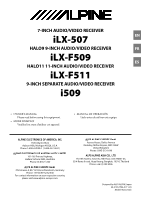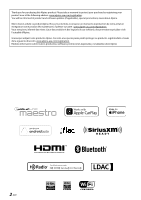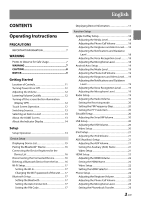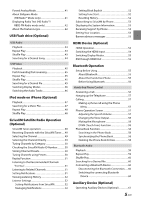Alpine iLX-507 Owners Manual - Page 6
Installation and, Connections, Camera Operation Optional, iDataLink Operation
 |
View all Alpine iLX-507 manuals
Add to My Manuals
Save this manual to your list of manuals |
Page 6 highlights
Switching Display Modes 61 Camera Operation (Optional) Rear Camera Operation 62 Displaying the rear view video while the car is in reverse 62 Displaying the Camera Image from the HOME screen 62 Guide Display ON/OFF Setting 62 Adjusting the Caution Display Location 63 Hitch Guide Display ON/OFF Setting 63 About the Rear Camera Guide 63 Switching the Image Pattern for the Rear Camera 65 Front Camera Operation 65 Displaying the Camera Image from the HOME screen 65 Switching the Image Pattern for the Front Camera 65 About the adjustment of guide display ON/OFF setting and adjustment of Caution display location 66 Side Camera Operation 66 About the adjustment of guide display ON/OFF setting and adjustment of Caution display location 66 iDataLink Operation Access to iDataLink Mode 66 About Parking Sensor screen 67 Factory Media Operation 68 Factory SiriusXM Operation 68 Dash Cam (Drive Recorder) Operation (Optional) Operating Dash Cam (Optional 69 Information Product Software Update 69 About the Supported Formats 69 About MP3/WMA/AAC/FLAC/WAV/APE...........69 In Case of Difficulty 71 If this Message Appears 72 Specifications 73 Installation and Connections WARNING 75 CAUTION 75 Precautions 76 Accessory List 76 Installation 77 Caution concerning the installation location 77 Mounting the Microphone 77 Mounting the GPS Antenna inside the vehicle 78 Note on using HDMI Connection Cables..........78 Position Adjustment and Mounting Dimensions of the Display (iLX-F509/iLX-F511 only 78 Adjusting the display position (iLX-F509/iLX-F511 79 Installation example using the Original Mounting Bracket 80 Adjust the up-down position of the Display unit (iLX-F509/iLX-F511 80 Install the display unit (iLX-F509/iLX-F511).....81 Connections 82 Connection 1 82 Connection 2 83 If an ACC power supply is not available............85 System Example 86 LIMITED WARRANTY 6-EN