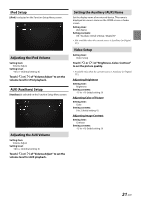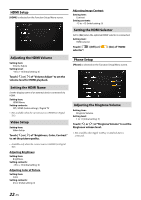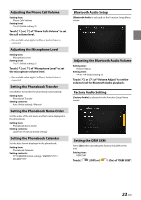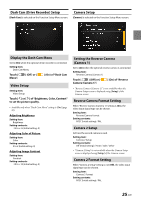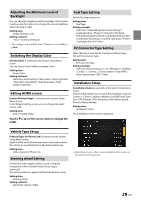Alpine iLX-507 Owners Manual - Page 25
Dash Cam (Drive Recorder) Setup, Display the Dash Cam Menu, Video Setup, Camera Setup
 |
View all Alpine iLX-507 manuals
Add to My Manuals
Save this manual to your list of manuals |
Page 25 highlights
Dash Cam (Drive Recorder) Setup [Dash Cam] is selected on the Function Setup Menu screen. Camera Setup [Camera] is selected on the Function Setup Menu screen. Display the Dash Cam Menu Set to [On] when the optional driver recorder is connected. Setting item: Dash Cam Menu Touch [ Menu". ] (Off) or [ ] (On) of "Dash Cam Video Setup Setting item: Video Setup Touch [ ] or [ ] of "Brightness, Color, Contrast" to set the picture quality. • Available only when "Dash Cam Menu" setting is [On] (page 25). Adjusting Brightness Setting item: Brightness Setting contents: -15 to +15 (Initial setting: 0) Adjusting Color of Picture Setting item: Color Setting contents: 0 to 2 (Initial setting: 0) Adjusting Image Contrast Setting item: Contrast Setting contents: -15 to +15 (Initial setting: 0) Setting the Reverse Camera (Camera 1) Set to [On] when the optional reverse camera is connected. Setting item: Reverse Camera (Camera 1) Touch [ ] (Off) or [ Camera (Camera 1)". ] (On) of "Reverse • "Reverse Camera (Camera 1)" is not available when the Camera Setup screen is displayed using [Setup] of the Camera screen. Reverse Camera Format Setting When "Reverse Camera (Camera 1)" setting is [On], the video input signal type can be chosen. Setting item: Reverse Camera Format Setting contents: NTSC (Initial setting) / PAL Camera 2 Setup Set how the second camera is used. Setting item: Camera 2 Setup Setting contents: Off (Initial setting) / Front / Side / Other • "Camera 2 Setup" is not available when the Camera Setup screen is displayed using [Setup] of the Camera screen. Camera 2 Format Setting When "Camera 2 Setup" setting is not [Off], the video input signal type can be chosen. Setting item: Camera 2 Format Setting contents: NTSC (Initial setting) / PAL 25-EN