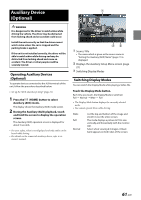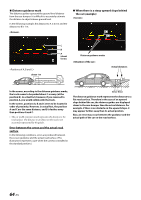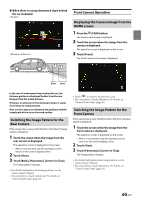Alpine iLX-507 Owners Manual - Page 60
Shuffle Play, Searching for a Desired file, Connecting a Bluetooth Device
 |
View all Alpine iLX-507 manuals
Add to My Manuals
Save this manual to your list of manuals |
Page 60 highlights
Shuffle Play Touch [ ] to select Shuffle Play mode. Group All Tracks Off : : A Group is selected randomly and songs in the Group are played back in order. After all songs are played in the Group, the next Group is selected randomly. : All songs in the Bluetooth compatible devices are played back in random sequence. Any one song does not play back again until all songs have been played back. Shuffle mode is Off. • Operations may differ depending on the connected Bluetooth compatible device. Searching for a Desired file 1 Touch [ ] (Search). 2 Touch your desired Folder name or File name. • When you select a Folder name, repeat the same procedure to select another Folder name or File name. Switching the connecting Bluetooth Device If multiple Bluetooth devices are registered in this device, you can change the connection among the registered devices. 1 Touch [ ] (Settings). The Device List screen is displayed. 2 Select the function of the connecting device on the Function Select screen, and touch [OK]. The Function Select screen is displayed. 3 Select [Bluetooth Audio] in the Function Select screen, then touch [OK]. A check mark is displayed for the selected function. The connection will transfer to the selected device. • For details, see "Connecting the Device Registered in the Device List" (page 16). Connecting a Bluetooth Device Registering a Bluetooth device in the unit enables automatic connection. If it does not connect automatically, run through the connection procedure again. 1 Touch [ ] (Settings). The Device List screen is displayed. 2 Touch [Connect]. Bluetooth connection will start. • For details, see "Displaying Device List" (page 15). Disconnecting the Bluetooth Connection 1 Touch [ ] (Settings). The Device List screen is displayed. 2 Touch [Disconnect]. The Bluetooth connection is disconnected. • For details, see "Disconnecting the Connected Device" (page 16). 60-EN