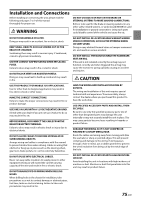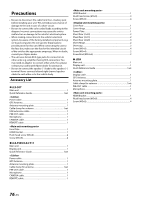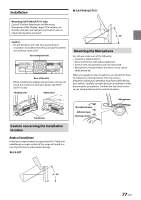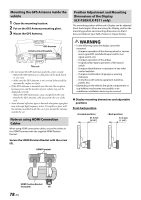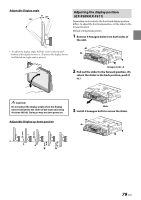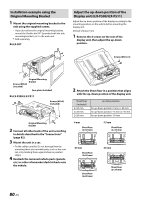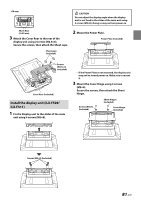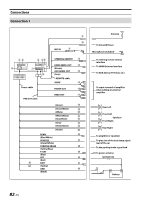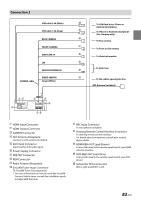Alpine iLX-507 Owners Manual - Page 78
Mounting the GPS Antenna inside the vehicle, Note on using HDMI Connection Cables, Position
 |
View all Alpine iLX-507 manuals
Add to My Manuals
Save this manual to your list of manuals |
Page 78 highlights
Mounting the GPS Antenna inside the vehicle 1 Clean the mounting location. 2 Put on the GPS Antenna mounting plate. 3 Mount the GPS Antenna. Position Adjustment and Mounting Dimensions of the Display (iLX-F509/iLX-F511 only) The mounting position of this unit's Display can be adjusted (front-back/angle). When mounting the Display, confirm the mounting position and mounting dimensions so that it does not obstruct your field of vision or impair driving. GPS Antenna Antenna mounting plate This unit • Do not mount the GPS Antenna inside the center console. - Mount the GPS Antenna on a flat plane of the dash board or rear tray. - Make sure the GPS Antenna is not covered (obstructed) by any metallic surface or object. • If the GPS Antenna is mounted near the unit, the reception becomes poor, and the location of your vehicle may not be displayed correctly. - Mount the GPS Antenna far away enough from the unit. - Bundle the GPS Antenna cable away from the rear of the unit. • Some thermal reflection type or thermal absorption type glass may interrupt high frequency waves. If reception is poor with the antenna installed inside the car, try to mount the antenna outside the car. Note on using HDMI Connection Cables When using HDMI connection cables, secure the cables to the HDMI Terminals with the supplied HDMI Fixation Bracket. Secure the HDMI Fixation Bracket with the screw (A). HDMI Terminal WARNING • In the following cases, the display cannot be mounted. - It impairs operation of the steering wheel or various levers (gearshift, windshield wiper switch, turn signal switch, etc.) - It impairs operation of the airbag - It significantly impairs operation of the hazard switch - It impairs identification or operation of any other control switches - It impairs confirmation of gauges or warning indicators - It interferes with vehicle equipment (switches, panels, etc.) ∗ Depending on the vehicle, the glove compartment or cup holders may become inaccessible, or air conditioner ventilation ducts may be covered. ■ Display mounting dimensions and adjustable positions Front-back position 51.5 mm (2 1/8") 31.5 mm (1 1/4") HDMI Fixation Bracket (Included) (A) 78-EN