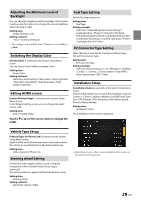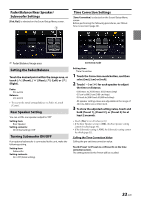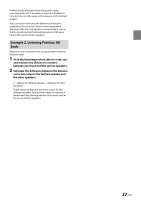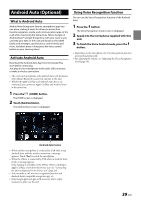Alpine iLX-507 Owners Manual - Page 34
Crossover Settings (X-OVER), Setting the \, Adjusting Bass Level/Treble Level, Touch [Front HPF]
 |
View all Alpine iLX-507 manuals
Add to My Manuals
Save this manual to your list of manuals |
Page 34 highlights
Crossover Settings (X-OVER) Before performing the following procedures, see "About the Crossover" (page 36). Setting item: X-OVER 1 Touch [X-OVER]. The X-OVER setting screen is displayed. 2 Touch [Front HPF], [Front LPF], [Rear HPF], [Rear LPF] or [Subw. LPF] to select a channel to adjust. 3 Touch [ ] or [ ] of "Frequency," and then select the cut-off frequency. Setting contents: Front HPF: Front LPF: Rear HPF: Rear LPF: Sub.w.LPF: 20 / 25 / 31.5 / 40 / 50 / 63 / 80 (Initial setting) / 100 / 125 / 160 / 200 / 250 Hz 4k / 5k / 6.3k / 8k (Initial setting) / 10k / 12.5k / 16k / 20k Hz 20 / 25 / 31.5 / 40 / 50 / 63 / 80 (Initial setting) / 100 / 125 / 160 / 200 / 250 Hz 4k / 5k / 6.3k / 8k (Initial setting) / 10k / 12.5k / 16k / 20k Hz 20 / 25 / 31.5 / 40 / 50 / 63 / 80 (Initial setting) / 100 / 125 / 160 / 200 / 250 Hz 4 Touch [ ] or [ ] of "Slope," and then adjust the HPF or LPF slope. Setting contents: 0 (Initial setting) / 6 / 12 / 18 / 24 dB/oct. 5 Touch [ ] or [ ] of "Level," and then adjust the HPF or LPF level. Setting contents: -12 to 0 dB (Initial setting: 0) 6 Repeat steps 2 to 5 to make adjustment to the other channels. 7 To store the adjusted setting value, touch and hold [Preset 1], [Preset 2], or [Preset 3] for at least 2 seconds. • Touch [Flat] to initialize all values. • If the Rear Speaker setting is [Off], the Rear Speaker setting cannot be edited (page 33). • If the Subwoofer setting is [Off], the Subwoofer setting cannot be edited (page 33). • While adjusting the X-OVER you should consider the frequency response of the connected speakers. Calling the X-OVER adjusted value Calling the pre-set X-OVER adjusted value. Touch [Preset 1], [Preset 2], or [Preset 3]. The setting stored in the Preset will be recalled. Setting the "bass engine" You can set your favorite "bass engine" Type. Setting contents: Type: Level: Off (Initial setting) / Standard / midbass / Rich / Lowbass / Punch 0 to 6 1 Touch [bass engine]. The "bass engine" setting screen is displayed. 2 Touch [bass engine] to switch the type. Off Standard midbass Rich Lowbass Punch Off 3 Touch [ ] or [ ] of "BASS ENGINE Level," and then adjust the level. • When the Defeat setting is [On], you cannot perform the bass engine function. • The "bass engine" setting screen is returned to the Sound Setup Menu screen if no operation has been performed for more than 3 seconds. Adjusting Bass Level/Treble Level Setting item: Bass, Treble Setting contents: Bass: Treble: -18 to 18 (Initial setting: 00) -18 to 18 (Initial setting: 00) Touch [ ] or [ ] of the "Bass" or "Treble," to adjust the level. • The Bass level and Treble level are reflected in the settings of Band2 and Band11 in EQ Setting. Depending on settings of Band2 and Band11 in EQ Setting, the adjustable Bass level and Treble level are changed. 34-EN