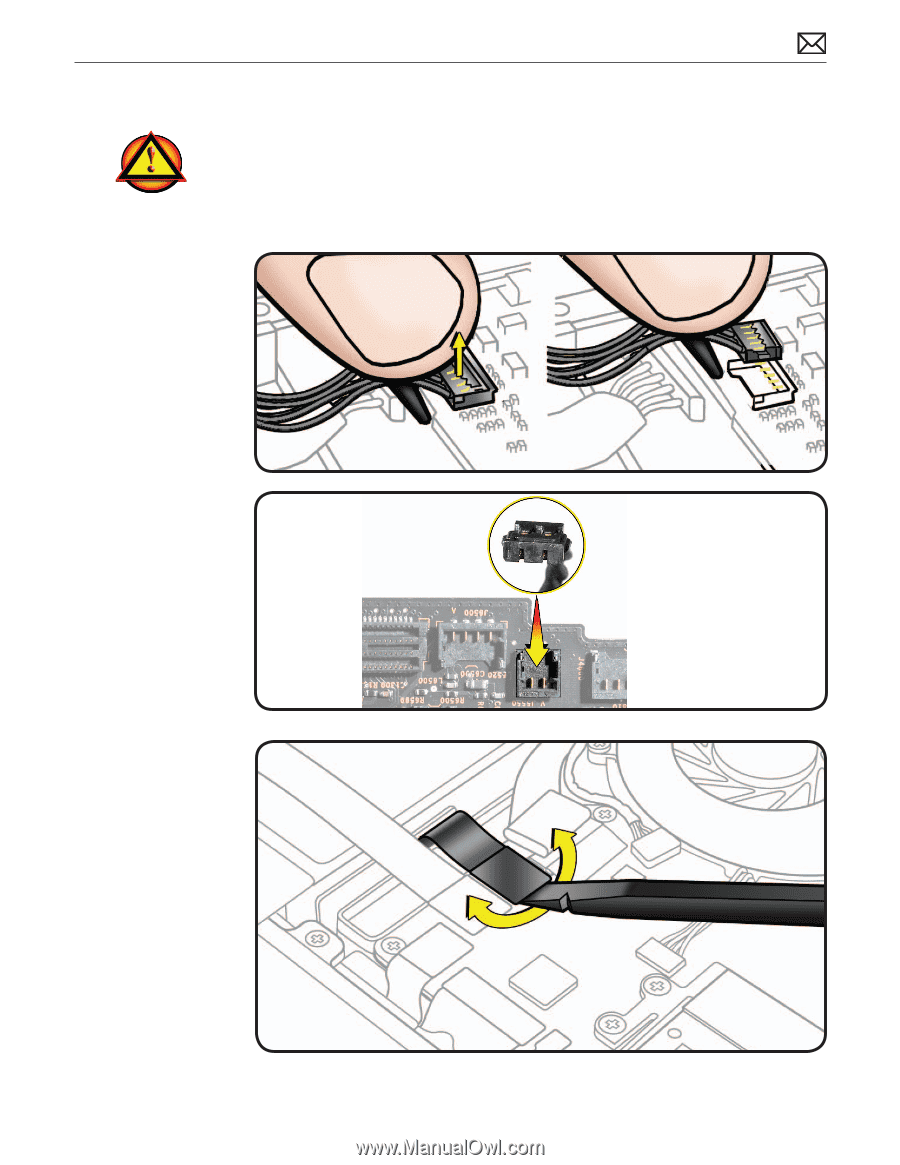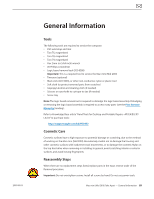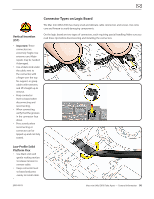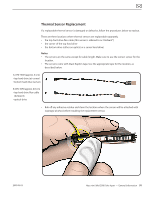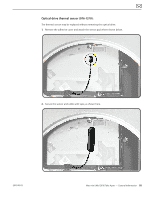Apple MC408LL Apple Technician Guide - Page 90
Connector Types on Logic Board, Vertical Insertion, Low-Profile Solid, Platform Flex
 |
UPC - 885909370924
View all Apple MC408LL manuals
Add to My Manuals
Save this manual to your list of manuals |
Page 90 highlights
Connector Types on Logic Board The Mac mini (Mid 2010) has many small and delicate cable connectors and screws. Use extra care and finesse to avoid damaging components. Vertical Insertion (JST) On the logic board are two types of connectors, each requiring special handling. Make sure you read these tips before disconnecting and installing the connectors. • Important: These connectors are extremely fragile. Use extreme care. Major repairs may be needed if damaged. • Use a black stick under the cable, next to the connector, with a finger over the top for support, or grasp cables with tweezers, and lift straight up to remove. • Keep connector level to board when disconnecting and reconnecting. • When connecting, verify that the grooves in the connector face down. • Press evenly when reconnecting or connector can be tipped up and not fully seated. Low-Profile Solid Platform Flex • Use black stick and gentle rocking motion to release tension to remove cable. • Keep connector level to board and press evenly to install cable. • 2010-08-03 Mac mini (Mid 2010) Take Apart - General Information 90