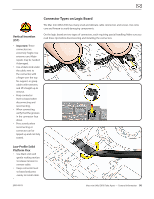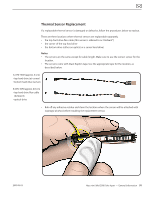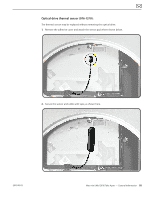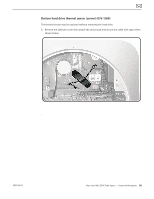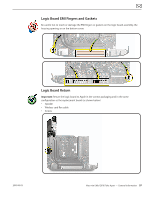Apple MC408LL Apple Technician Guide - Page 95
Optical drive thermal sensor 076-1370, Secure the sensor and cable with tape, as shown here.
 |
UPC - 885909370924
View all Apple MC408LL manuals
Add to My Manuals
Save this manual to your list of manuals |
Page 95 highlights
Optical drive thermal sensor (076-1370): The thermal sensor may be replaced without removing the optical drive. 1. Remove the adhesive cover and attach the sensor pad where shown below. 2. Secure the sensor and cable with tape, as shown here. 2010-08-03 Mac mini (Mid 2010) Take Apart - General Information 95

Mac mini (Mid 2010) Take Apart — General Information
95
2010-08-03
Optical drive thermal sensor (076-1370):
The thermal sensor may be replaced without removing the optical drive.
1.
Remove the adhesive cover and attach the sensor pad where shown below.
2.
Secure the sensor and cable with tape, as shown here.