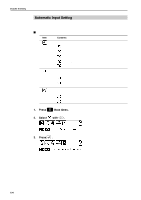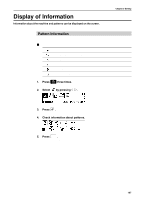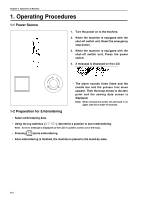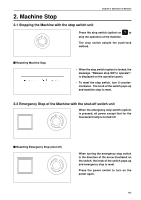Brother International BES-116 Instruction Manual - English - Page 110
Features of Machine, Press, three times., Select, by pressing, Check information about the machine.
 |
View all Brother International BES-116 manuals
Add to My Manuals
Save this manual to your list of manuals |
Page 110 highlights
Chapter 5 Setting Features of Machine Detailed information of the machine can be checked. Contents of information to be displayed are as shown below. Maximum moving range of flat hoop Maximum moving range of cap hoop Number of heads Number of needle bars per head 1. Press three times. 2. Select by pressing . 3. Press . 4. Check information about the machine. 5. Press ESC . The previous screen is displayed again. 108 BES-116AC
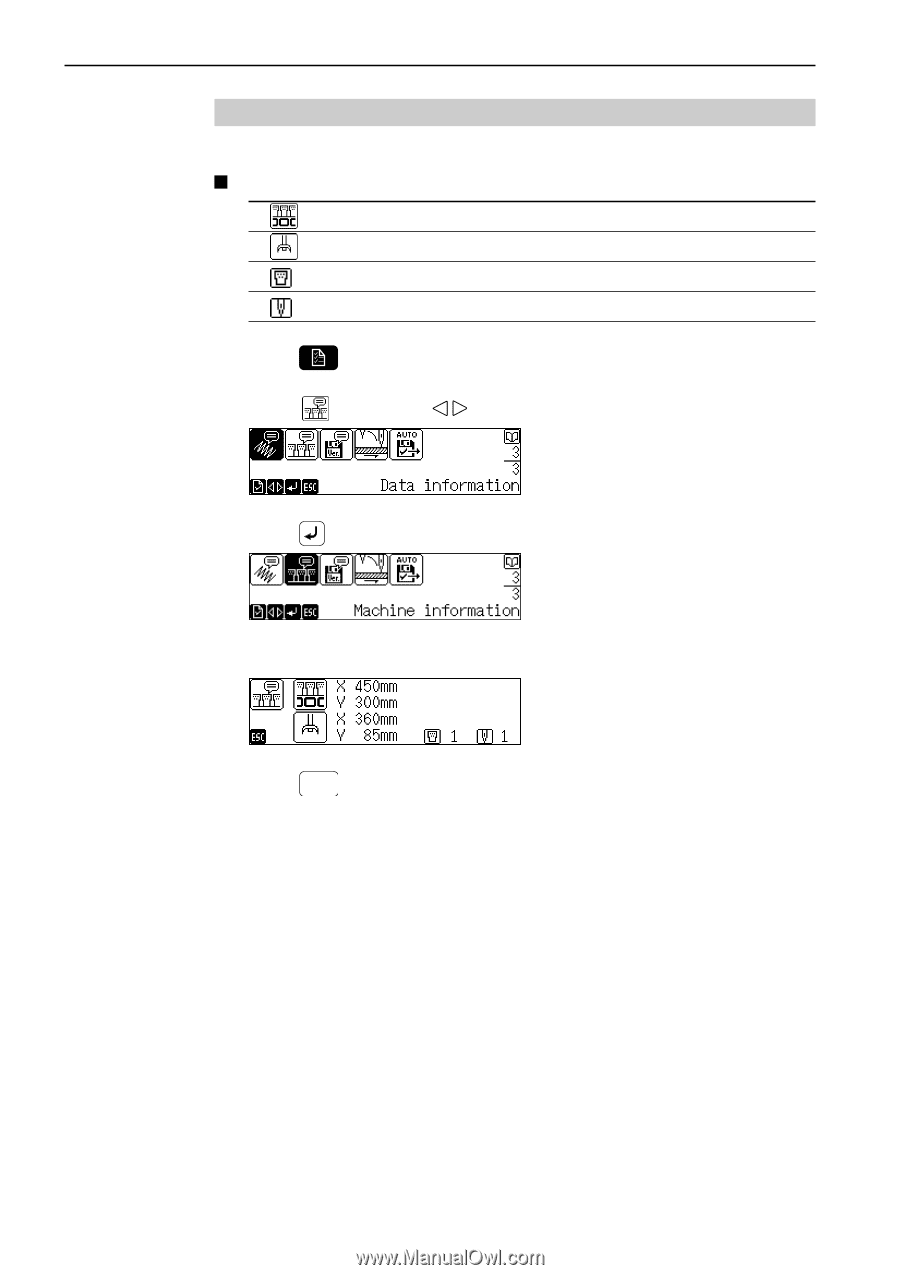
BES-116AC
108
Chapter 5 Setting
Features of Machine
Detailed information of the machine can be checked.
Contents of information to be displayed are as shown below.
Maximum moving range of flat hoop
Maximum moving range of cap hoop
Number of heads
Number of needle bars per head
1.
Press
three times.
2.
Select
by pressing
.
3.
Press
.
4.
Check information about the machine.
5.
Press
ESC
.
The previous screen is displayed again.