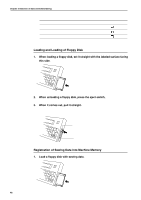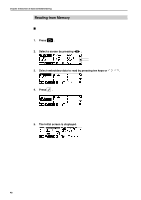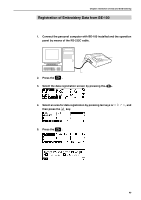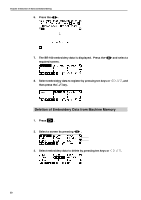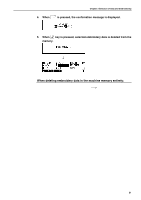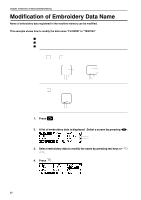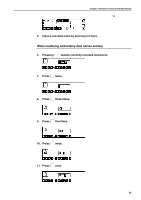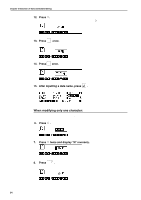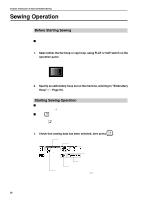Brother International BES-116 Instruction Manual - English - Page 53
When deleting embroidery data in the machine memory entirely, is pressed
 |
View all Brother International BES-116 manuals
Add to My Manuals
Save this manual to your list of manuals |
Page 53 highlights
Chapter 3 Selection of Data and Embroidering 4. When DEL is pressed, the confirmation message is displayed. 5. When key is pressed, selected embroidery data is deleted from the memory. When deleting embroidery data in the machine memory entirely: When deleting embroidery data registered in the machine memory entirely, turn ON the power to the machine while pressing DEL . (Refer to "Clearing internal memory" on page 28.) BES-116AC 51
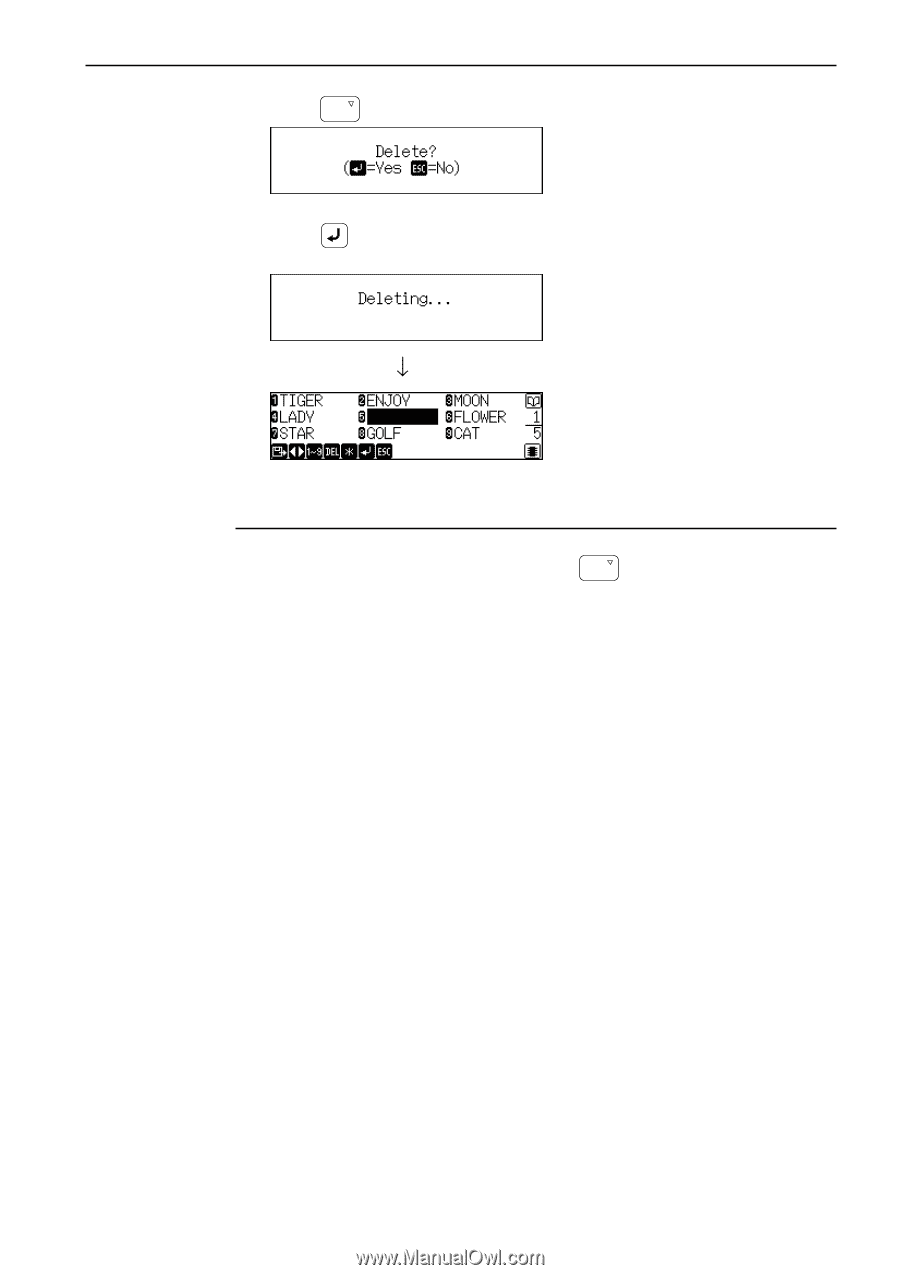
BES-116AC
51
Chapter 3 Selection of Data and Embroidering
4.
When
DEL
is pressed, the confirmation message is displayed.
5.
When
key is pressed, selected embroidery data is deleted from the
memory.
When deleting embroidery data in the machine memory entirely:
When deleting embroidery data registered in the machine memory entirely, turn
ON the power to the machine while pressing
DEL
. (Refer to “Clearing internal
memory” on page 28.)