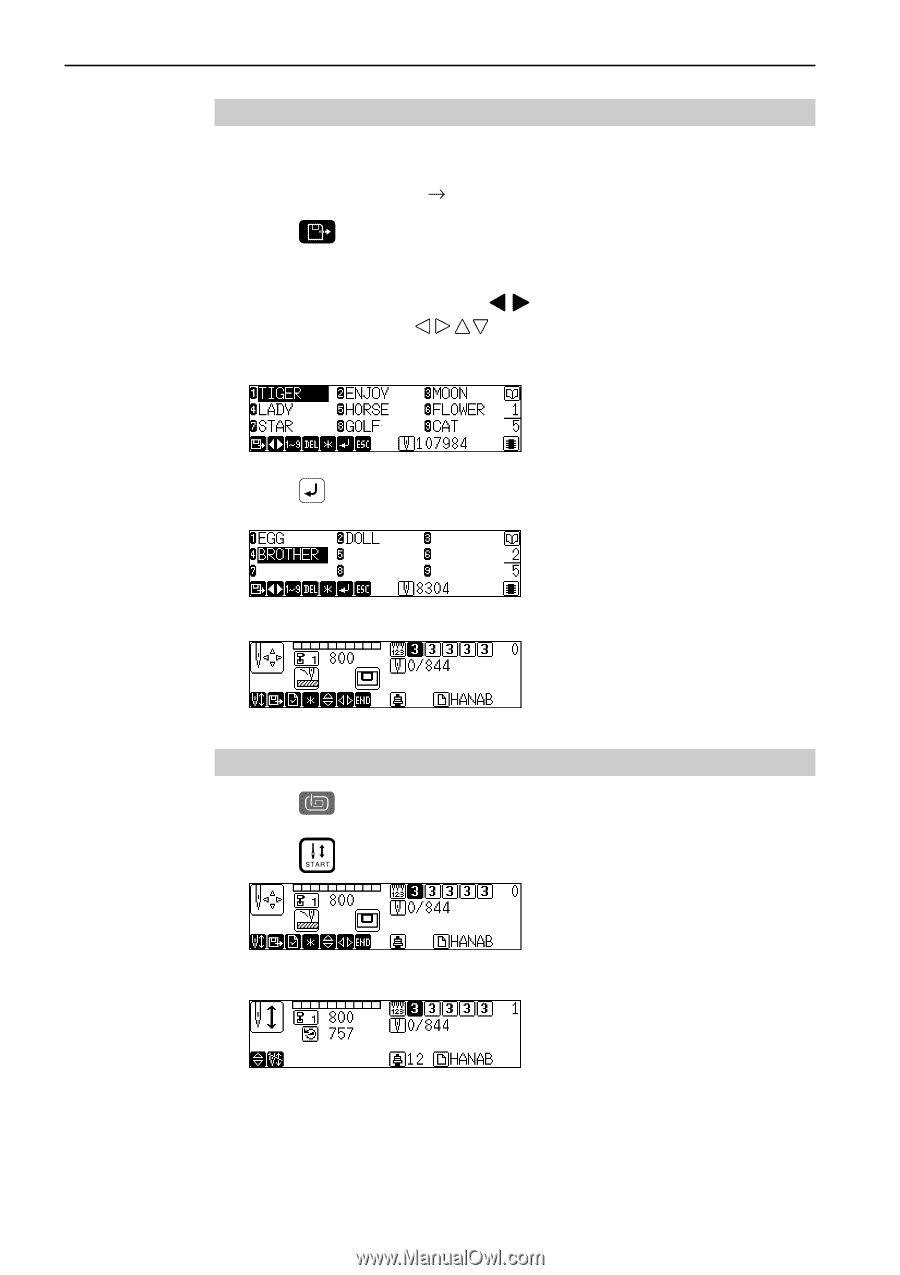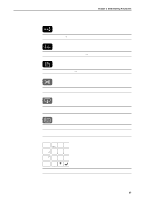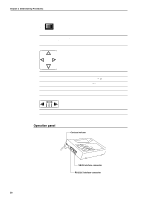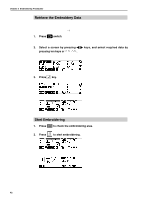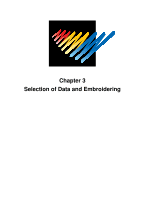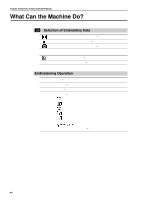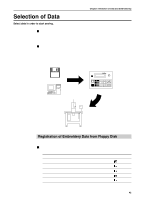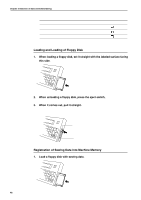Brother International BES-116 Instruction Manual - English - Page 44
Retrieve the Embroidery Data, Start Embroidering, Press, switch., Select a screen by pressing, keys
 |
View all Brother International BES-116 manuals
Add to My Manuals
Save this manual to your list of manuals |
Page 44 highlights
Chapter 2 Embroidering Procedures Retrieve the Embroidery Data The description in this section is based on the method of reading data which is registered in the memory unit of the machine. Refer to "Selection of Data" ( Page 45) for details. 1. Press switch. Data saved in the machine is displayed. 2. Select a screen by pressing keys, and select required data by pressing ten keys or . When using ten keys for data selection, input a numerical figure (1 ~ 9) which indicates each data name. Required embroidery data is selected and read. 3. Press key. Required embroidery data is selected and read. Selected embroidery data is read. Start Embroidering 1. Press to check the embroidering area. 2. Press to start embroidering. Sewing is started and the next screen is displayed. 42 BES-116AC