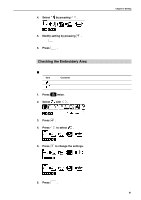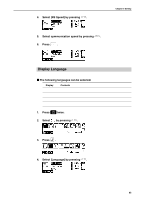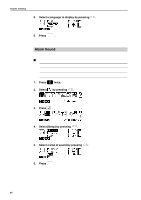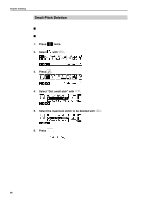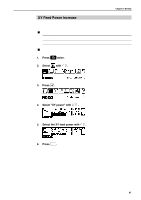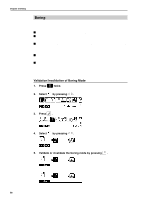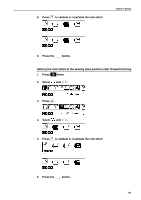Brother International BES-116 Instruction Manual - English - Page 98
Small-Pitch Deletion, Press, twice., Select, Select Del. small stch
 |
View all Brother International BES-116 manuals
Add to My Manuals
Save this manual to your list of manuals |
Page 98 highlights
Chapter 5 Setting Small-Pitch Deletion Stitches less than preset can be deleted. Settings in the range of OFF to 1.0 mm (in units of 0.1 mm) are valid. When OFF is chosen, stitch deletion is not carried out. This function is previously set to "OFF" upon shipment. 1. Press twice. 2. Select with . 3. Press . 4. Select "Del. small stch" with . 5. Select the maximum stitch to be deleted with . 6. Press . END The new setting is saved and calculation is performed. The previous screen is displayed. For example, if 0.3 mm is set, stiches shorter than 0.3 mm are deleted. 96 BES-116AC
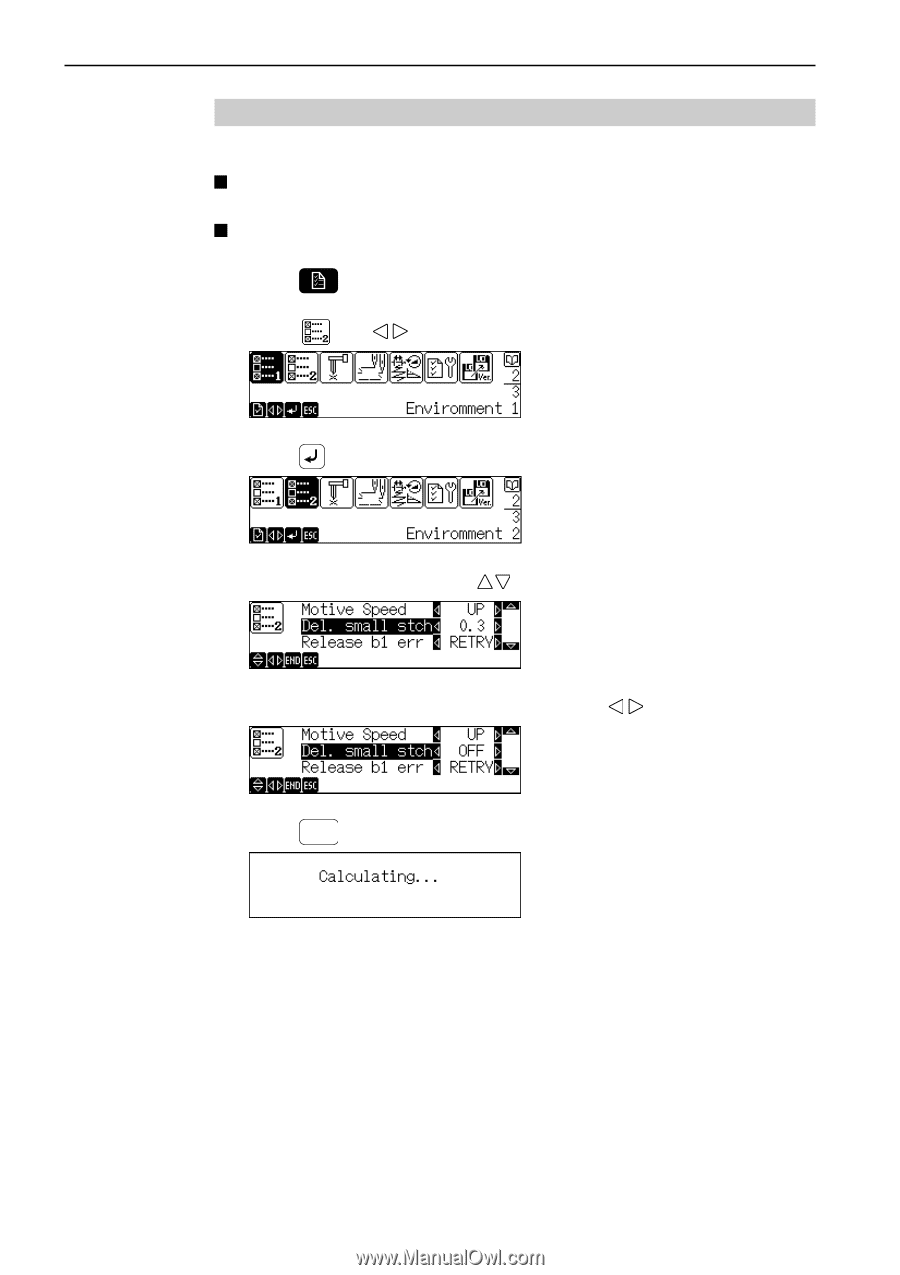
BES-116AC
96
Chapter 5 Setting
Small-Pitch Deletion
Stitches less than preset can be deleted.
Settings in the range of OFF to 1.0 mm (in units of 0.1 mm) are valid.
When OFF
is chosen, stitch deletion is not carried out.
This function is previously set to "OFF" upon shipment.
1.
Press
twice.
2.
Select
with
.
3.
Press
.
4.
Select "Del. small stch" with
.
5.
Select the maximum stitch to be deleted with
.
6.
Press
END
.
The new setting is saved and calculation is performed.
The previous screen is displayed.
For example, if 0.3 mm is set, stiches shorter than 0.3 mm are deleted.