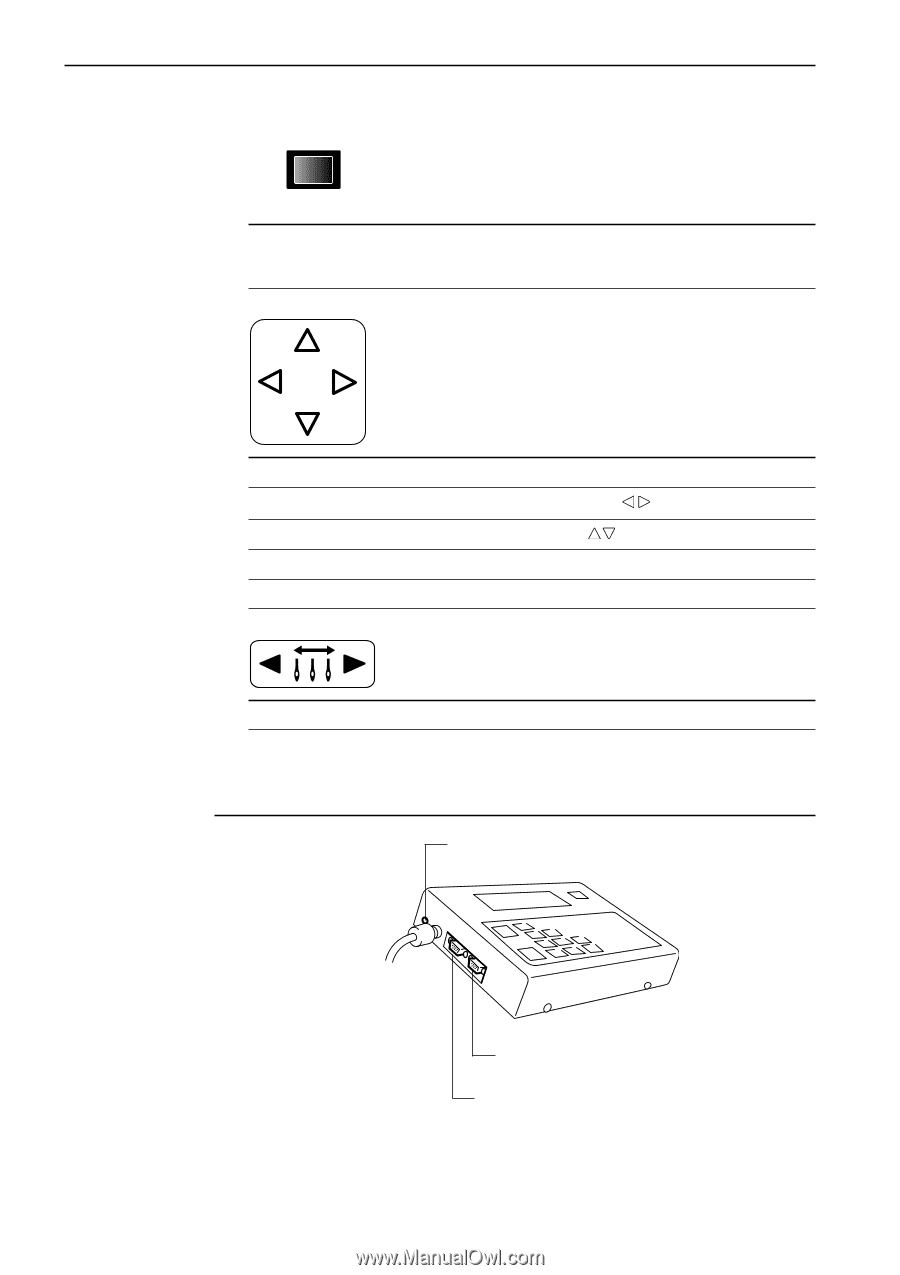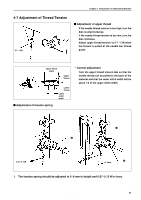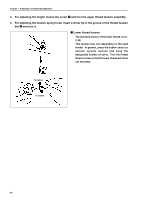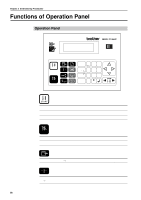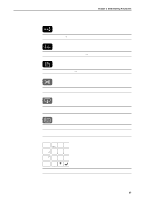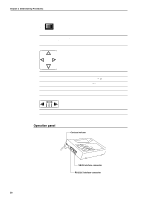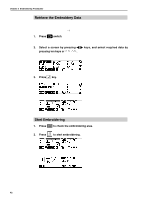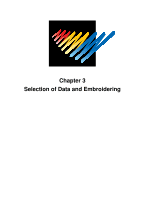Brother International BES-116 Instruction Manual - English - Page 40
Operation panel, Embroidering Procedures, Contrast volume, SBUS interface connector
 |
View all Brother International BES-116 manuals
Add to My Manuals
Save this manual to your list of manuals |
Page 40 highlights
Chapter 2 Embroidering Procedures FLAT CAP HOOP Selects the flat or cap hoop. This selection should be done before turning the power ON to the machine. The setting will not be changed if the selection is done after turning the power OFF. Moves the hoop. Step-back or forward is available during suspension. (Use switches only.) Changes the speed range during embroidering (Use switches only). Carries out inching of the hoop when the switch is pressed in the inching mode. Move the cursor for selecting sewing data and an icon. Change to the screen for selecting sewing data. Operation panel Contrast volume Adjusts the screen contrast. SBUS interface connector Not used (Do not connects anything.) RS-232C interface connector Connect personal computer with BE-100 installed, etc. 38 BES-116AC