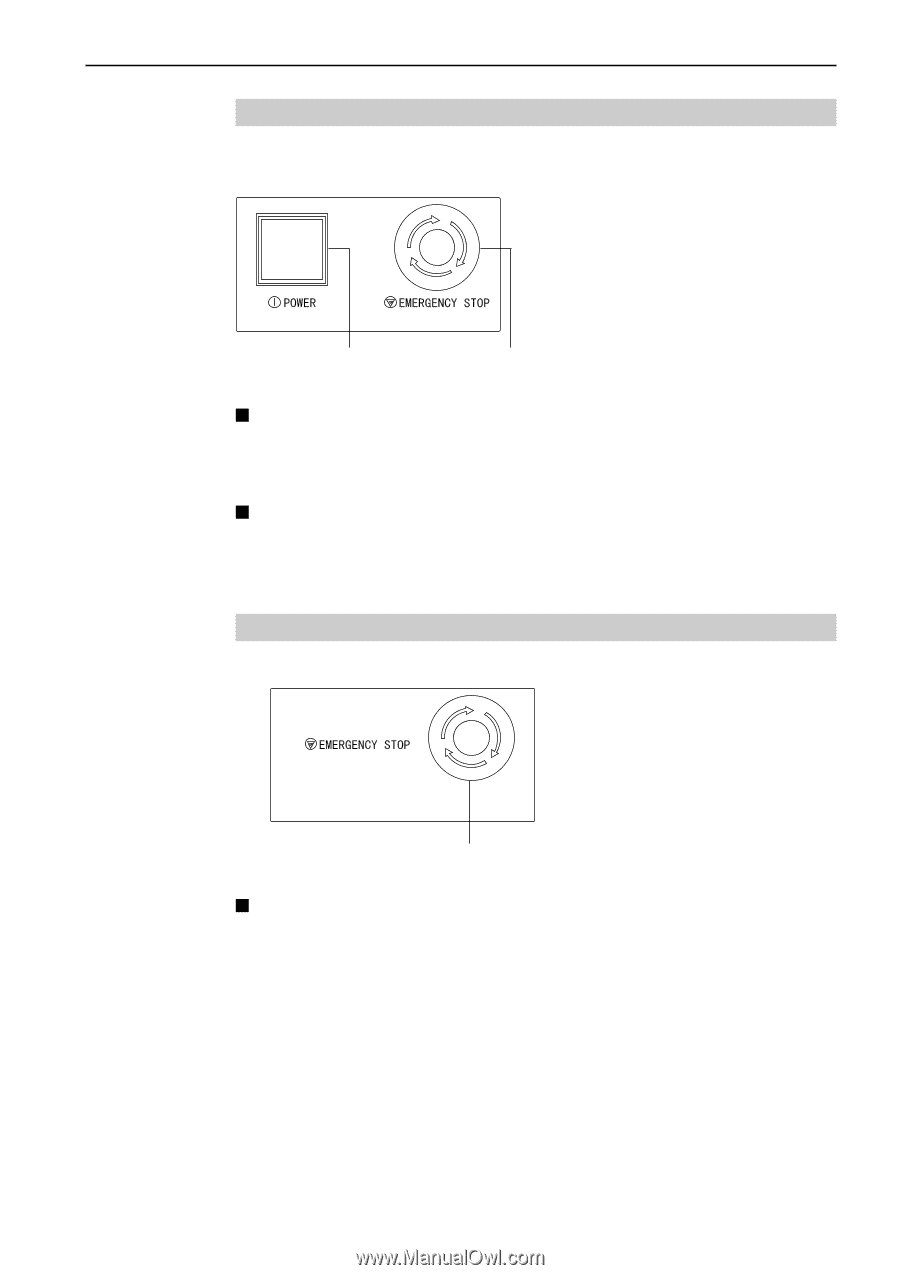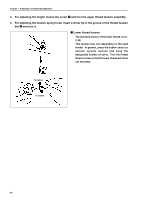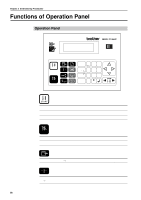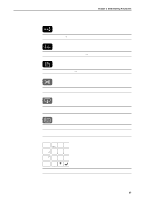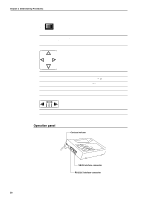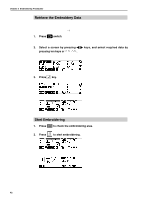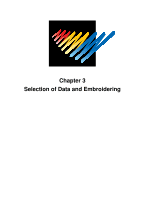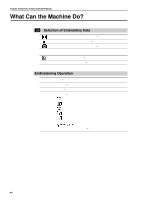Brother International BES-116 Instruction Manual - English - Page 41
Shut-off switch unit, Power switch, Emergency stop switch, Stop switch
 |
View all Brother International BES-116 manuals
Add to My Manuals
Save this manual to your list of manuals |
Page 41 highlights
Chapter 2 Embroidering Procedures Shut-off switch unit The operation panel is equipped with the shut-off switch unit, depending on the model. Power switch Emergency stop switch Power switch Press this switch to turn on the machine. The switch is valid while the breaker switch is on and the emergency stop switch is reset. Emergency stop switch Press this switch to shut off the machine. Pressing the switch locks it while it is held down. To unlock the switch, turn it clockwise. Stop switch unit The operation panel is equipped with the stop switch unit, depending on the model. Stop switch Stop switch Press this switch to stop embroidering. When the switch is pressed, "Release stop SW to operate!" appears. Pressing the switch locks it while it is held down. To unlock the switch, turn it clockwise. BES116AC 39