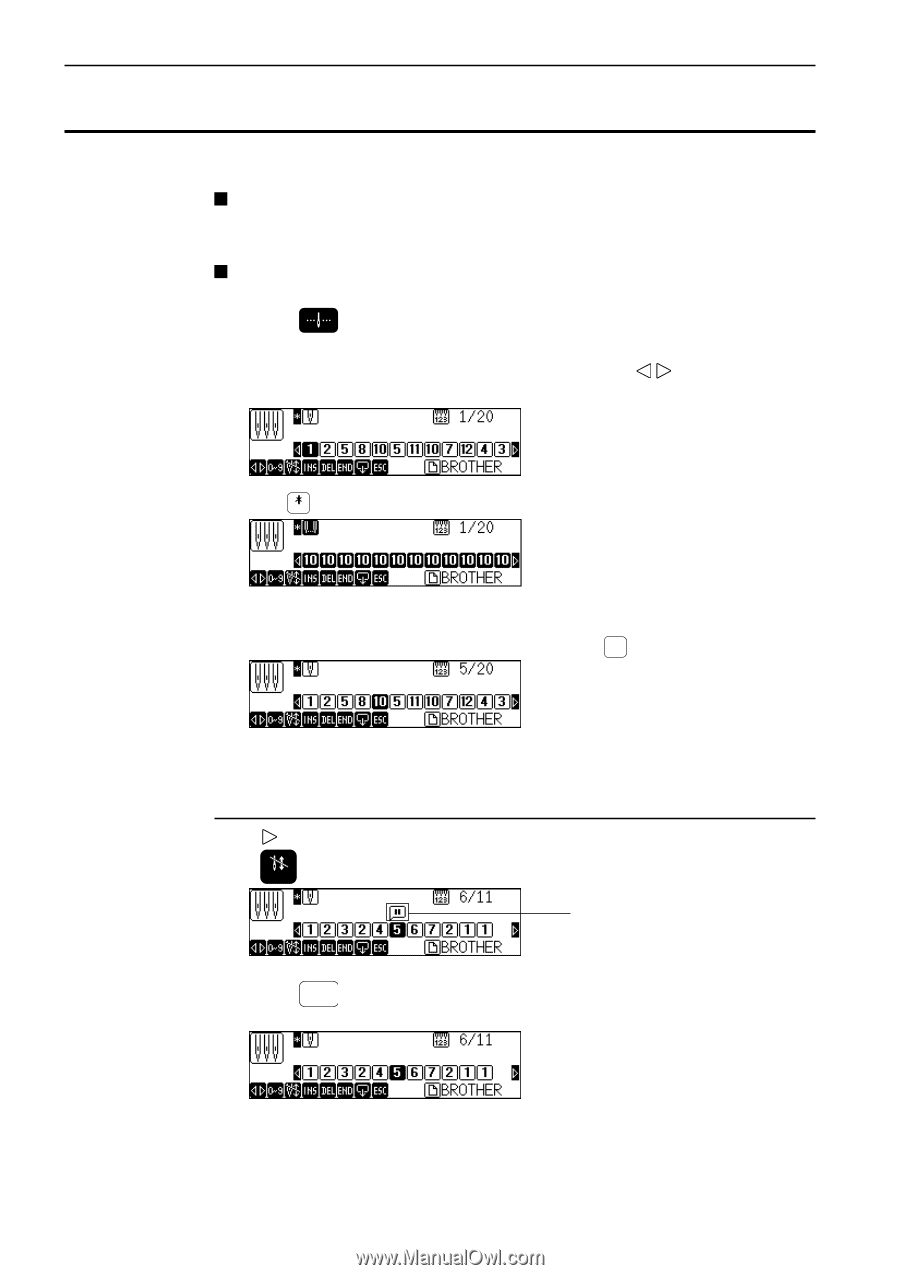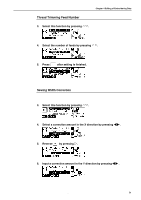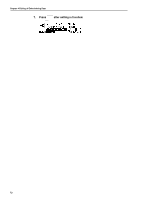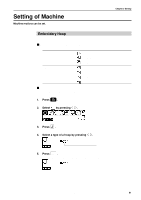Brother International BES-116 Instruction Manual - English - Page 78
Setting of Needle Bars
 |
View all Brother International BES-116 manuals
Add to My Manuals
Save this manual to your list of manuals |
Page 78 highlights
Chapter 5 Setting Setting of Needle Bars Needle bars allocated in the sequence of sewing can be modified. BES-116AC is not equipped with needle bar change mechanism. However, the following procedure is available to input reference information about color changes. Either feedhold or hoop retract can be inserted. 1. Press . 2. Select a sewing sequence to modify by pressing . The current embroidering sequence is selected while embroidering is interrupted. Press for modifying all sequences at one time. 3. Input the number of a needle bar by pressing ten keys. When inputting a numerical figure exceeding 10, press the 0 first. SPACE Insertion of Feedhold Press and reverse the display on the right of a point to insert a feedhold, then press . STOP A feedhold mark is displayed. 4. Press END . Modified setting is saved and the previous screen is displayed again. 76 BES-116AC