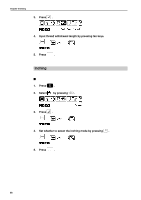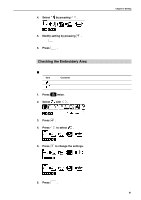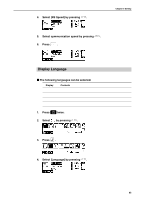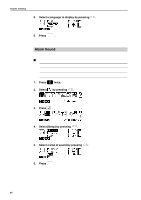Brother International BES-116 Instruction Manual - English - Page 92
Setting of Environment, Return to Start Point, Speed Range
 |
View all Brother International BES-116 manuals
Add to My Manuals
Save this manual to your list of manuals |
Page 92 highlights
Chapter 5 Setting Setting of Environment Return to Start Point Whether to return to the start point after sewing is finished can be set. 1. Press twice. 2. Select by pressing . 3. Press . 4. Select by pressing . 5. Select whether to validate a return to the start point by pressing . When the start point return is valid When the start point return is invalid 6. Press END . Modified setting is saved and the previous screen is displayed again. Speed Range For setting whether to reflect modified machine speed to all needle bars. 1. Press twice. 2. Select by pressing . 3. Press . 90 BES-116AC
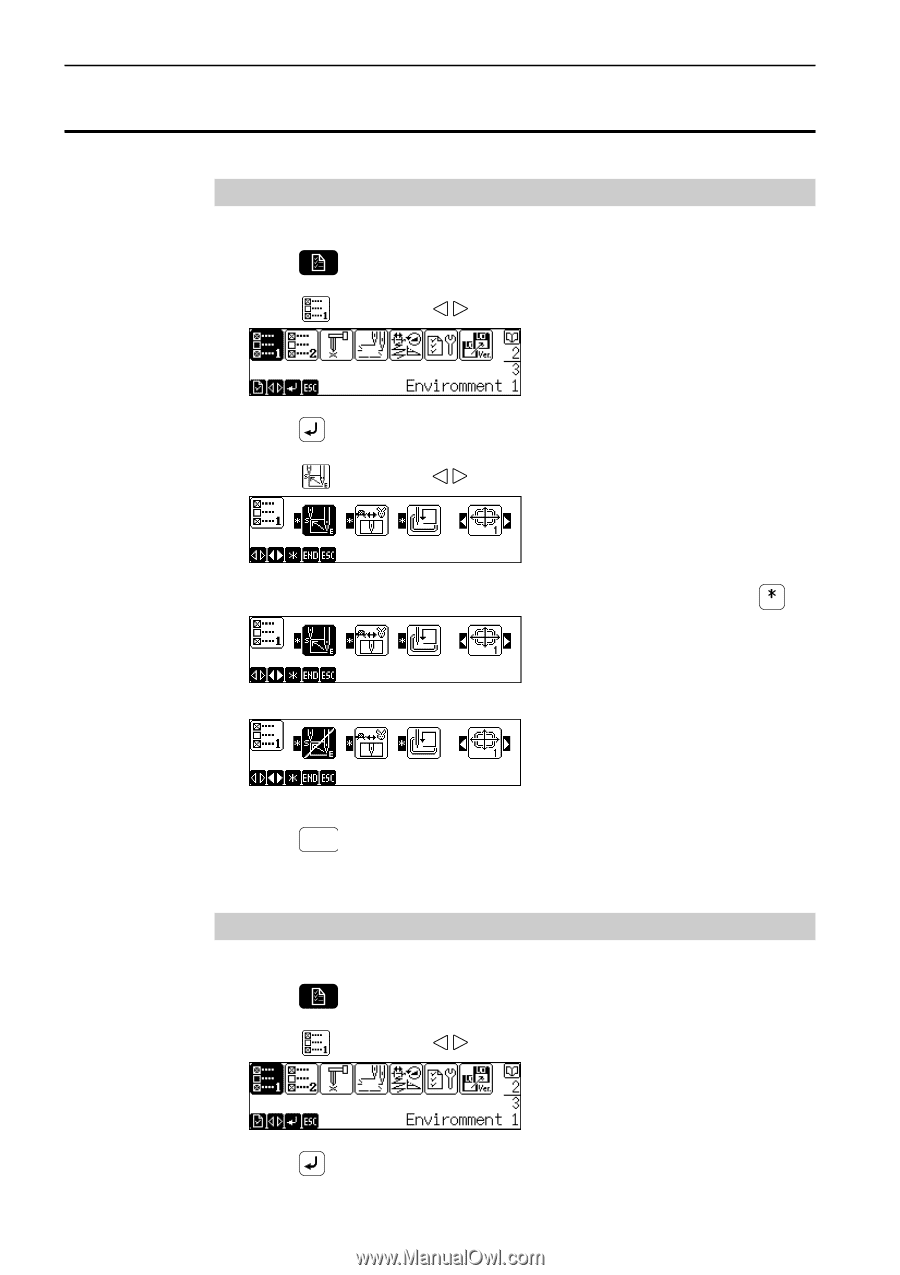
BES-116AC
90
Chapter 5 Setting
Setting of Environment
Return to Start Point
Whether to return to the start point after sewing is finished can be set.
1.
Press
twice.
2.
Select
by pressing
.
3.
Press
.
4.
Select
by pressing
.
5.
Select whether to validate a return to the start point by pressing
.
When the start point return is valid
When the start point return is invalid
6.
Press
END
.
Modified setting is saved and the previous screen is displayed again.
Speed Range
For setting whether to reflect modified machine speed to all needle bars.
1.
Press
twice.
2.
Select
by pressing
.
3.
Press
.