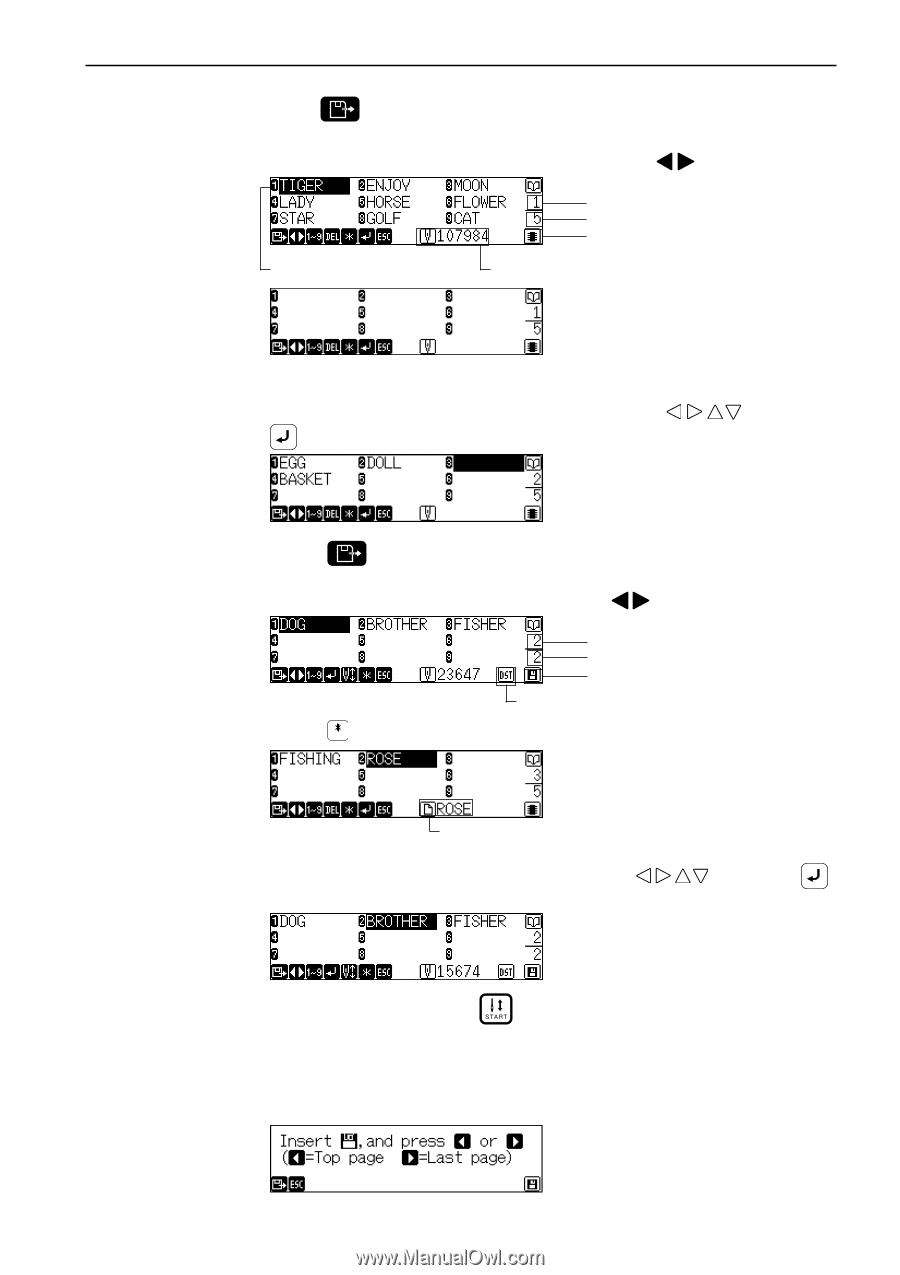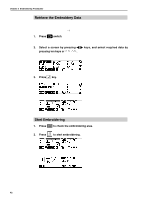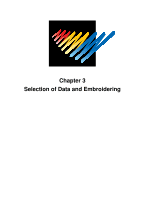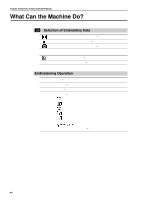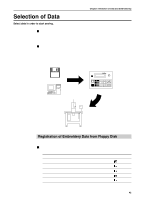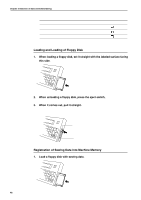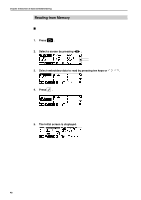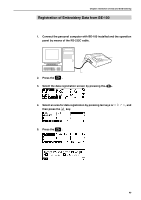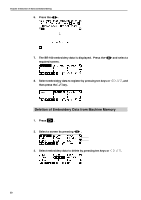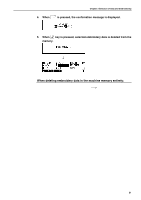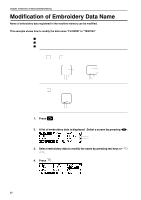Brother International BES-116 Instruction Manual - English - Page 49
then press, Data in the floppy disk is displayed.
 |
View all Brother International BES-116 manuals
Add to My Manuals
Save this manual to your list of manuals |
Page 49 highlights
Chapter 3 Selection of Data and Embroidering 2. Press . 3. Select a screen for data registration by pressing . Currently selected embroidery data Currently displayed screen No. of screens to be selected Data in machine memory Number of stitches in selected embroidery data When there is no data 4. Select an area for registration, using ten keys or . , then press A space available is automatically selected. Pressing automatically locates the first space in the memory. 5. Data in the floppy disk is displayed. Press to select a screen. Pressing Currently displayed screen No. of screens to be selected Data in floppy disk displays a pattern name. Icon indicating a kind of selected data Name of a selected embroidery pattern (It may be the same as a file name.) 6. Select data to register by pressing ten keys or Data is newly registered in the machine memory. then press . Select embroidery data and press . The selected data is automatically registered in the memory and the machine enters a standby status. If registration is done without loading a floppy disk, the following screen is displayed after the step 4 is finished. Load a floppy disk for data registration. BES-116AC 47