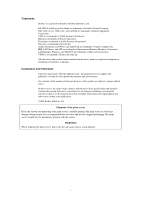Brother International HL-1870n Network Users Manual - English - Page 1
Brother International HL-1870n Manual
 |
View all Brother International HL-1870n manuals
Add to My Manuals
Save this manual to your list of manuals |
Page 1 highlights
Multi-Protocol Print Server Network User's Guide Please read this manual thoroughly before using the printer. You can print or view this manual from the CD-ROM at any time, please keep the CD-ROM in a convenient place for quick and easy reference at all times. The Brother Solutions Center (http://solutions.brother.com) is your one stop resource for all your printer needs. Download the latest drivers and utilities for your printers, read the FAQs and troubleshooting tips or learn about special printing solutions in the 'Solutions' and 'Customer Education' sections. Some Brother printer models are network standard. And some printer need optional kit to use it with network. Version 0
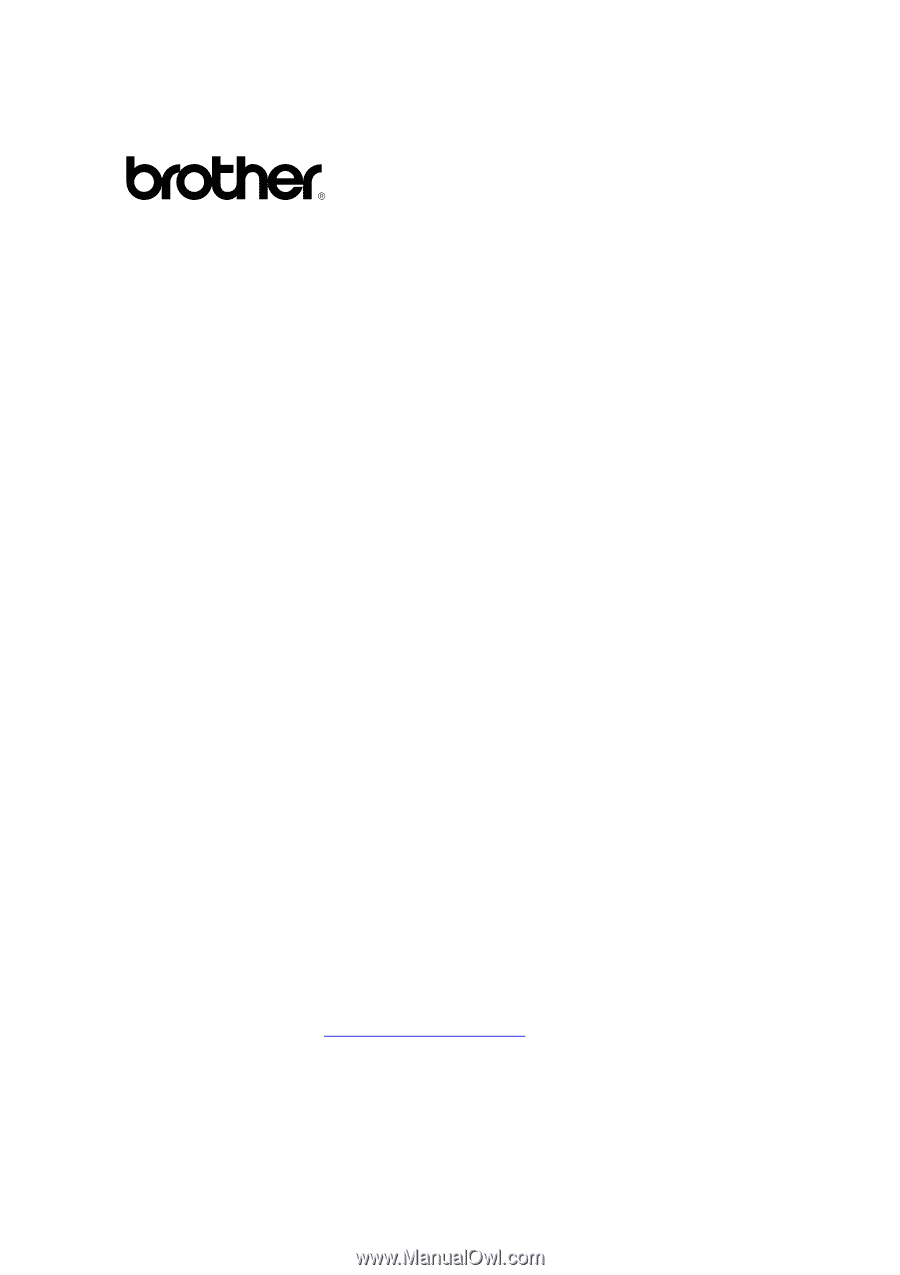
Multi-Protocol Print Server
N
N
e
e
t
t
w
w
o
o
r
r
k
k
U
U
s
s
e
e
r
r
’
’
s
s
G
G
u
u
i
i
d
d
e
e
Please read this manual thoroughly before using the printer. You can print or view this manual from the
CD-ROM at any time, please keep the CD-ROM in a convenient place for quick and easy reference at
all times.
The Brother Solutions Center (
) is your one stop resource for all your
printer needs.
Download the latest drivers and utilities for your printers, read the FAQs and
troubleshooting tips or learn about special printing solutions in the 'Solutions' and 'Customer
Education' sections.
Some Brother printer models are network standard. And some printer need optional kit to use it with
network.
Version 0