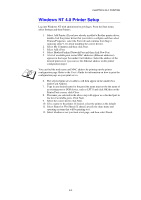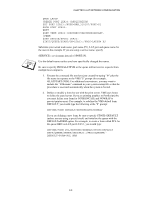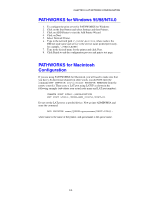Brother International HL-1870n Network Users Manual - English - Page 96
VMS LAT Host Configuration
 |
View all Brother International HL-1870n manuals
Add to My Manuals
Save this manual to your list of manuals |
Page 96 highlights
CHAPTER 9 LAT NETWORK CONFIGURATION VMS LAT Host Configuration The configuration process requires that you have system manager privileges. Before starting the LAT configuration process, you must first make sure that LAT has been started on your system. If you are currently using terminal servers on your network, then LAT has probably already been activated. If LAT is not started, you need to execute the following command before proceeding: @SYS$STARTUP:LAT$STARTUP 1. Before creating a print queue, you will need to determine the following: • The VMS queue name. This can be any unique name. (Do a SHOW QUEUE command at the VMS prompt to list the existing queues). • The LAT application port. The name of this port is LTAxxx, where "xxx" is any unused number (do a SHOW PORT command in the VMS LATCP program to see the existing ports). • The print server node name and port name . The default node name is BRN_xxxxxx, where "xxxxxx" is the last six digits of the MAC address (Ethernet address), for example, BRN_310107). You can see the name of your print server by printing out a configuration page: You can find the node name and MAC address by printing out the printer configuration page. Refer to the User's Guide for information on how to print the configuration page on your print server. If you wish to use a different node name, use the BRAdmin application or a web browser to change the name. 2. Use the VMS editor to create a text file with the necessary configuration commands (alternatively, you may edit the file LAT$SYSTARTUP.COM for VMS 5.5-x and later systems or LTLOAD.COM for earlier VMS systems). For instance, the following sample command file creates a queue named XJ on LAT port 33 for a print server with a default node name of BRN_310107 using the LATSYM processor and the default VMS form: 9-2