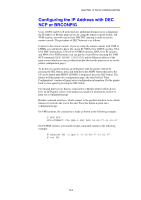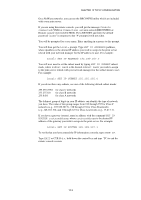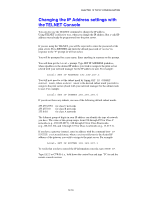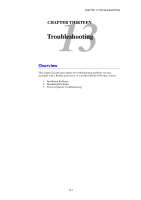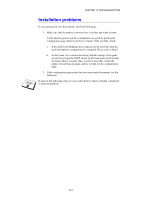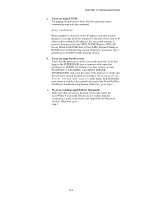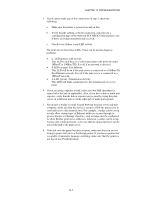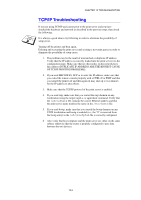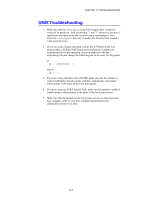Brother International HL-1870n Network Users Manual - English - Page 124
Installation problems, for longer than 5 seconds. Once you have done that, switch - firmware
 |
View all Brother International HL-1870n manuals
Add to My Manuals
Save this manual to your list of manuals |
Page 124 highlights
CHAPTER 13 TROUBLESHOOTING Installation problems If you cannot print over the network, check the following: 1. Make sure that the printer is powered on, is on-line and ready to print. Verify that the printer and the configuration are good by printing the configuration page. Refer to the User's Guide. If the test fails, check: a. If the LED is not blinking after connected to the network, then the network firmware settings may be corrupted. Please refer to Step3. b. In this event, try to restore the factory default settings of the print server by pressing the TEST switch on the back panel of the printer for longer than 5 seconds. Once you have done that, switch the printer off and then on again, and try to print out the configuration page. 2. If the configuration page prints but you cannot print documents, try the following If none of the following steps are successful, there is almost certainly a hardware or network problem! 13-2