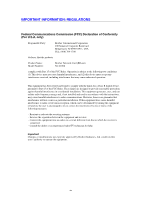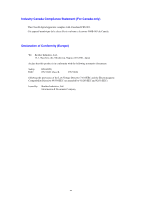Brother International HL-1870n Network Users Manual - English - Page 12
Eleven, Web Based Management, How To Use A Web Browser To Manage Your Device
 |
View all Brother International HL-1870n manuals
Add to My Manuals
Save this manual to your list of manuals |
Page 12 highlights
CHAPTER ELEVEN WEB BASED MANAGEMENT HOW TO USE A WEB BROWSER TO MANAGE YOUR DEVICE Overview How to connect to your printer using a Browser Other Sources of Information CHAPTER TWELVE TCP/IP CONFIGURATION ASSIGNING TCP/IP INFORMATION Overview Using the printer control panel to allocate an IP address (printers with LCD panels only) Changing the IP Address using the BRAdmin application Using BRAdmin and the IPX/SPX Protocol to set the IP address Using BRAdmin and the TCP/IP Protocol to set the IP address Using DHCP to Configure the IP address Using ARP to Configure the Print Server IP Address Using RARP to Configure the IP Address Using BOOTP to Configure the IP Address Configuring the IP Address with DEC NCP or BRCONFIG Changing the IP Address settings with the TELNET Console Other Sources of Information 11-1 11-2 11-2 12-1 12-2 12-2 12-3 12-4 12-4 12-5 12-6 12-7 12-8 12-10 12-11 xi