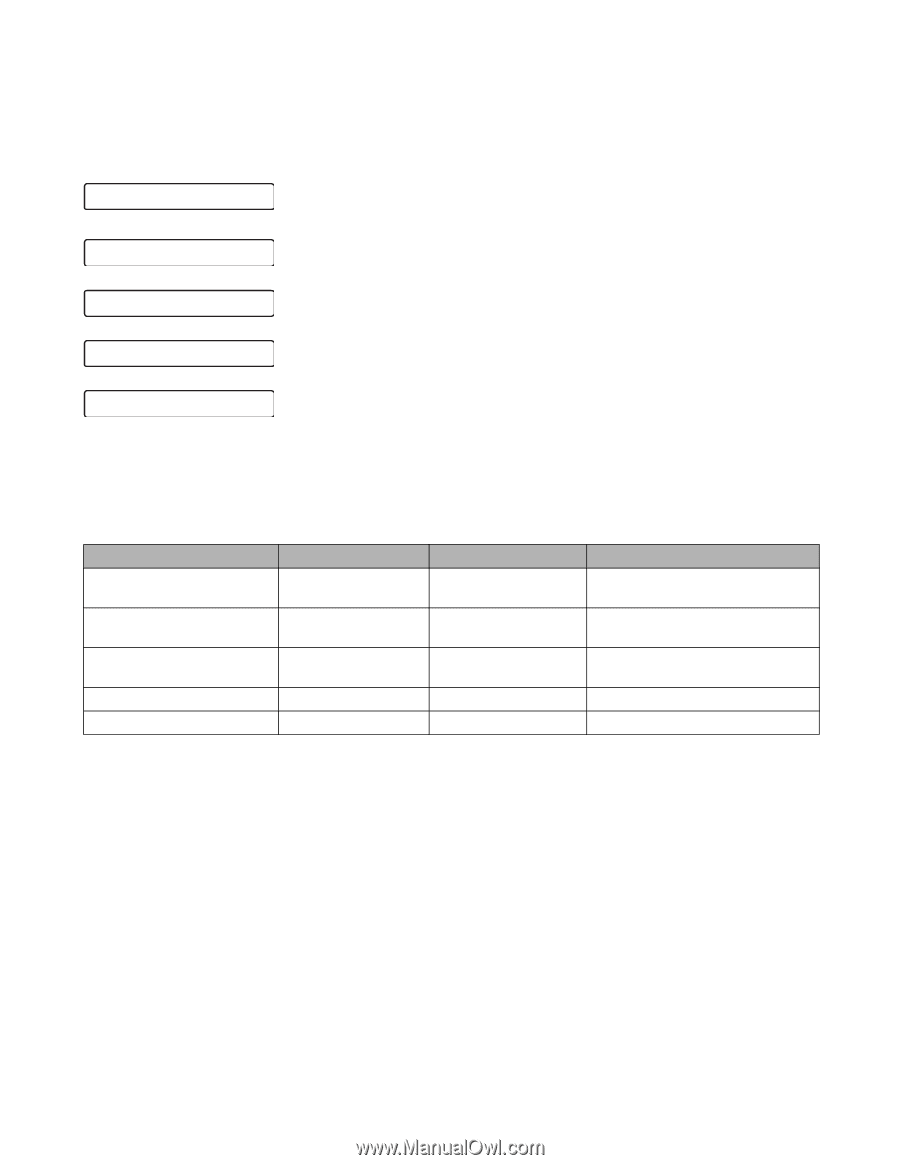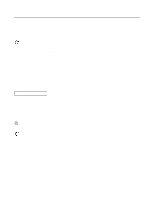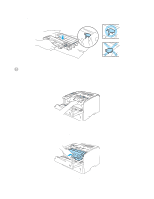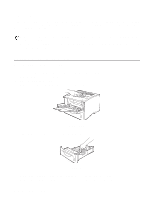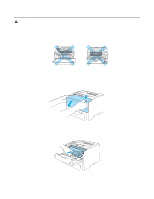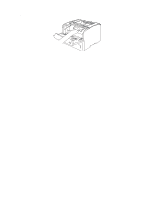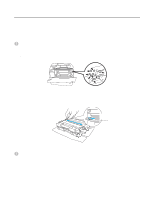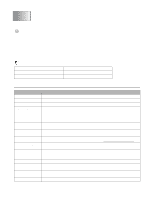Brother International HL-6050DN Users Manual - English - Page 128
Replacing Maintenance Parts, Maintenance Messages - paper feeding kit
 |
UPC - 012502609568
View all Brother International HL-6050DN manuals
Add to My Manuals
Save this manual to your list of manuals |
Page 128 highlights
Replacing Maintenance Parts You will need to replace the maintenance parts regularly to maintain print quality. When it is time to replace these parts, the following messages will appear on the LCD. REPLACE PF KITMP REPLACE PF KIT 1 REPLACE PF KIT 2 REPLACE FUSER REPLACE LASER See Maintenance Messages below. Maintenance Messages LCD Message REPLACE PF KITMP REPLACE PF KIT 1 REPLACE PF KIT 2 REPLACE FUSER REPLACE LASER Item Paper feeding kit for MP tray *1 Paper feeding kit for Tray 1 *2 Paper feeding kit for Tray 2 *2 Fuser unit Scanner unit Approximate Life 100,000 pages *3 100,000 pages *3 100,000 pages *3 150,000 pages *3 200,000 pages To Purchase Replacement Call Customer Service Call Customer Service Call Customer Service Call Customer Service Call Customer Service *1 Paper feeding kit for MP tray means the paper pick up roller and the separation plate. *2 Paper feeding kit for Tray 1 and Tray 2 means the paper feed roller, separation roller, separation pad and separation pad spring. *3 At 5% print coverage (A4 or Letter size). The actual number of printed pages will vary depending on the print jobs and paper you use. ROUTINE MAINTENANCE 5 - 13