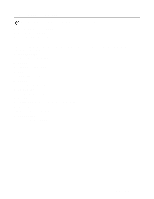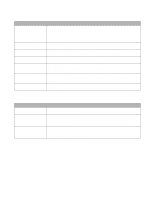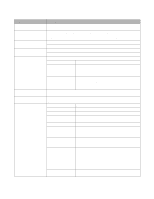Brother International HL-6050DN Users Manual - English - Page 86
Paper, Quality, Source, Priority, Mp First, Mp Size, Manual Feed, Tray1 Size, Duplex, Resolution
 |
UPC - 012502609568
View all Brother International HL-6050DN manuals
Add to My Manuals
Save this manual to your list of manuals |
Page 86 highlights
PAPER Display Shows SOURCE PRIORITY MP FIRST MP SIZE MANUAL FEED TRAY1 SIZE TRAY2 SIZE DUPLEX QUALITY Display Shows RESOLUTION HRC TONER SAVE DENSITY Description =AUTO/MP/TRAY1/TRAY2 Selects which paper tray the paper will be fed from. =MP>T1>T2 T1>T2>MP T1>T2 =ON/OFF Selects whether to feed paper from the MP tray as a priority. =ANY/LETTER/LEGAL/A4... Selects the size of paper you loaded in the MP tray, for example, A4/Letter/Legal/... =OFF/ON Select whether or not you want to feed paper manually. =LETTER/LEGAL/A4... Selects the size of paper you loaded in the standard upper tray, for example, A4/Letter/Legal/... =LETTER/LEGAL/A4... Selects the size of paper you loaded in the optional lower tray, for example, A4/Letter/Legal/... =OFF/ON(LONG BIND)/ON(SHORT BIND) Select whether you want to automatically print on both sides of the paper. Description =300/600/1200 You can select a print resolution of 300, 600 or 1200 dpi (dots per inch). =MEDIUM/DARK/OFF/LIGHT HRC: High Resolution Control (HRC) offers improved print quality of letters, numbers and graphics that conventional laser printers cannot achieve, with a resolution of 300 or 600 dpi. =OFF/ON =-6, -5, -4, -3, -2, -1, 0, 1, 2, 3, 4, 5, 6 Increases or decreases the print density. CONTROL PANEL 3 - 15