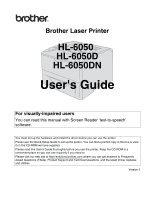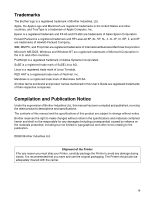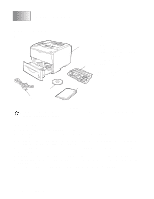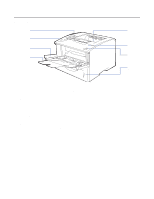iv
Table of Contents
Definitions of warnings, cautions, and notes
.....................................................................................
i
To use the printer safely
...................................................................................................................
ii
Trademarks
.....................................................................................................................................
iii
Compilation and Publication Notice
.................................................................................................
iii
Table of Contents
............................................................................................................................
iv
1
About this printer
....................................................................................................................................
1-1
What is in the box?
.......................................................................................................................
1-1
Interface cable
....................................................................................................................
1-1
Front view
...............................................................................................................................
1-2
Back view
...............................................................................................................................
1-3
Positioning the printer
...................................................................................................................
1-4
Power supply
..........................................................................................................................
1-4
Environment
...........................................................................................................................
1-4
What kind of paper can I use?
......................................................................................................
1-5
Type and size of paper
...........................................................................................................
1-5
Recommended paper
.............................................................................................................
1-7
Printable area
.........................................................................................................................
1-8
Printing methods
.........................................................................................................................
1-10
Printing on plain paper
..........................................................................................................
1-10
Printing on plain paper from the paper tray
......................................................................
1-10
Printing on plain paper from the multi-purpose tray (MP tray)
..........................................
1-13
Printing on thick paper, labels and card stock
......................................................................
1-16
Printing on envelopes
...........................................................................................................
1-21
Types of envelopes to avoid
.............................................................................................
1-21
Printing on envelopes from the MP tray
..........................................................................
1-23
Printing on transparencies
....................................................................................................
1-28
Printing on transparencies from the paper tray
................................................................
1-28
Printing on transparencies from the MP tray
....................................................................
1-31
Printing on both sides of the paper
.......................................................................................
1-35
Manual duplex printing from the paper tray (For PCL printer driver)
................................
1-35
Manual duplex printing from the multi-purpose tray
.........................................................
1-36
Automatic duplex printing (available for HL-6050D and HL-6050DN only)
......................
1-37
Booklet printing (for the PCL printer driver) (available for HL-6050D and HL-6050DN only) ..
......................................................................................................................................
1-39
Guidelines for printing on both sides of the paper
............................................................
1-40
Carbon copy printing
............................................................................................................
1-42
2
Driver and software
................................................................................................................................
2-1
Printer driver
.................................................................................................................................
2-1
For Windows
®
.........................................................................................................................
2-2
Features in the PCL printer driver
......................................................................................
2-2
Features in the BR-Script printer driver (PS printer driver)
..............................................
2-10
For Macintosh
®
.....................................................................................................................
2-16
Software (Windows
®
users)
........................................................................................................
2-19
Software for Networks
..........................................................................................................
2-19
BRAdmin Professional
.....................................................................................................
2-19
Driver Deployment Wizard
...............................................................................................
2-19
Web BRAdmin
..................................................................................................................
2-19
Automatic emulation selection
..............................................................................................
2-20
Automatic interface selection
................................................................................................
2-20
Printer settings
............................................................................................................................
2-21
Factory settings
....................................................................................................................
2-21