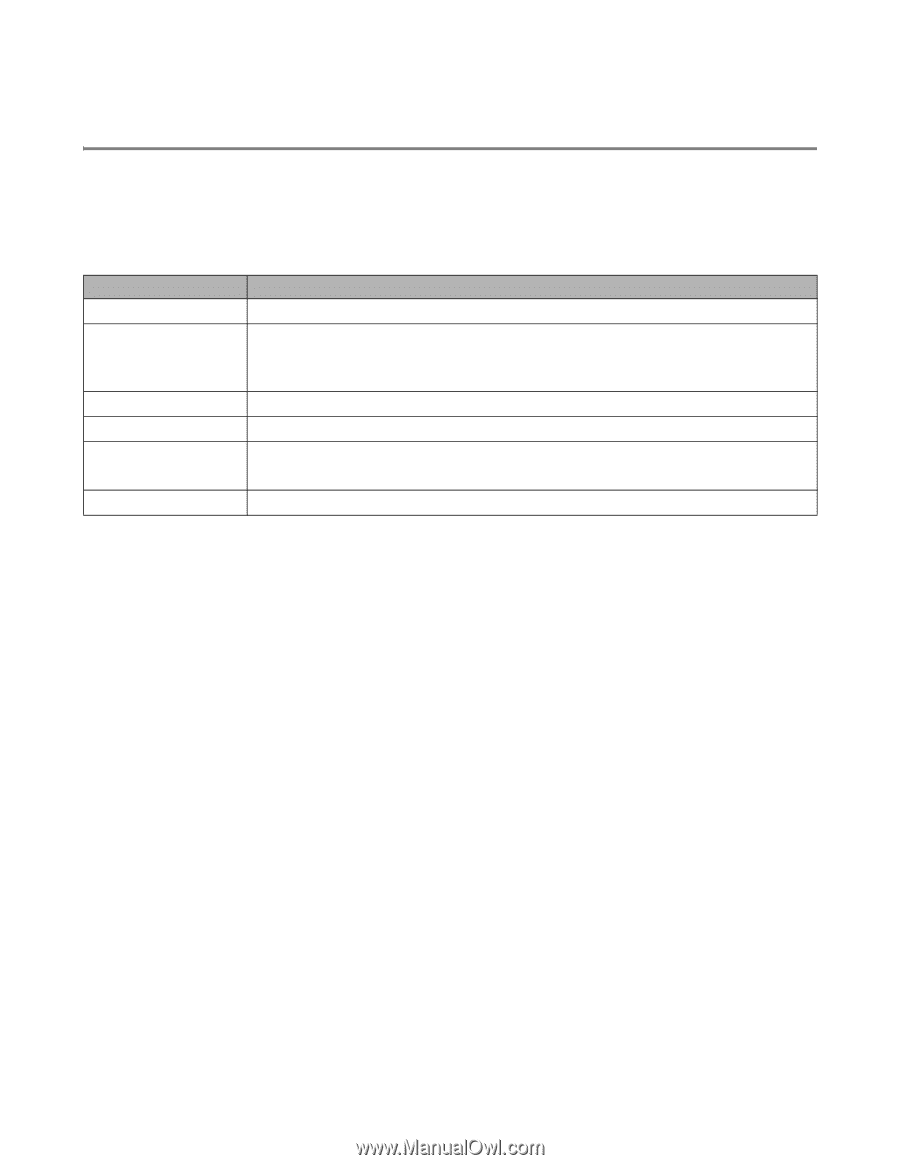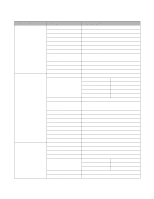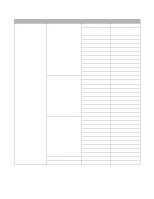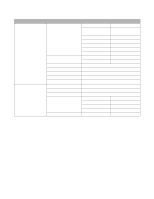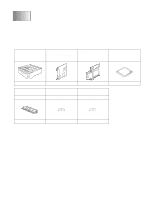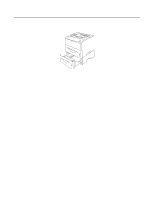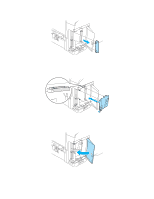Brother International HL-6050DN Users Manual - English - Page 99
For visually-impaired users, Buzzer indications
 |
UPC - 012502609568
View all Brother International HL-6050DN manuals
Add to My Manuals
Save this manual to your list of manuals |
Page 99 highlights
For visually-impaired users Buzzer indications The control panel has a buzzer. The buzzer will sound when one of the control panel buttons is pressed, or the status of the printer changes. See the table for a description of the buzzer meanings. Table 3 - 2: Buzzer indications list Buzz indications Conditions A short buzz ■ When you enter any information using the button. Two short buzzes ■ When you come back to the top menu option after you move forward or backward through the menus. ■ When you move to another menu level. Five short buzzes ■ When an error occurs. A long buzz ■ When you set any optional menu setting. Two long buzzes ■ When the printer comes online. ■ When the printer is in the READY status after a warming up condition. A short and a long buzz ■ When you enter wrong information. You can change the settings of the buzzer by using the buttons on the control panel. To change the setting of the buzzer, press the + (plus) button until SETUP is displayed, then press the Set button. Press the + (plus) button until ERROR BUZZER, PANEL BUZZER or BUZZER VOLUME is displayed and press Set. See SETUP on page 3-16 for a description of the buzzer settings. 3 - 28 CONTROL PANEL