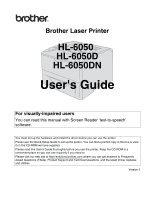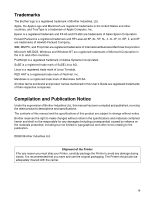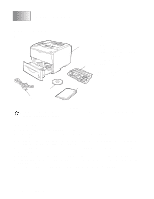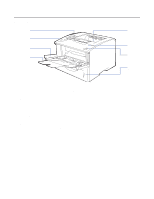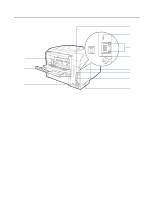v
3
Control panel
...........................................................................................................................................
3-1
Control panel
................................................................................................................................
3-1
Buttons
.........................................................................................................................................
3-2
Go button
................................................................................................................................
3-2
Job Cancel button
...................................................................................................................
3-2
Reprint button
.........................................................................................................................
3-3
Reprinting from RAM
..........................................................................................................
3-3
Reprinting the last job
.........................................................................................................
3-3
Printing Proof data
..............................................................................................................
3-4
Printing Public data
............................................................................................................
3-5
Printing Secure data
...........................................................................................................
3-5
+ or - button
............................................................................................................................
3-7
To move through menus on the LCD
.................................................................................
3-7
To enter numbers
...............................................................................................................
3-7
Back button
.............................................................................................................................
3-7
Set button
...............................................................................................................................
3-7
Light-emitting diode (LED)
............................................................................................................
3-8
Data - Orange LED
.............................................................................................................
3-8
Liquid Crystal Display (LCD)
........................................................................................................
3-9
Back light
................................................................................................................................
3-9
LCD message
.......................................................................................................................
3-10
Printer status messages
...................................................................................................
3-10
How to use the control panel
................................................................................................
3-11
Control Panel LCD menu
......................................................................................................
3-13
INFORMATION
................................................................................................................
3-14
PAPER
.............................................................................................................................
3-15
QUALITY
..........................................................................................................................
3-15
SETUP
.............................................................................................................................
3-16
PRINT MENU
...................................................................................................................
3-17
NETWORK (only on a Network)
.......................................................................................
3-20
INTERFACE
.....................................................................................................................
3-21
RESET MENU
..................................................................................................................
3-21
Set IP Address
.................................................................................................................
3-22
About emulation modes
........................................................................................................
3-23
HP LaserJet Mode
............................................................................................................
3-23
BR-Script 3 Mode
.............................................................................................................
3-23
EPSON FX-850 and IBM Proprinter XL Mode
.................................................................
3-23
List of factory settings
...........................................................................................................
3-24
Network factory default setting
.........................................................................................
3-24
For visually-impaired users
.........................................................................................................
3-28
Buzzer indications
................................................................................................................
3-28
Braille symbols
.....................................................................................................................
3-29
4
Options
....................................................................................................................................................
4-1
Optional accessories and supplies
...............................................................................................
4-1
Lower tray unit (LT-6000)
.......................................................................................................
4-2
Network board (NC-6100h) (For HL-6050 and HL-6050D)
....................................................
4-3
Installing the network board
...............................................................................................
4-3
Wireless print server (NC-7100w)
..........................................................................................
4-6
Installing the network board
...............................................................................................
4-6
CompactFlash
®
card
..............................................................................................................
4-9
Inserting the CompactFlash
®
card
....................................................................................
4-10
DIMM
....................................................................................................................................
4-11
Installing additional memory
.............................................................................................
4-12
Optional fonts package
.........................................................................................................
4-15
Selecting the optional fonts
..............................................................................................
4-15