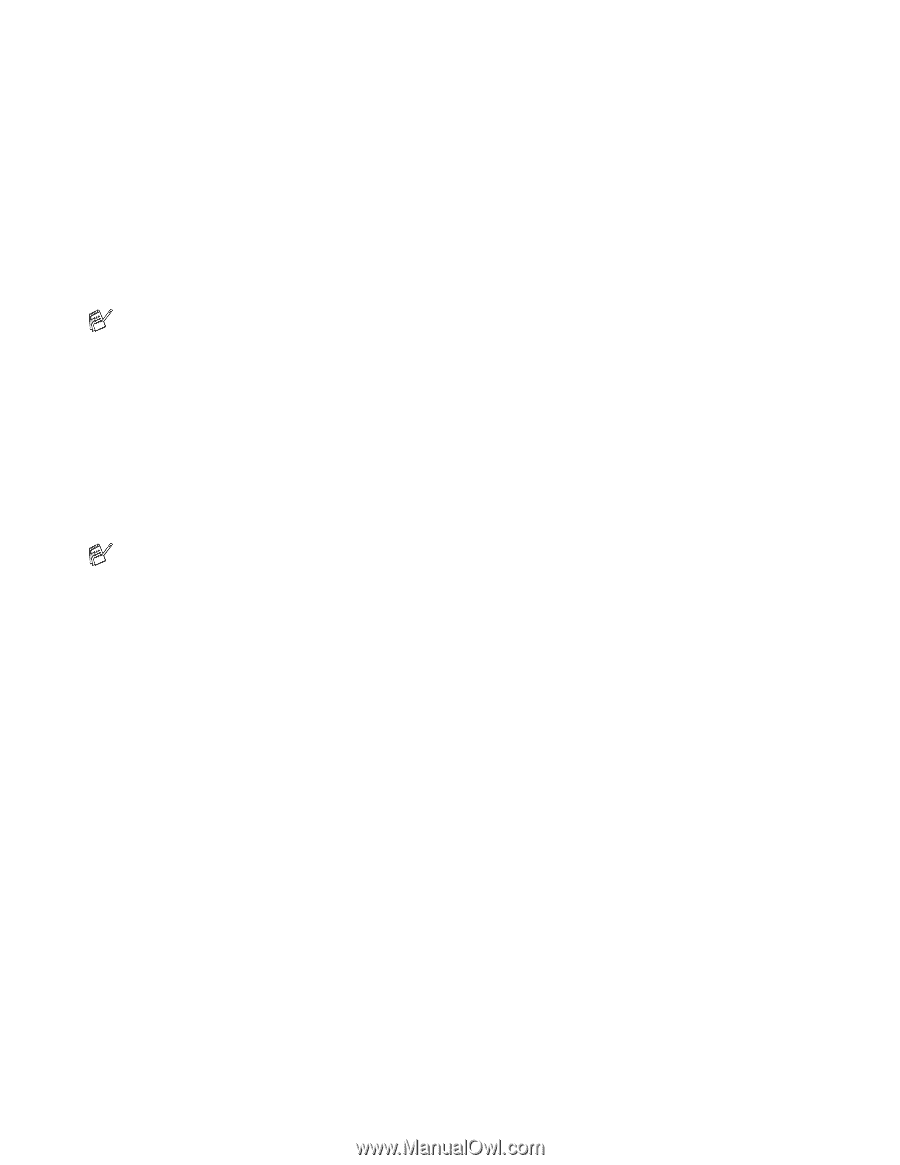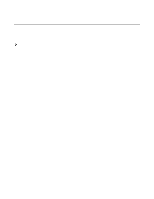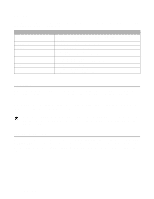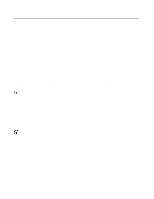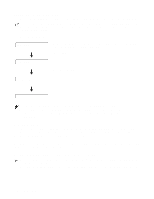Brother International HL-6050DN Users Manual - English - Page 76
Printing Public data, How to print Secure data, Job Spooling, Device Options - password
 |
UPC - 012502609568
View all Brother International HL-6050DN manuals
Add to My Manuals
Save this manual to your list of manuals |
Page 76 highlights
Printing Public data You can use this setting to reprint documents that are stored in a Public area of the printer memory. Documents here will not be protected by a password and anyone can access them using the front panel or a web browser. The printer will not print a Public document when you send it to the printer. You must use the control panel of the printer or connect to the printer through a web browser. Public data can be deleted using the control panel of the printer or from the web-based management software. When you reprint PUBLIC data, see How to print Secure data on page 3-6. For more information about the settings in the printer driver, see Job Spooling on page 2-6. Printing Secure data Secure documents are protected by a password and only those people who know the password will be able to print the document. The printer will not print the document when you send it for printing. To print the document you must use the control panel of the printer (with the password) or connect to the printer using a web browser. If you want to delete the spooled data, you can carry out this operation using the control panel or the web-based management software. For more information about the settings in the printer driver, see Device Options on page 2-5. CONTROL PANEL 3 - 5