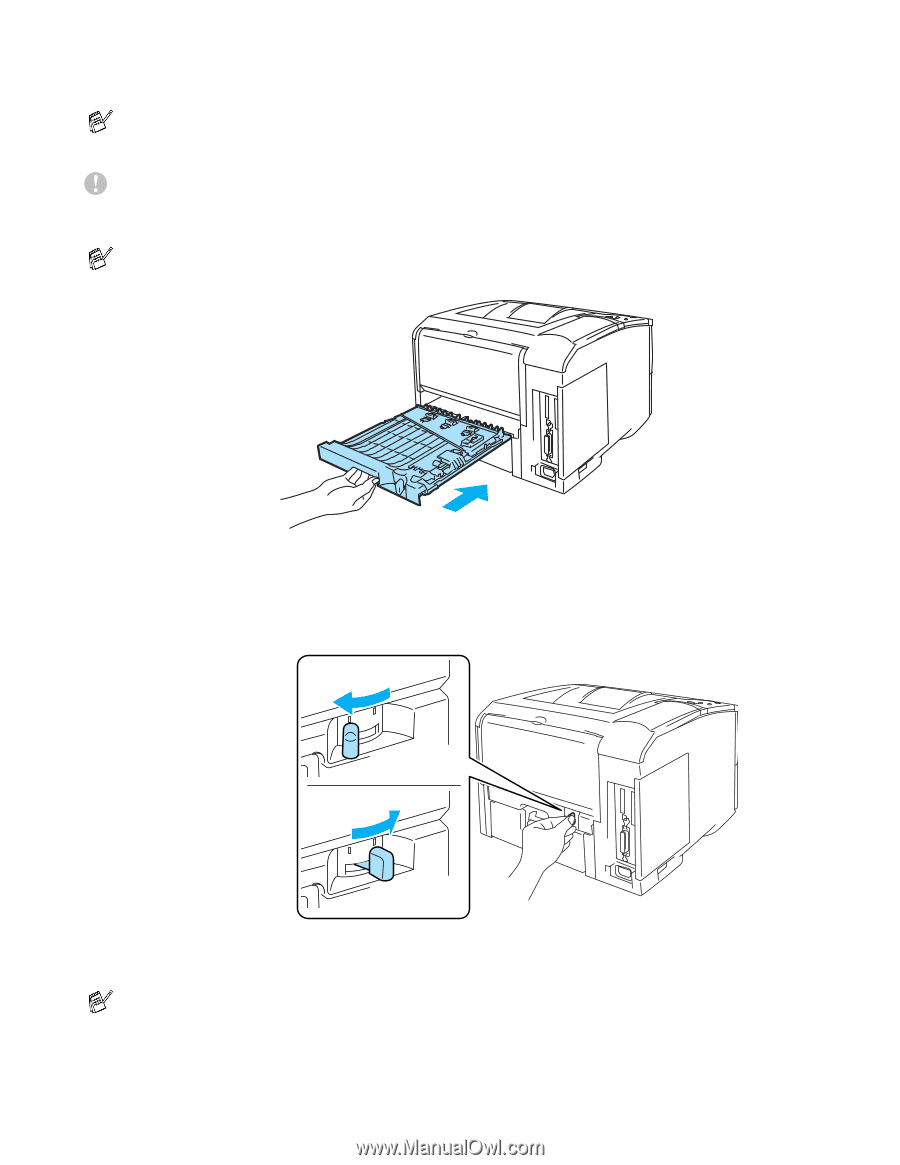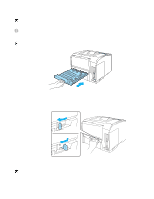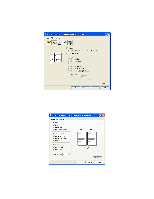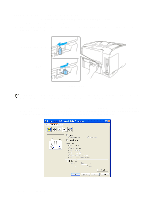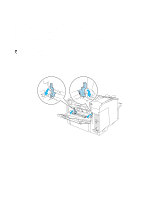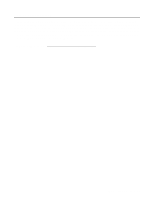Brother International HL-6050DN Users Manual - English - Page 45
Automatic duplex printing (available for HL-6050D and HL-6050DN only), Letter or Legal size, A4 size - hl not printing tray 2
 |
UPC - 012502609568
View all Brother International HL-6050DN manuals
Add to My Manuals
Save this manual to your list of manuals |
Page 45 highlights
Automatic duplex printing (available for HL-6050D and HL-6050DN only) The screens in this section are from Windows® XP. The screens on your PC will vary depending on your operating system. Caution Use A4, Letter or Legal size paper when you use automatic duplex printing function. ■ Ensure that the back output tray is closed ■ Ensure that the duplex tray is installed correctly in the printer. Figure 1-48 1 Put paper in the paper tray or MP tray. 2 Set the paper adjustment lever for duplex printing at the back of the printer to match your paper size. Letter or Legal size A4 size Figure 1-49 If the paper adjustment lever for duplex printing is not correctly set for the paper size, paper jams may occur and the print will be out of position on the paper. 1 - 37 ABOUT THIS PRINTER