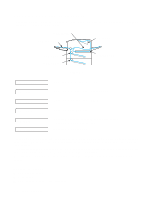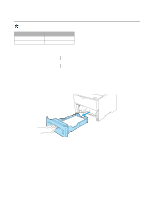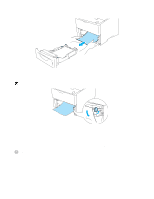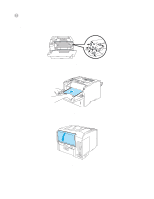Brother International HL-6050DN Users Manual - English - Page 141
JAM INSIDE (paper jam inside the printer), JAM INSIDE
 |
UPC - 012502609568
View all Brother International HL-6050DN manuals
Add to My Manuals
Save this manual to your list of manuals |
Page 141 highlights
JAM INSIDE (paper jam inside the printer) JAM INSIDE After you have just used the printer, some parts inside the printer are extremely hot. When you open the front cover of the printer, never touch the fuser or the fixing roller. Figure 6-6 If a paper jam occurs inside the printer, follow these steps: 1 Press the cover release button and then open the front cover of the printer. Figure 6-7 2 Take out the drum unit assembly (drum unit with the toner cartridge). 6 - 9 TROUBLESHOOTING Figure 6-8
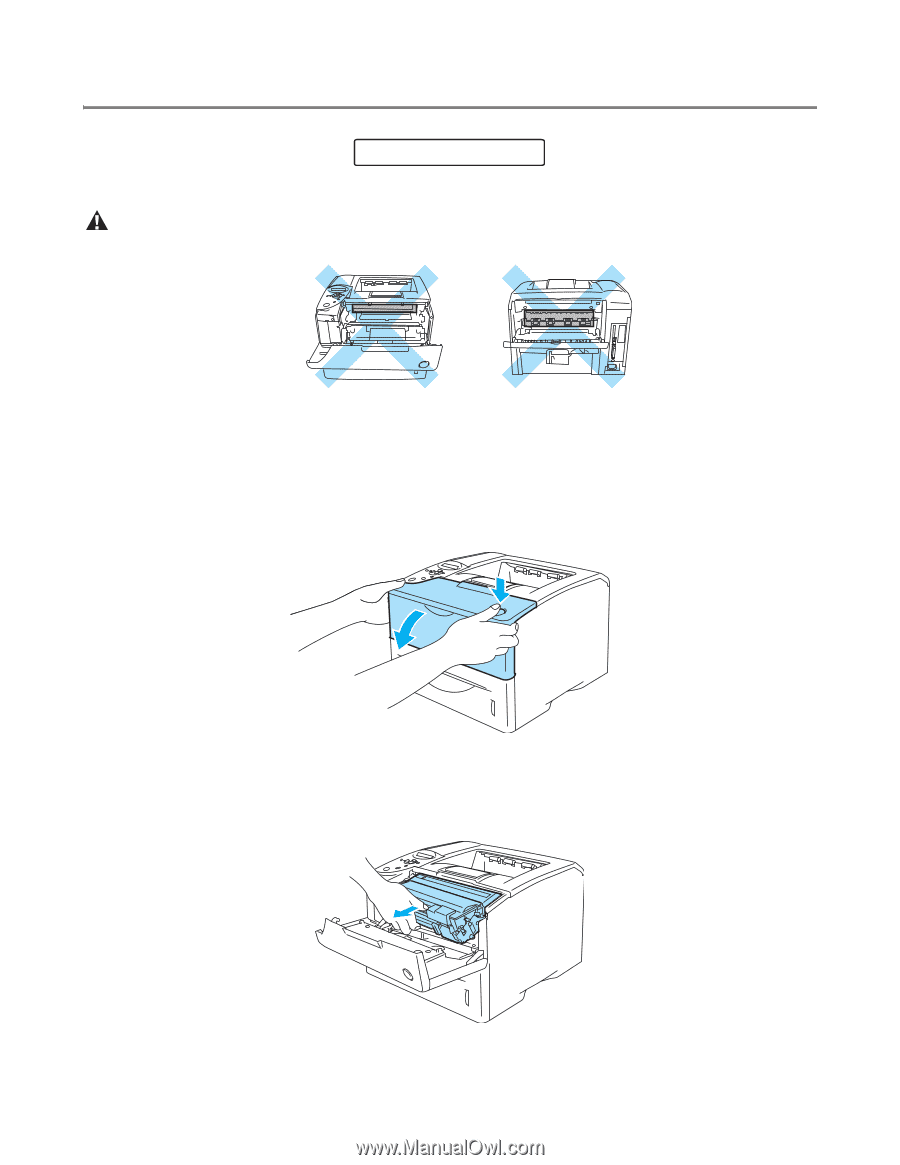
6 - 9
TROUBLESHOOTING
JAM INSIDE (paper jam inside the printer)
If a paper jam occurs inside the printer, follow these steps:
1
Press the cover release button and then open the front cover of the printer.
Figure 6-7
2
Take out the drum unit assembly (drum unit with the toner cartridge).
Figure 6-8
After you have just used the printer, some parts inside the printer are extremely hot. When you
open the front cover of the printer, never touch the fuser or the fixing roller.
Figure 6-6
JAM INSIDE