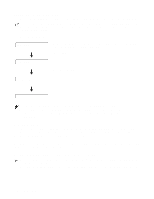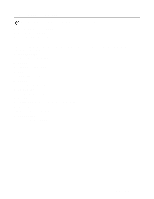Brother International HL-6050DN Users Manual - English - Page 80
Liquid Crystal Display (LCD), Back light
 |
UPC - 012502609568
View all Brother International HL-6050DN manuals
Add to My Manuals
Save this manual to your list of manuals |
Page 80 highlights
Liquid Crystal Display (LCD) The display shows the current printer status. When you use the control panel buttons, the display will change. If there are any problems, the display shows the appropriate error message, maintenance message or call service message so you will know that you need to take action. For more information about these messages, see LCD messages on page 6-1. Back light Light Off Green (General) Red (Error) Orange (Setting) Meaning The printer is power off or in sleep status. Ready to print Printing Warming Up Job cancelling There is a problem with the printer. The printer is offline. Choosing a menu Setting Reprint times Pause CONTROL PANEL 3 - 9
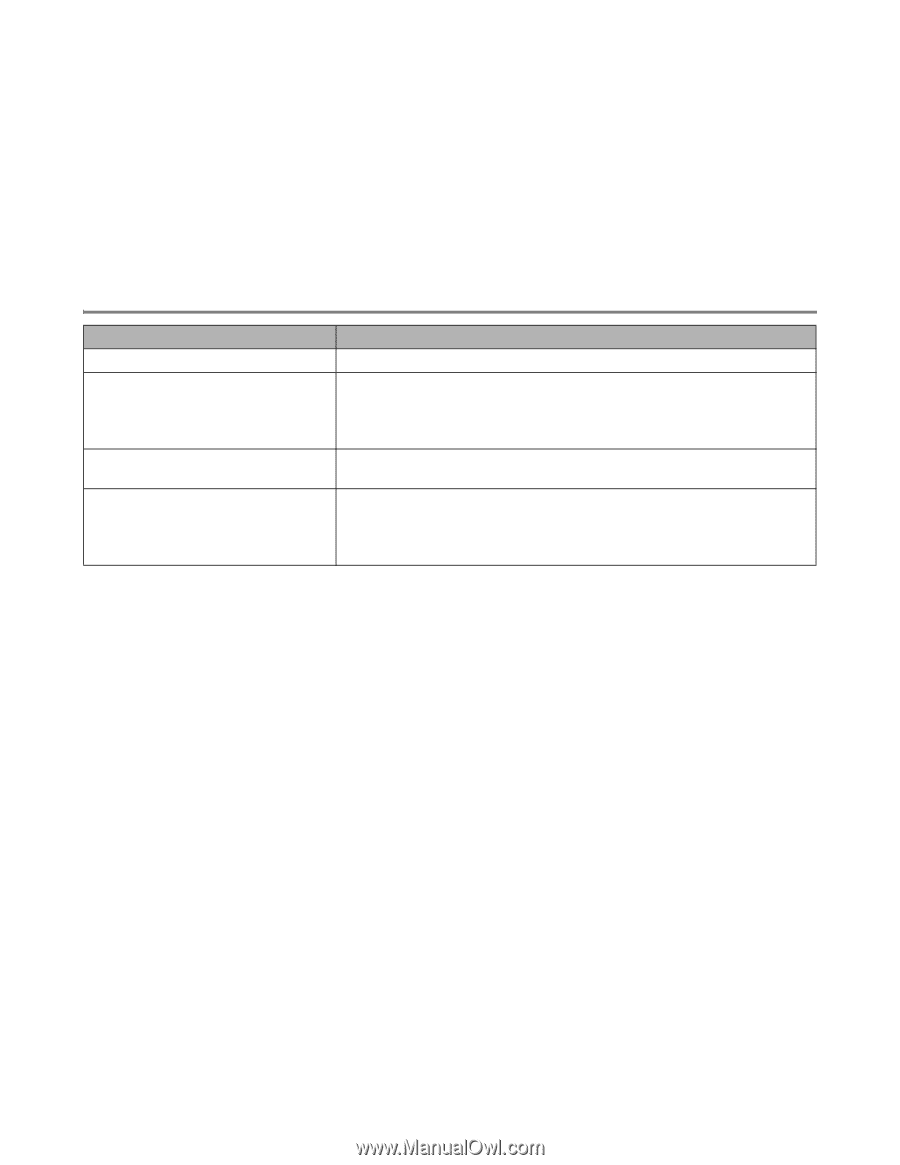
CONTROL PANEL
3 - 9
Liquid Crystal Display (LCD)
The display shows the current printer status. When you use the control panel buttons, the display will
change.
If there are any problems, the display shows the appropriate error message, maintenance message or
call service message so you will know that you need to take action. For more information about these
messages, see
LCD messages
on page 6-1.
Back light
Light
Meaning
Off
The printer is power off or in sleep status.
Green
(General)
Ready to print
Printing
Warming Up
Job cancelling
Red
(Error)
There is a problem with the printer.
Orange
(Setting)
The printer is offline.
Choosing a menu
Setting Reprint times
Pause