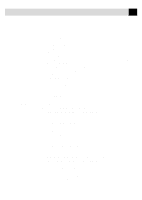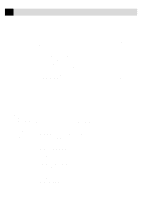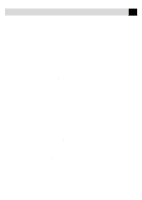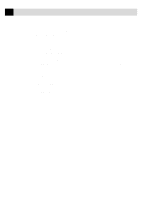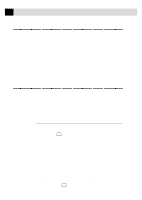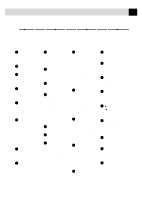Brother International MFC-6650MC Users Manual - English - Page 14
Packing and Shipping the MFC, Electrical and Environment
 |
View all Brother International MFC-6650MC manuals
Add to My Manuals
Save this manual to your list of manuals |
Page 14 highlights
xii TABLE OF CONTENTS 20Specifications Packing and Shipping the MFC 210 Regular Maintenance 213 Cleaning the Document Scanner 213 Cleaning the Printer 214 Cleaning the Drum Unit 215 Replacing the Toner Cartridge 216 Toner Empty Indicator 216 How to Replace the Toner Cartridge 217 Replacing the Drum Unit 221 For Customer Service 226 Product Description 227 Fax Specifications ...227 Printer Specifications 228 Electrical and Environment 229 Parallel Interface Specifications 230 Resident Fonts ...231 Symbol Sets/Character Sets 231 Glossary ...233 Index ...239

xii
TABLE OF CONTENTS
Packing and Shipping the MFC
...........................................................................
210
Regular Maintenance
..............................................................................................
213
Cleaning the Document Scanner
.............................................................................
213
Cleaning the Printer
................................................................................................
214
Cleaning the Drum Unit
..........................................................................................
215
Replacing the Toner Cartridge
................................................................................
216
Toner Empty Indicator
......................................................................................
216
How to Replace the Toner Cartridge
.......................................................................
217
Replacing the Drum Unit
........................................................................................
221
For Customer Service
.............................................................................................
226
20
Specifications
Product Description
................................................................................................
227
Fax Specifications
....................................................................................................
227
Printer Specifications
..............................................................................................
228
Electrical and Environment
..................................................................................
229
Parallel Interface Specifications
..........................................................................
230
Resident Fonts
..........................................................................................................
231
Symbol Sets/Character Sets
....................................................................................
231
Glossary
.....................................................................................................................
233
Index
...........................................................................................................................
239