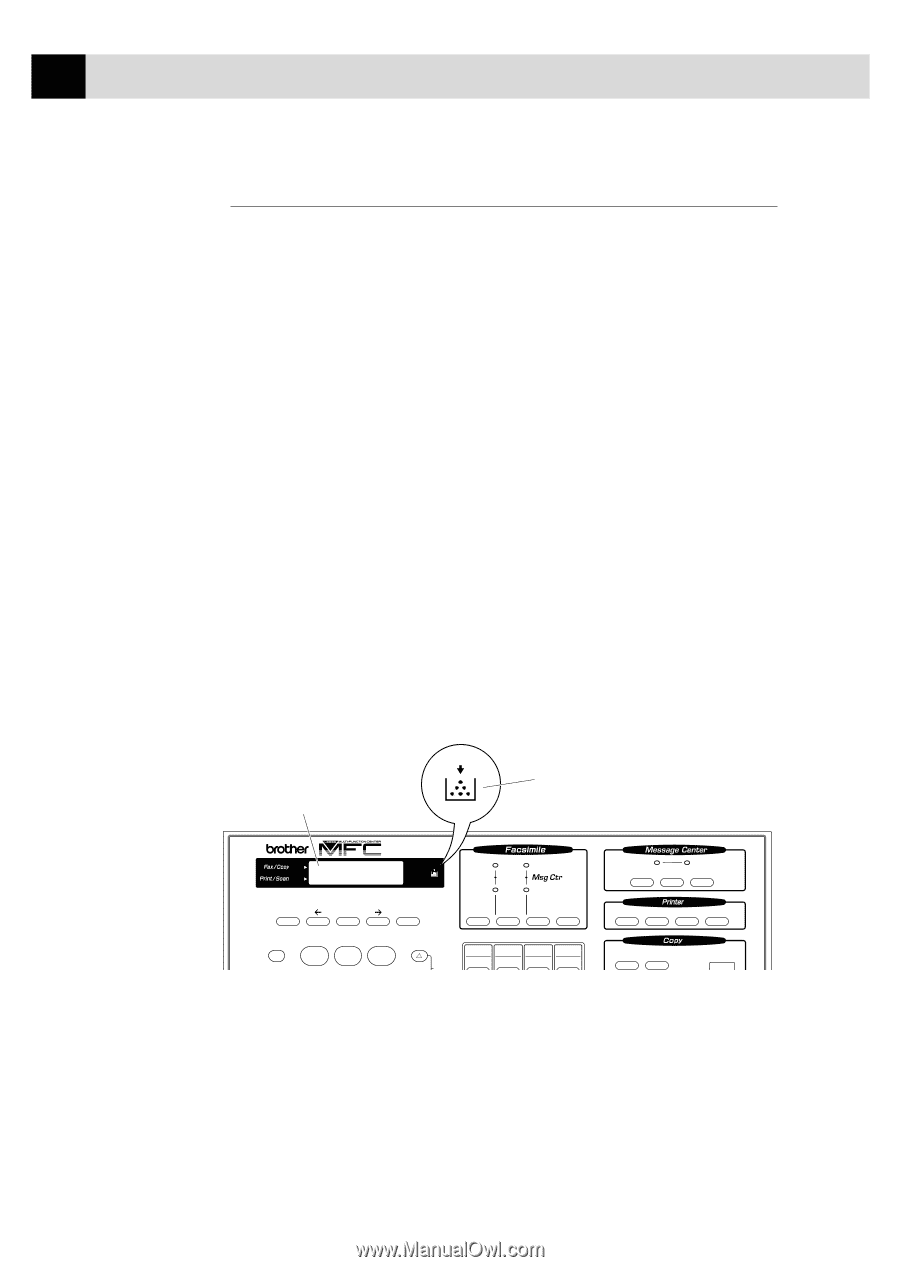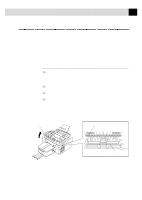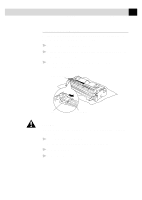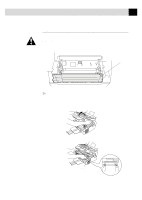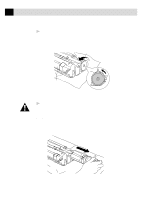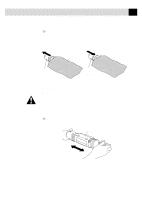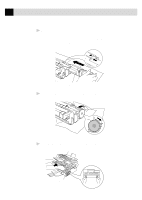Brother International MFC-6650MC Users Manual - English - Page 230
Replacing the Toner Cartridge, Toner Empty Indicator
 |
View all Brother International MFC-6650MC manuals
Add to My Manuals
Save this manual to your list of manuals |
Page 230 highlights
216 C H A P T E R N I N E T E E N Replacing the Toner Cartridge The MFC can print approximately 2,200 pages with one toner cartridge. When the toner cartridge is running low, the display shows TONER LOW. The MFC is supplied with a starter toner cartridge that must be replaced after 1,000 pages. Actual page count will vary depending on your average document type (i.e. standard letter, detailed graphics). It is a good idea to keep a new toner cartridge ready for use when you see the toner low warning. Discard the used toner cartridge according to local regulations. If you are not sure of them, consult Brother Customer Service. Be sure to seal the toner cartridge tightly so toner powder does not spill out of the cartridge. When discarding used toner cartridges, keep them separate from domestic garbage. It is recommended that you clean the MFC when you replace the toner cartridge. Toner Empty Indicator When the toner cartridge is running low, the display shows TONER LOW and the Toner Empty LED on the control panel flashes on and off to indicate the toner is low. Display Toner Empty LED 665OMC status status Fine Photo S.Fine FAX FAX/TEL Function Set Clear Help/ Tel-index Resolution Mode Broadcast Hook Hold ABC DEF 123 GH I JKL MNO High 01 02 03 04 13 14 15 16 Low Volume Voice Record Erase Fax Play On/Off Line FF/Cont Print Priority Test/Reset Enlarge Reduce Copy The Toner Empty LED light stays on and the display shows TONER EMPTY to indicate that the toner is empty. Once this indication appears, your MFC will not resume printing until you have installed a new toner cartridge.