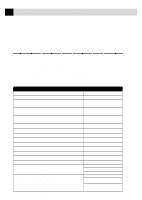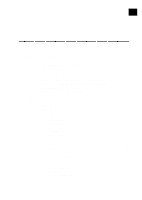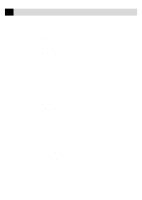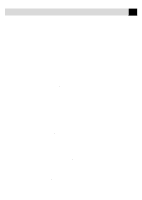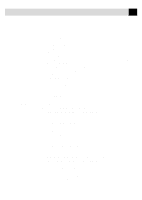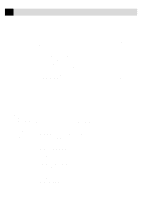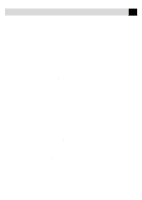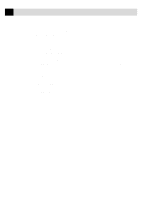vii
TABLE OF CONTENTS
Playing Voice Messages and Memos
........................................................................
98
Printing a Fax Message
.............................................................................................
98
Backup Printing Option
............................................................................................
99
Erasing Messages
....................................................................................................
100
Setting Maximum Time for Incoming Messages
....................................................
101
Setting Toll Saver
....................................................................................................
101
ICM Recording Monitor
.........................................................................................
101
Recording a Memo
..................................................................................................
102
Recording a Conversation
.......................................................................................
102
Fax Forwarding/Paging
...........................................................................................
102
Programming a Fax Forwarding Number
.........................................................
102
Programming a Paging Number
.......................................................................
103
Remote Retrieval
.....................................................................................................
104
Using Remote Access Code
....................................................................................
104
Changing Remote Access Code
..............................................................................
105
Remote Control Commands
....................................................................................
106
Retrieving Memory Status List
...............................................................................
107
Retrieving Fax Messages
........................................................................................
107
Changing Fax Forwarding Number
........................................................................
108
13
Using the
MFC with
Your Computer
Setting Up the Fax Machine and Computer to Work Together
....................
109
Before You Install Multi-Function Link Pro
(For MFC 4650, MFC 6650MC and MFC 7750 Only)
...................................
110
If You Don’t Have a CD-ROM Drive
......................................................................
110
Computer Requirements
.........................................................................................
110
Connecting the MFC to the Computer
...............................................................
111
Printer Driver for the MFC 4350
.........................................................................
112
Installing MFC 4350 Printer Driver
...................................................................
112
If you are using Windows NT
®
Workstation Version 4.0
........................................
112
If you are using Windows
®
3.1 or
3.11
..................................................................
114
If you are using Windows
®
95, 98
..........................................................................
115
Installing True Type Fonts for MFC 4350
.........................................................
116
For Windows
®
3.1 and 3.11:
...................................................................................
116
For Windows
®
95, 98 and Windows NT
®
Workstation Version 4.0:
.......................
116
Installing Multi-Function Link Pro Software (CD-ROM)
(For MFC 4650, MFC 6650MC and MFC 7750 Only)
...................................
117
Overview of Basic Steps
.........................................................................................
117
Choosing the Software to Install
.............................................................................
118
Install Multi-Function Link Pro Software
........................................................
118
Install NetCentric™ FaxStorm
.........................................................................
118
Install Automatic E-Mail Printing
....................................................................
118
Product Support
................................................................................................
118
Brother Web Link
.............................................................................................
118