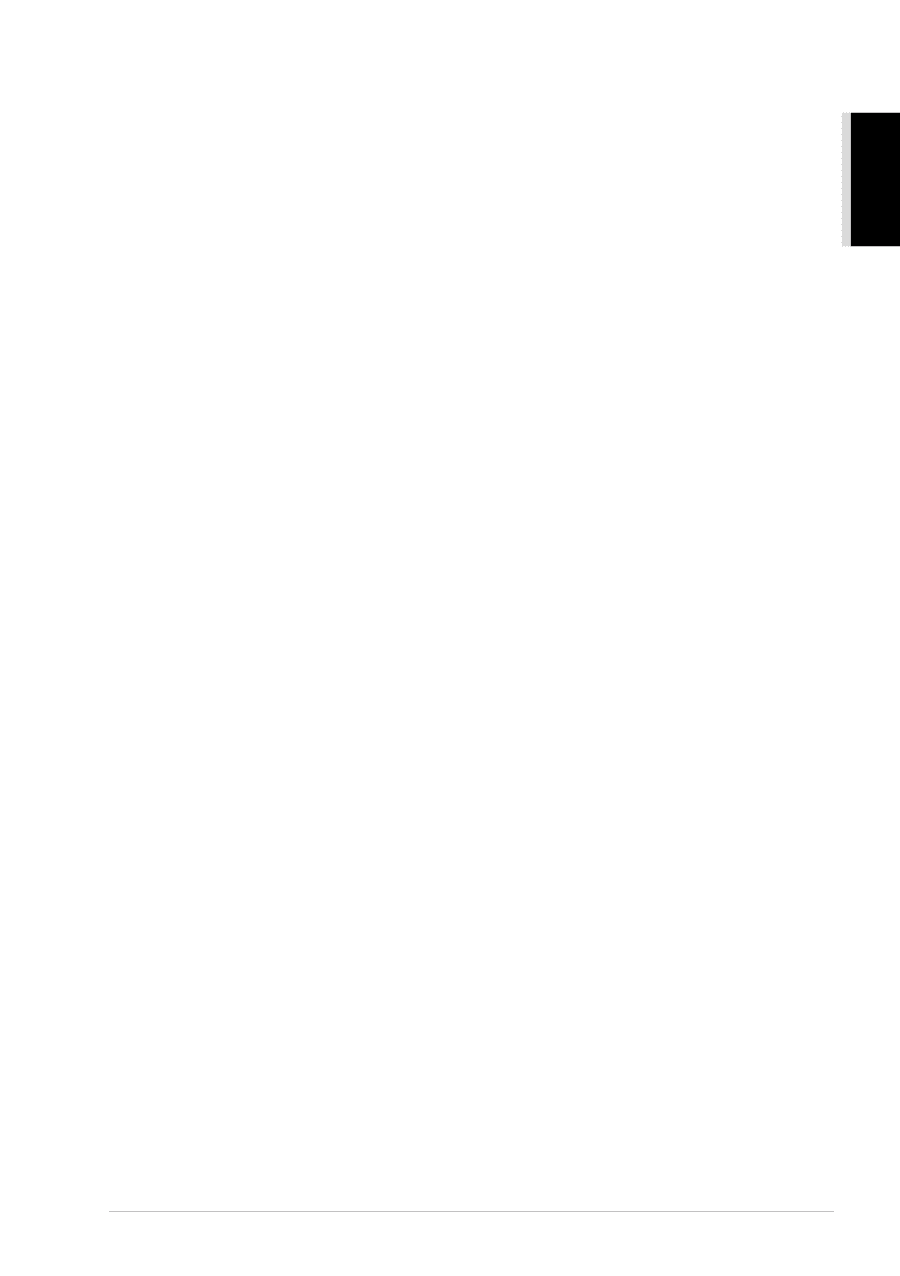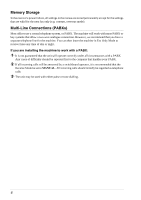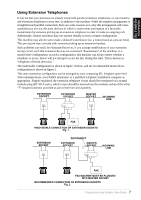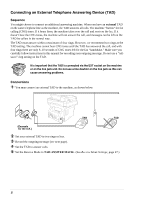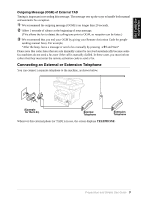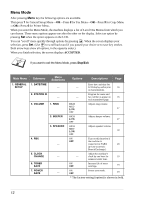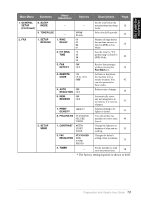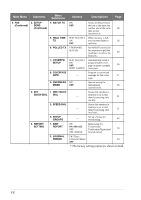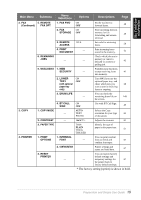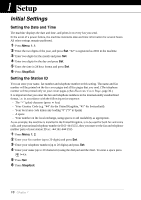Brother International MFC 9880 Owners Manual - Page 20
PREPARATION, AND SIMPLE USE, For the Next Copy Only
 |
View all Brother International MFC 9880 manuals
Add to My Manuals
Save this manual to your list of manuals |
Page 20 highlights
PREPARATION AND SIMPLE USE A Scan Keys: Scan to E-mail Press this key to start scanning an original into your E-mail application, setting it up automatically as an attachment. Scan to Image Press this key to scan a picture into your graphics application for viewing and editing. Scan to OCR Press this key to start scanning a text document. ScanSoft™ TextBridge® will convert it to editable text and display it in your word processor application for further editing. B Dial Pad Dials phone and fax numbers and can be used as a keyboard for entering information into the machine. # key lets you switch the dialling type during a telephone call from "PULSE" to "TONE". C Copy Keys: (For the Next Copy Only) Enlarge/Reduce Lets you select an enlargement or reduction ratio: 25%, 50%, 71%, 100%, 141%, 150%, 200%, 400%, For more choices, select MANUAL and use dial pad to type any percentage 25% and 400%. Contrast Press this key to temporarily change the contrast. Options You can quickly and easily select temporary settings. Clear Settings Resets your temporary copy settings back to the user default settings. Use this key when you do not want to wait 45 seconds for the temporary settings to clear automatically. Copy Makes a copy. D Fax and Telephone Keys: Search/Speed Dial Lets you look up numbers stored in the dialling memory. Also, lets you dial stored phone numbers by pressing # and two-digit number. Receive Mode Select how the machine will handle incoming calls. Redial/Pause Redials the last number called. Also inserts a pause in autodial numbers. Tel/R (Telephone/Recall) This key is used to have a telephone conversation having picked up the external handset in F/T pseudo-ringing etc. Also, use this key to gain access to an outside line and/or to recall the operator or transfer a call to another extension when it is connected to a PABX. Stop/Exit Stops a fax, cancels an operation or exits from function mode. Fax Start Starts an operation (such as Sending a fax). Preparation and Simple Use Guide 11