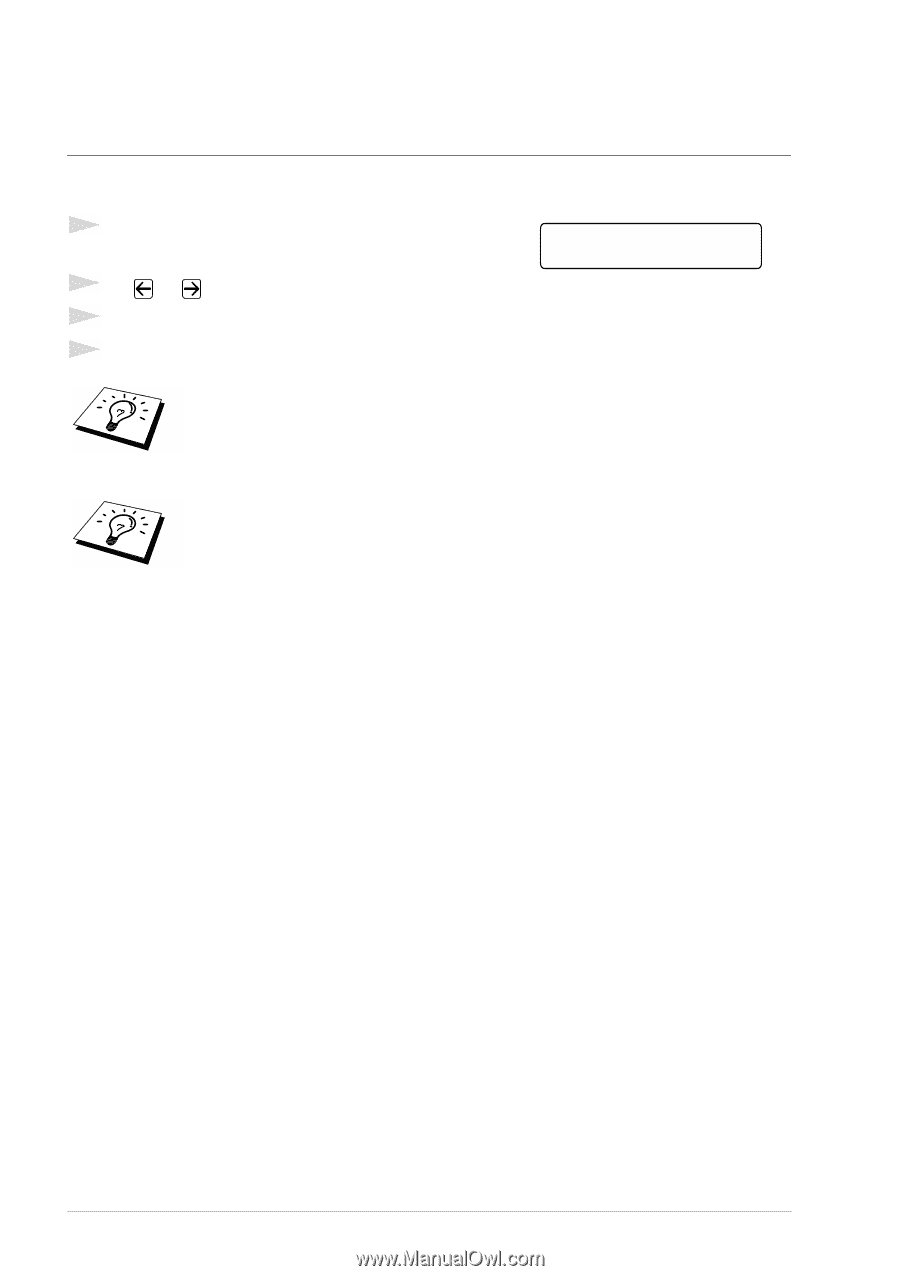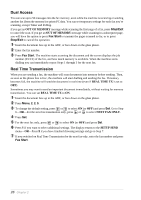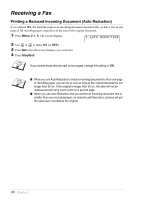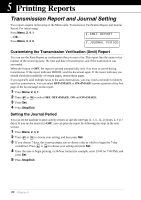Brother International MFC 9880 Owners Manual - Page 39
Receiving a Fax, Printing a Reduced Incoming Document (Auto Reduction
 |
View all Brother International MFC 9880 manuals
Add to My Manuals
Save this manual to your list of manuals |
Page 39 highlights
Receiving a Fax Printing a Reduced Incoming Document (Auto Reduction) If you choose ON, the machine reduces an incoming document automatically, so that it fits on one page of A4 recording paper, regardless of the size of the original document. 1 Press Menu, 2, 1, 5. The screen displays 5.AUTO REDUCTION 2 Use or to select ON (or OFF). 3 Press Set when the screen displays your selection. 4 Press Stop/Exit. If you receive faxes that are split on two pages, change this setting to ON. I When you use Auto Reduction to reduce incoming documents to fit on one page of recording paper, you can do so only as long as the original document is not longer than 35 cm. If the original is longer than 35 cm, the data will not be reduced and will carry over to print on a second page. I When you use Auto Reduction and you receive an incoming document that is smaller than your recording paper, no reduction will take place, and you will get the same size recorded as the original. 30 Chapter 3