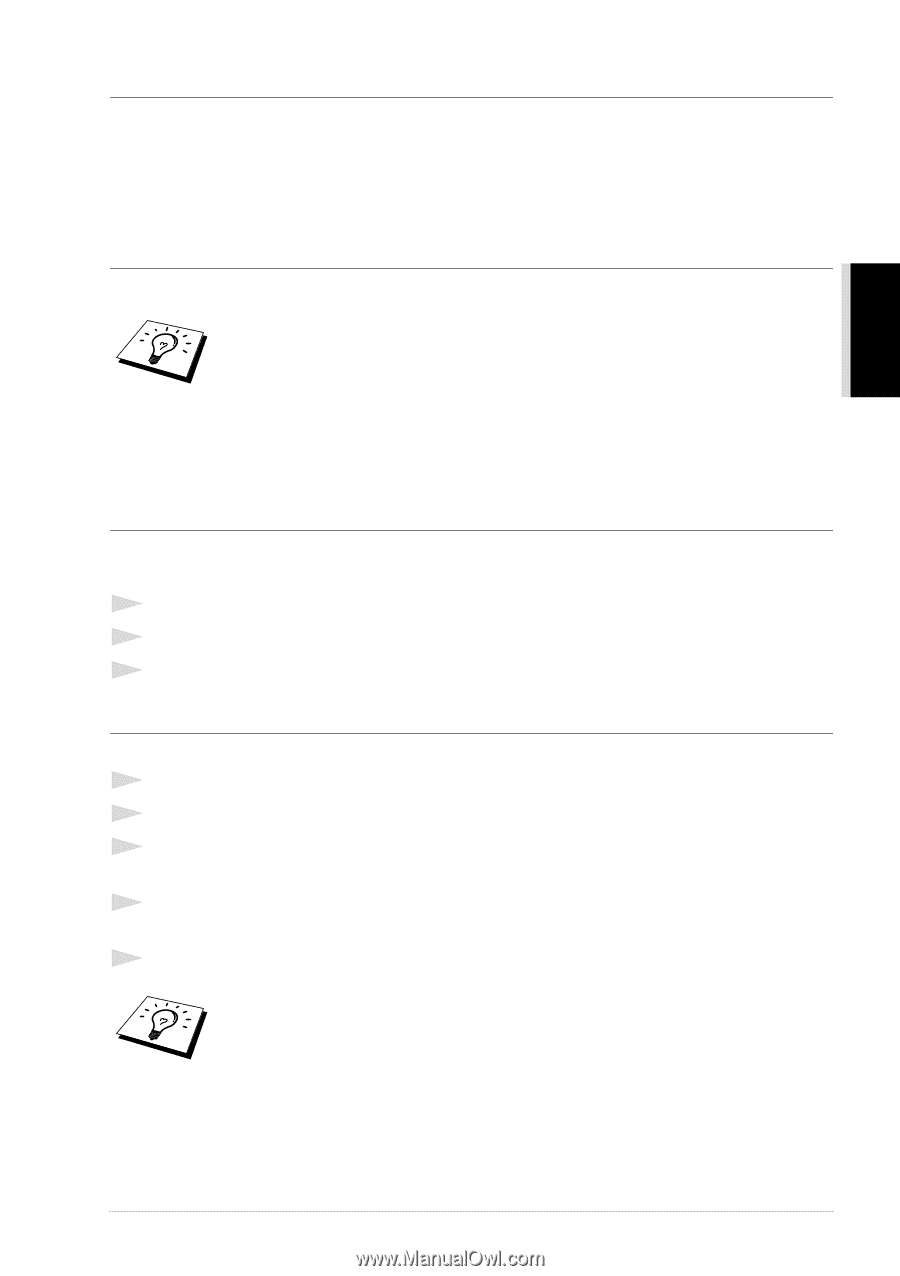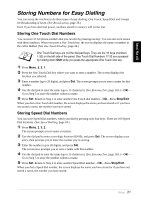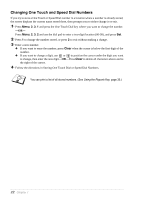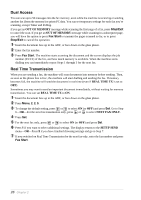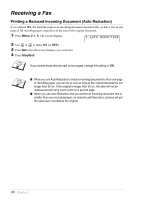Brother International MFC 9880 Owners Manual - Page 34
Manual and Automatic Fax Redial, Pause, Sending Operation, Automatic Transmission
 |
View all Brother International MFC 9880 manuals
Add to My Manuals
Save this manual to your list of manuals |
Page 34 highlights
BASIC FAX USE Manual and Automatic Fax Redial If you're sending a fax manually (with external telephone) and the line is busy, press Redial/Pause and Fax Start to try again. Anytime you want to make a second call to the last number dialled, press Redial/Pause and Fax Start to save time. If you're sending a fax automatically and the line is busy, the machine will automatically redial up to 4 times at 2 minute intervals. Pause Press Redial/Pause to insert a pause between digits to be dialled. If the machine is connected to a PABX, you may need to insert an additional number prefix (e.g. "9") and a "pause" before each fax or telephone number to gain access to the outside line. When you press Redial/Pause, a dash "-" will appear on the display. By storing a pause, you can create a delay of 3.5 seconds. Sending Operation Automatic Transmission This is the easiest way to send a fax. IMPORTANT: Do not pick up the external telephone's handset. 1 Insert the document face up in the ADF, or face down on the glass platen. 2 Enter the fax number using One Touch, Speed Dial, Search or the dial pad. 3 Press Fax Start. Manual Transmission (With an External Telephone) Manual transmission lets you hear the dial tone, ringing and fax receiving tones before sending a fax. 1 Insert the document face up in the ADF, or face down on the glass platen. 2 Pick up the handset of the external telephone and listen for a dial tone. 3 Enter the fax number you want to call. (You can dial the number by using One Touch, Speed Dial, Search or dial pad.) (See Dialling a Number, page 24.) 4 When you hear the fax tone, press Fax Start.-OR-If you are using the glass platen, go to Step 5. 5 Press 1, and replace the handset of the external telephone. Manual transmission does not use memory. Sending a Fax 25