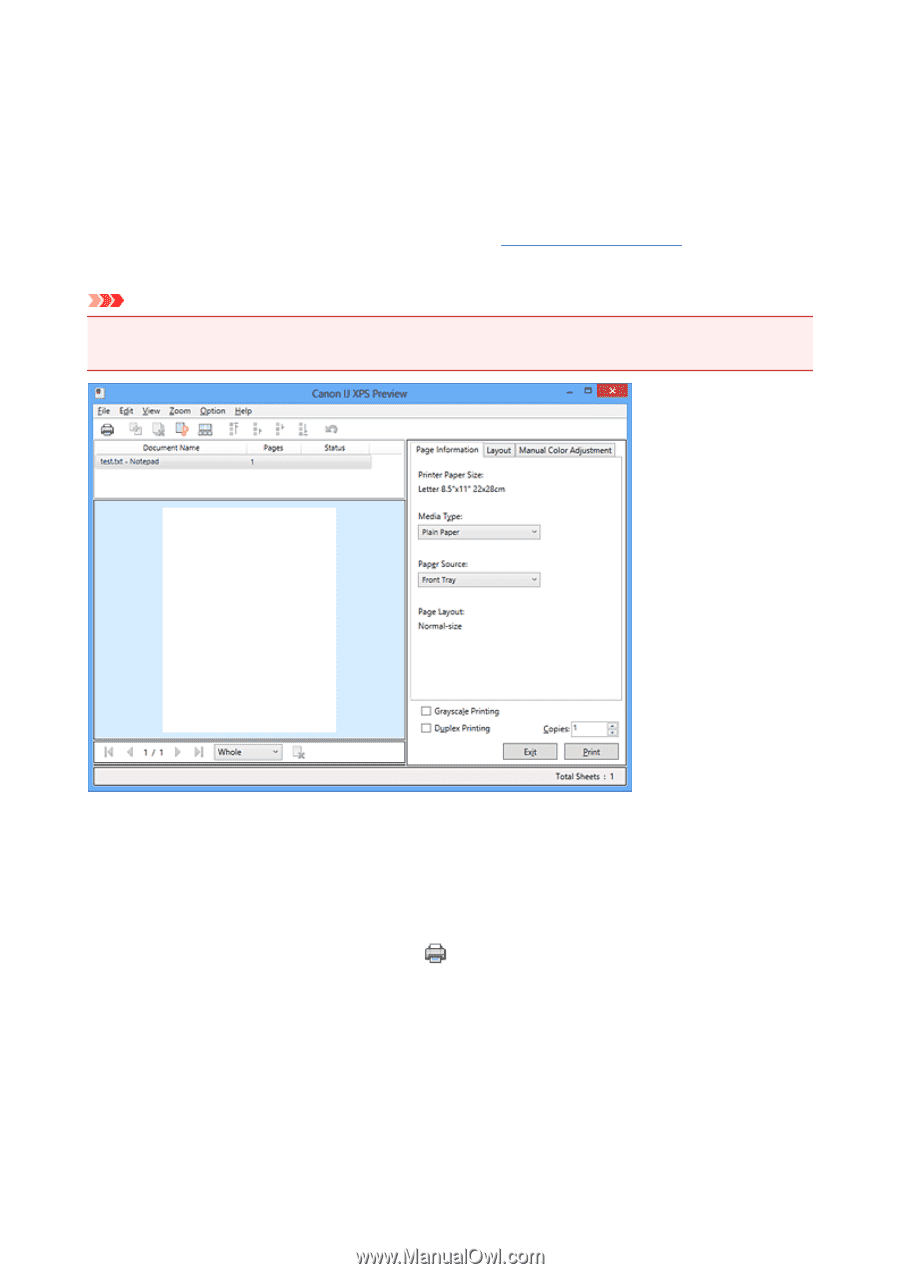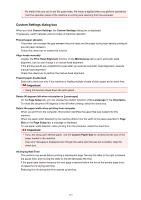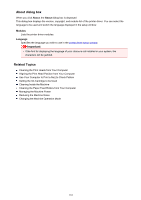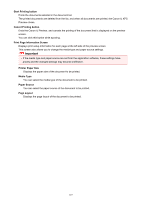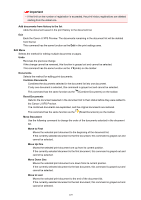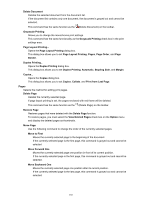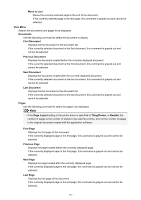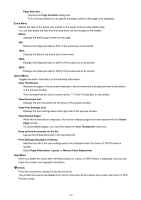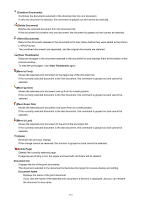Canon PIXMA MX532 Printing Guide - Page 128
Canon IJ XPS Preview Description
 |
View all Canon PIXMA MX532 manuals
Add to My Manuals
Save this manual to your list of manuals |
Page 128 highlights
Canon IJ XPS Preview Description Canon IJ XPS Preview is an application software that displays what the print result will look like before a document is actually printed. The preview reflects the information which is set within the printer driver and allows you to check the document layout, print order, and number of pages. The preview also allows you to edit the print document, edit the print pages, change the print settings, and perform other functions. When you want to display a preview before printing, open the printer driver setup window, and check the Preview before printing check box on the Main tab. Important • To use the Canon IJ XPS Preview, you must have Microsoft .NET Framework 4 Client Profile installed on your computer. File Menu Selects print operation and print history settings: Print Prints the documents selected in the document list. The printed documents are deleted from the list, and when all documents are printed, the Canon IJ XPS Preview closes. This command has the same function as settings area. (Print) on the toolbar and the Print in the print Print All Documents Prints all documents in the document list and closes the Canon IJ XPS Preview. Save Print History Switches whether the documents printed from the Canon IJ XPS Preview are to be saved as print history entries. History Entry Limit Switches the maximum number of print history registrations. Select 10 Entries, 30 Entries, or 100 Entries. 128