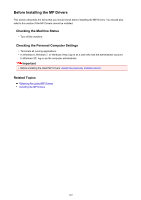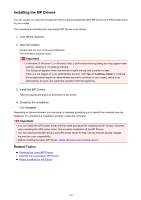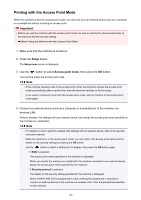Canon PIXMA MX532 Printing Guide - Page 146
Printing template forms
 |
View all Canon PIXMA MX532 manuals
Add to My Manuals
Save this manual to your list of manuals |
Page 146 highlights
• Staff paper You can print staff paper with 10 or 12 staves. Setting on the LCD: ◦ Staff paper 1: 10 staves ◦ Staff paper 2: 12 staves • Handwriting paper You can print handwriting paper. Setting on the LCD: Handwriting paper • Weekly schedule You can print a weekly schedule form. Setting on the LCD: Weekly schedule • Monthly schedule You can print a monthly schedule form. Setting on the LCD: Monthly schedule Printing template forms Print template form following the procedure below. 1. Make sure that the machine is turned on. 2. Load A4, B5, or Letter-sized plain paper. 3. Press the Setup button. The Setup menu screen is displayed. 4. Use the button to select Template print, then press the OK button. 5. Use the button to select the template you want to print, then press the OK button. 146