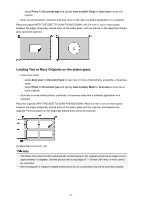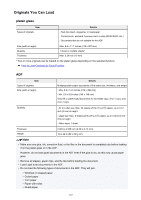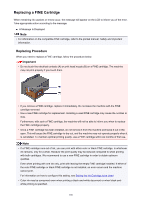Canon PIXMA MX532 Getting Started Guide - Page 126
Removing the USB Flash Drive
 |
View all Canon PIXMA MX532 manuals
Add to My Manuals
Save this manual to your list of manuals |
Page 126 highlights
Removing the USB Flash Drive 1. Make sure that the machine is not writing data to the USB flash drive. A message is displayed on the LCD during such operations. Important • Do not remove the USB flash drive or turn off the power while the machine is writing to it. Note • If your USB flash drive has the access lamp, refer to the instruction manual supplied with the USB flash drive to check if the writing operation is completed on the USB flash drive. 2. Remove the USB flash drive. Hold the USB flash drive and remove it straightforward from the machine. 126
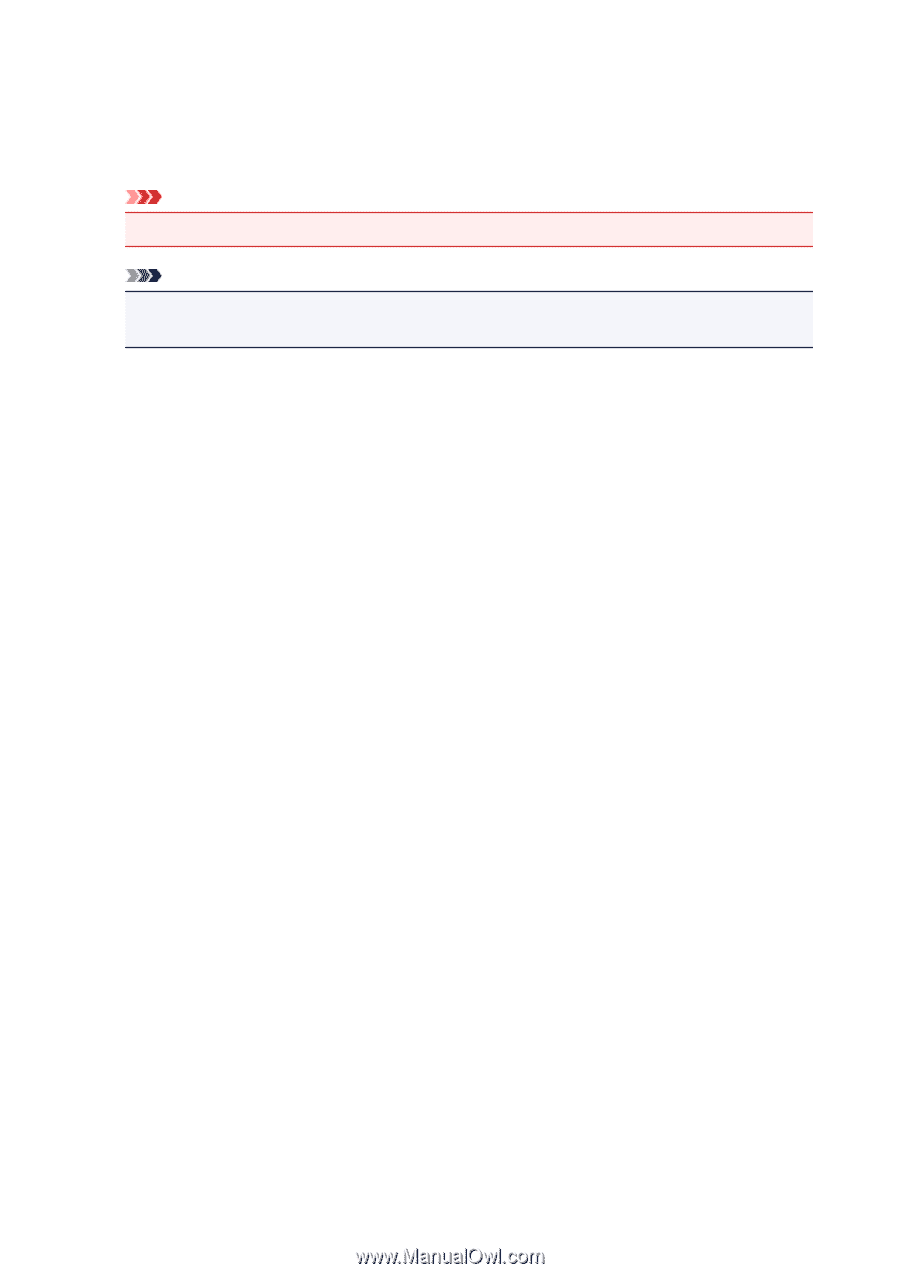
Removing the USB Flash Drive
1.
Make sure that the machine is not writing data to the USB flash drive.
A message is displayed on the LCD during such operations.
Important
•
Do not remove the USB flash drive or turn off the power while the machine is writing to it.
Note
•
If your USB flash drive has the access lamp, refer to the instruction manual supplied with the USB
flash drive to check if the writing operation is completed on the USB flash drive.
2.
Remove the USB flash drive.
Hold the USB flash drive and remove it straightforward from the machine.
126