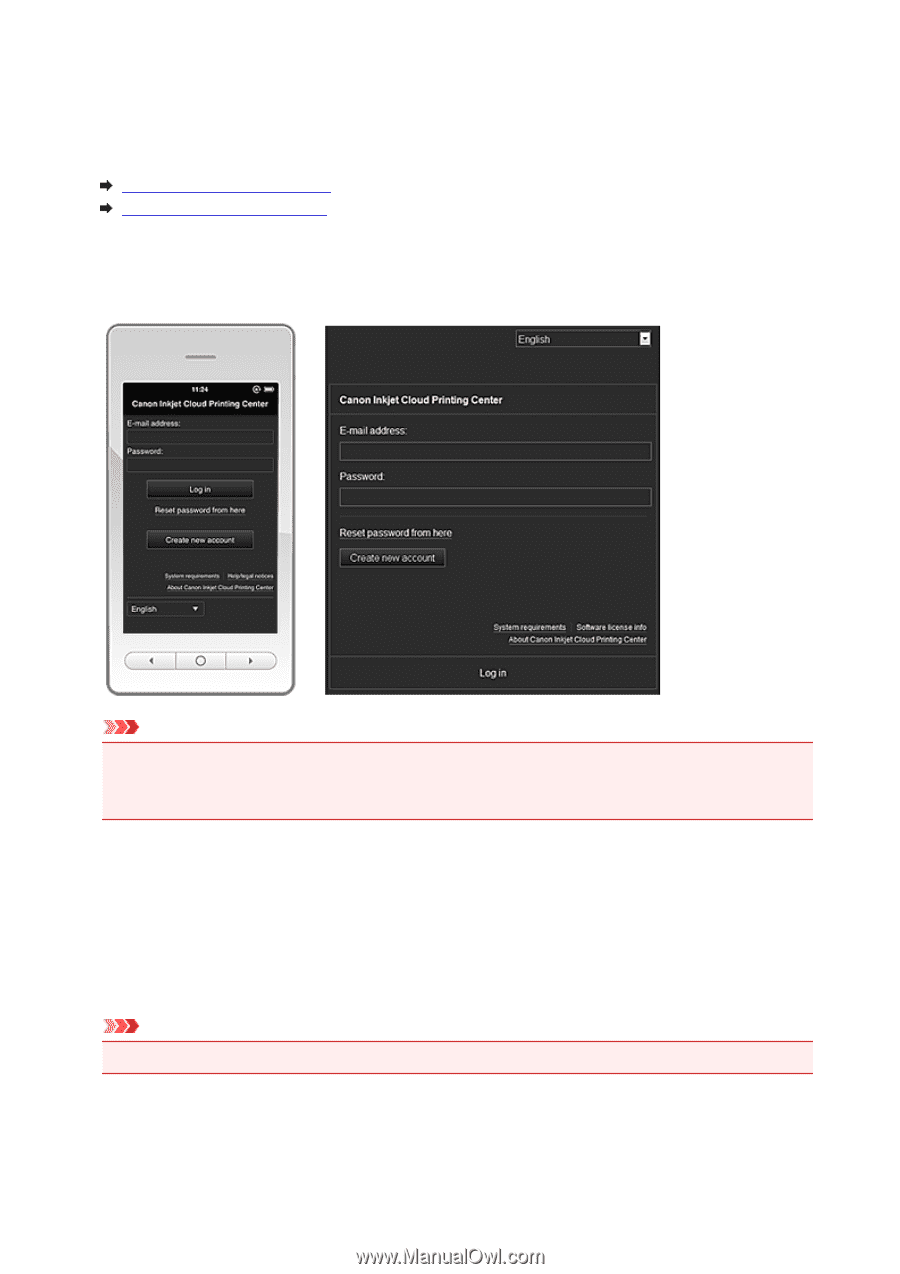Canon PIXMA MX532 Getting Started Guide - Page 43
Canon Inkjet Cloud Printing Center window
 |
View all Canon PIXMA MX532 manuals
Add to My Manuals
Save this manual to your list of manuals |
Page 43 highlights
Canon Inkjet Cloud Printing Center window This section describes the Canon Inkjet Cloud Printing Center screens that are displayed on your smartphone, tablet device, or computer. Description of the Login screen Description of the Main screen Description of the Login screen This section provides the description of the Login screen of Canon Inkjet Cloud Printing Center. Important • You have 5 tries to enter your password. If you fail, you will not be able to log in for about the next hour. • You remain logged in for an hour after the last access. Language Select the language you will be using. Then select Update to switch the language display. E-mail address Enter the e-mail address that you entered in the user registration. Password Enter the password that you entered in the user registration. Important • The e-mail address is case-sensitive. Make sure the case is correct. Reset password from here Select this if you forgot the password. Reset your password by following the instructions on the screen. 43