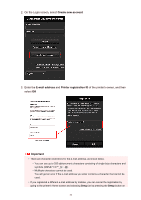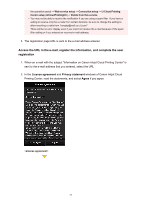Canon PIXMA MX532 Getting Started Guide - Page 37
Log
 |
View all Canon PIXMA MX532 manuals
Add to My Manuals
Save this manual to your list of manuals |
Page 37 highlights
1. On the Main screen, select the app to be used 2. Enter the information according to the instructions on the authentication screen, and then select Log in 3. In the displayed album list, select the album of your choice 4. In the displayed image list, select the image that you want to print, and then select Next 37
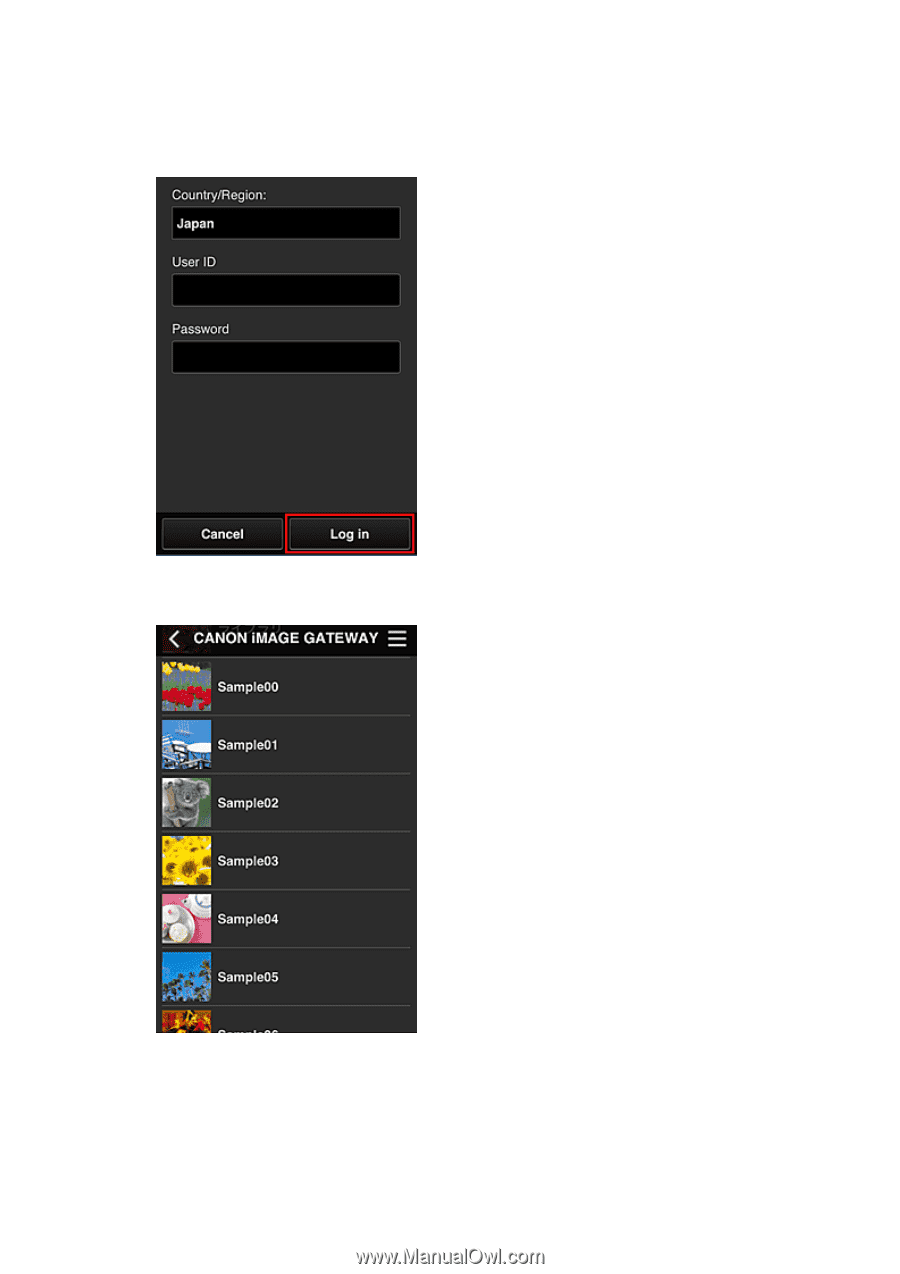
1.
On the Main screen, select the app to be used
2.
Enter the information according to the instructions on the authentication screen, and
then select
Log in
3.
In the displayed album list, select the album of your choice
4.
In the displayed image list, select the image that you want to print, and then select
Next
37