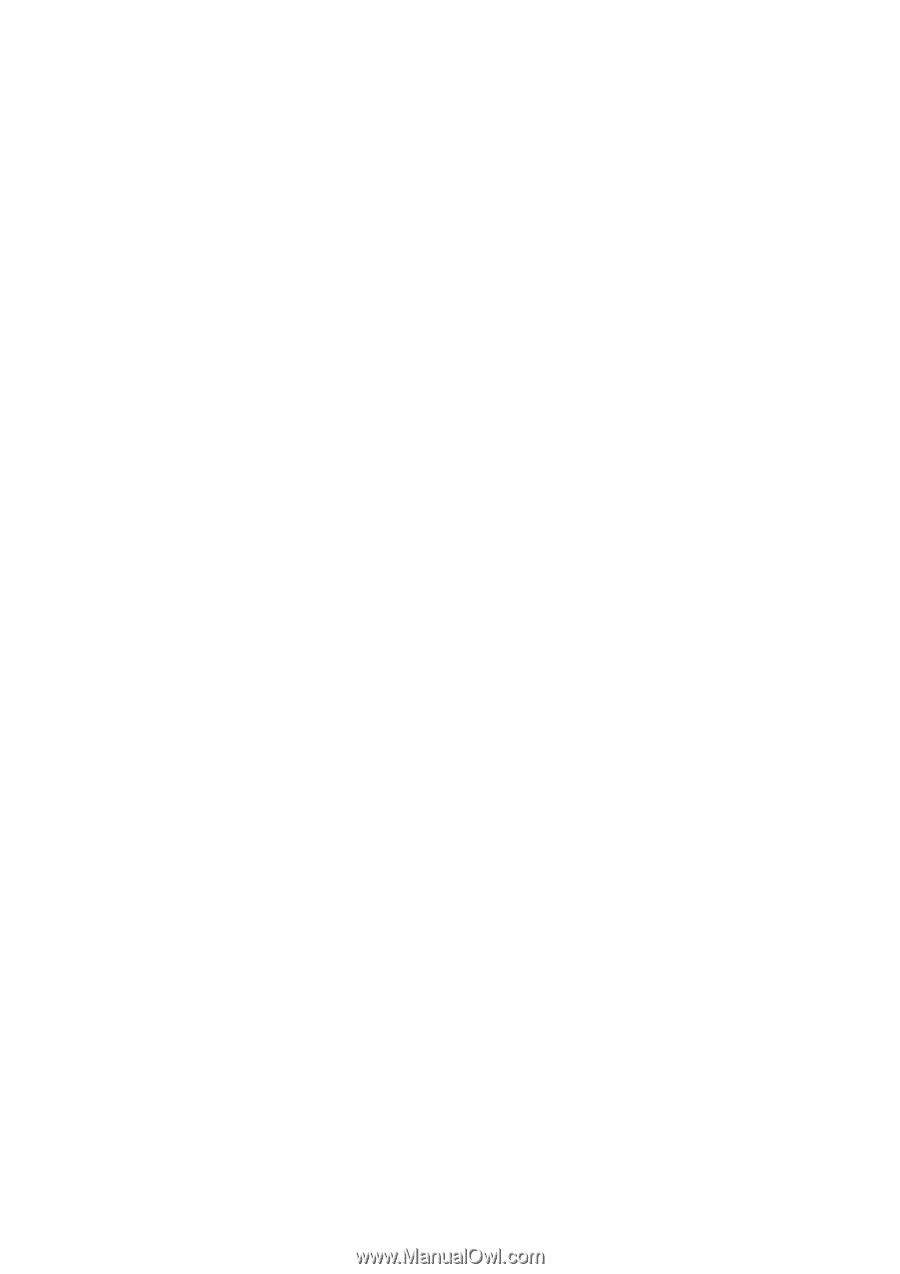Canon PIXMA MX532 Getting Started Guide - Page 206
Connecting to Other Computer with LAN/Changing the Connection, Method from USB to LAN
 |
View all Canon PIXMA MX532 manuals
Add to My Manuals
Save this manual to your list of manuals |
Page 206 highlights
Connecting to Other Computer with LAN/Changing the Connection Method from USB to LAN To add the computer connecting the machine with LAN or to change the connection method between the machine and the computer from USB to LAN, perform setup with the Setup CD-ROM or perform it according to the instructions on our website. Connecting to Other Computer with LAN To add the computer connecting the machine with LAN, perform setup with the Setup CD-ROM or perform it according to the instructions on our website. Changing the Connection Method from USB to LAN To change the connection method between the machine and the computer from USB to LAN, perform setup with the Setup CD-ROM or perform it according to the instructions on our website. To change the connection method to LAN while you are using the machine with USB connection, perform setup again with the Setup CD-ROM or perform it again according to the instructions on our website and select Change Connection Method. 206